Cada día ofrecemos un programa licenciado GRATIS que de otra manera tendrías que comprar!

Giveaway of the day — Apeaksoft Blu-ray Player 1.1.32
Apeaksoft Blu-ray Player 1.1.32 estaba como Giveaway el día n 23 de agosto de 2023
Apeaksoft Blu-ray Player le brinda una experiencia visual inmersiva al reproducir discos, carpetas o archivos ISO Blu-ray/DVD en su computadora. Además, te ayuda a reproducir vídeos 4K en MP4, WMV, ASF, MKV, FLV, VOB, AVI y más formatos sin problemas. Con la última tecnología Blu-ray, puede disfrutar y personalizar su reproducción de Blu-ray con varias configuraciones. También es compatible con DTS-HD Master Audio, Dolby TruHD y Apple Lossless Audio Codec, que le brinda audio sin pérdidas y un espectacular efecto de sonido envolvente HD.Hay una oferta especial para que los usuarios de GOTD obtengan el reproductor de Blu-ray Apeaksoft (licencia de por vida) con un 40 % de descuento.
The current text is the result of machine translation. You can help us improve it.
Requerimientos del Sistema:
Windows 7/ 8/ 8.1/ 10/ 11
Publicado por:
ApeaksoftPágina Oficial:
https://www.apeaksoft.com/blu-ray-player/Tamaño del Archivo:
56.8 MB
Licence details:
1 year license
Precio:
$39.20
Mejores Titulos

Apeaksoft Video Editor es el software de edición de video todo en uno para editar y mejorar sus archivos de video. Las funciones de edición básicas como rotar, voltear, recortar, fusionar, recortar, marcar con agua, ajustar efectos, etc. le permiten completar y corregir su video. Para funciones de mejora avanzadas, le ofrece 4 formas de mejorar la calidad de su video. Puede aumentar la resolución para aclarar el archivo de video oscuro, optimizar automáticamente el brillo y el contraste, eliminar el ruido del video para eliminar el molesto punto blanco y reducir la vibración del video para obtener una visualización estable. Por último, aunque es importante, puedes utilizar este software como conversor de vídeo para convertir fácilmente más de 300 formatos de archivos de vídeo y audio.
Ahora obtenga Apeaksoft Video Editor (versión para Windows) con un 30 % de descuento. Ahora obtenga Apeaksoft Video Editor (versión para Mac) con un 30% de descuento.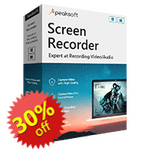
Apeaksoft Screen Recorder, el potente software de captura de pantalla que le permite grabar vídeo y audio en su computadora en alta calidad. Le permite grabar reuniones en línea, videos de juegos en línea, tutoriales en video y más en su computadora para compartirlos fácilmente. También ofrece la opción de editar el video mientras graba, como dibujo, título, leyenda, borroso, etc. El área de grabación se puede personalizar como bloqueo o exclusión de ventana, y se admite la grabación programada cuando no está sentado frente a la computadora. Recientemente, la grabación telefónica también está disponible en Apeaksoft Screen Recorder (versión de Windows). Le permite reflejar la pantalla del teléfono en la PC y grabar cualquier video o audio de su teléfono en su computadora con Windows sin demora. ¡Grabe la pantalla de su computadora/teléfono en súper alta resolución hasta 4K y expórtela para reproducción universal en cualquier reproductor!
Ahora obtenga Screen Recorder (versión para Windows) con un 30% de descuento. Ahora obtenga Screen Recorder (versión para Mac) con un 30 % de descuento.
Apeaksoft DVD Creator está especialmente diseñado para editar videos y grabarlos en un disco DVD, una carpeta de DVD o un archivo ISO. Cuando desee grabar MP4 en DVD, este DVD Creator puede ser su gran ayuda. Se puede utilizar vídeo en cualquier formato de vídeo popular como MP4, MOV, AVI, MKV, FLV, etc. para crear DVD. Además, esta herramienta de creación de DVD ofrece muchas funciones de edición clave. Puede recortar/recortar/rotar vídeo cómodamente, ajustar la calidad de imagen/sonido, editar el menú del DVD, agregar nuevas pistas de audio o subtítulos, y más. En realidad, también puede funcionar como un poderoso creador de Blu-ray para ayudarlo a grabar videos en un disco/carpeta Blu-ray o en un archivo ISO en alta calidad.
Ahora consigue Apeaksoft DVD Creator con un 30 % de descuento. Ahora obtenga Apeaksoft DVD Creator (versión para Mac) con un 30% de descuento.
Apeaksoft PPT to Video Converter es el software que le permite convertir archivos de PowerPoint a videos HD/SD. Como herramienta de conversión de archivos, también le permite grabar PPT en discos DVD/archivos ISO. Además, ya sea que necesite convertir PPT a video o grabar PPT en DVD, Apeaksoft PPT to Video Converter proporciona dos modos de conversión para que elija: Modo automático y Modo avanzado. También admite la conversión de archivos de PowerPoint por lotes y la personalización de efectos de vídeo.
Ahora obtenga PPT to Video Converter con un 30 % de descuento.
Apeaksoft Video Converter Ultimate es el conversor, editor y potenciador de vídeo todo en uno. Como potente conversor de vídeo, admite más de 300 formatos de vídeo y audio (compatible con 4K), como MP4, MOV, AVI, MTS, M2TS, WMV, 3GP, MP3, FLAC, WMA, AAC, AIFF, OGG y más. Para las funciones de edición, puede usar Rotar, Recortar, Recortar, Fusionar, Marca de agua, Ajustar efectos de imagen/sonido, etc. para editar videos con facilidad. Además, le permite mejorar la calidad del vídeo de 4 formas, como eliminación de ruido, reducción de vibraciones, etc. Hay muchas más funciones diseñadas en la Caja de herramientas de este Video Converter Ultimate. Puedes darle una oportunidad.
Ahora obtenga Video Converter Ultimate (versión para Windows) con un 30 % de descuento. Ahora obtenga Video Converter Ultimate (versión para Mac) con un 30 % de descuento.
Comentarios en Apeaksoft Blu-ray Player 1.1.32
Please add a comment explaining the reason behind your vote.
Try VLC Media Player. It plays Bluray, DVD and all audio and video files. It's free!
Save | Cancel
Don,
Most free ones can play DVD just like a regular DVD/Blu-ray player attached to TV. I've tried gom, leawo free Blu-ray player and kmplayer and all work fine. With vlc, if it fails, there are two small files, placed in directory of vlc, will take care of the DVD restrictions. VLC can even capture and if needed, trim select parts and save it.
I have tried The offer of today a while back and works fine and reliably too.
Save | Cancel
Mario, Download High-Efficiency Video Coding (HEVC), also known as H.265 on your PC!
Save | Cancel
"Try VLC Media Player. It plays Bluray, DVD and all audio and video files. It's free!"
It works, including the versions for Android, Google TV etc., but it can be a bit clunky navigating attached storage to select the video file you want to play, while the Windows version has an annoying habit of sizing the window to the video automatically, unlike most every other player. And VLC, like most players will not handle DRM, though there are some sort of kludgy ways to *try* & get around that. And like most players, including Apeaksoft Blu-ray Player, you won't get the menus &/or special features. For that you need something like PowerDVD or a standalone Blu-ray player. That said, the Apeaksoft Blu-ray Player, like its competitors out of China, *should* handle the DRM. That can mean you have to be online, and that newer versions are required for new discs, as DRM does evolve. Alternatively DVDFab sells apps that can copy a DVD or Blu-ray disc to your hard disk, and the free tsMuxeR can create a new Blu-ray folder using that copy, stripping out unneeded audio & subs, menus, HD audio etc., while also combining multiple video files [there can be many] into one.
Save | Cancel
....playing blu-ray/dvd disc, folder or iso files on your computer ...not very ideal if one is just watching a movie lying in the seat with a drink. Or you should notburn all that scientific information on a Blu-ray disk, but be able to convert directly into an MP4 file! And, TVs with surround technology were also a long time ago.
Save | Cancel
"....playing blu-ray/dvd disc, folder or iso files on your computer ...not very ideal if one is just watching a movie lying in the seat with a drink."
If you're going to watch a movie, the difference with Blu-ray video is higher quality due to the higher bit rate, which means less video compression -- more compression = lower quality. The only inconvenience vs. streaming is if you have to connect additional storage, e.g., a USB stick.
"Or you should notburn all that scientific information on a Blu-ray disk, but be able to convert directly into an MP4 file!"
Blu-ray video is simply a format for organizing the files so a set-top Blu-ray player can play it. You can stick the video on any sort of storage you want -- some people still burn discs as a convenient way to physically store data or video. MP4 OTOH is a type of container that holds video & audio, which can each be in one of several formats. MKV, or the .m2ts format used for Blu-ray, can also store multiple audio & subtitle tracks along with the video.
"TVs with surround technology were also a long time ago."
Calling it "Surround Sound" was popular in the '90s, but the technology has advanced Considerably since then. Nowadays you have actual 5 - 7 discreet channels, rather than the kinda fake approach they used to use. Some folks go for the whole home theater setup, probably more go with a soundbar offering spatial sound, and some just don't bother, listening to the more basic audio that's sort of encapsulated in the HD track, which can be stripped out, & the HD audio discarded BTW to save file size.
Save | Cancel