Cada día ofrecemos un programa licenciado GRATIS que de otra manera tendrías que comprar!

Giveaway of the day — Apowersoft PDF Converter 2.2.2.8 (Win&Mac)
Apowersoft PDF Converter 2.2.2.8 (Win&Mac) estaba como Giveaway el día n 26 de febrero de 2020
Apowersoft PDF Converter es un útil conversor de PDF. Está diseñado para ayudar a las personas a trabajar de manera más eficiente. Puede convertir de PDF a otros formatos y viceversa, también funciona para la fusión de PDF y más. Con una cuenta, usted puede convertir archivos PDF en Windows PC, Mac, móviles Android y dispositivos iOS.
Características de Apowersoft Convertidor de PDF (sólo para Windows)
- Split PDF
Usando este programa, usted puede elegir las páginas que necesita y se los coloca en un nuevo documento PDF o dividir un PDF en varios archivos Pdf.
- Extraer imágenes de PDF
Sólo se necesitan las imágenes dentro del PDF? Esta característica se puede utilizar para extraer las imágenes de un documento.
- Otras características
Aparte de las características ya mencionadas, este programa también ayuda a comprimir, proteger y desbloquear PDF, e incluso copiar el texto de PDF escaneados.
Tres Pasos para Utilizar este convertidor de PDF:
1. Abra la aplicación y vaya a la función que usted necesita.
2. Pulse para seleccionar el archivo(s) que usted necesita y pulse el botón convertir para iniciar la conversión.
3. Una vez hecho esto, usted puede ir a la ruta de salida para obtener los documentos.
The current text is the result of machine translation. You can help us improve it.
Requerimientos del Sistema:
Windows 10/ 8/ 7; macOS 10.12 or later; Android 5.0 or later; iOS 9.0 or later
Publicado por:
Apowersoft LtdPágina Oficial:
https://www.apowersoft.com/pdf-converterTamaño del Archivo:
856 KB
Licence details:
1 year
Precio:
$29.95
Mejores Titulos

AirMore le permite conectar su dispositivo móvil a la PC de forma inalámbrica y transferir los datos sin ningún tipo de molestia. Sólo tienes que abrir en el navegador web de PC y escanear el código QR. Después de eso, todos los datos en su teléfono móvil se muestran en el ordenador.

Free Online Screenshot es una web basada en la captura de pantalla de la aplicación, que le otorga la capacidad de capturar cualquier cosa que usted ve en la pantalla como imagen y hacer algo de edición rápida mediante la adición de texto, flechas, líneas y muchos más. Además, la subida de la imagen y compartir también están disponibles con esta herramienta.

Free Online Screen Recorder es una simple y basada en la web herramienta de grabación de pantalla, que funciona bien en Windows y Mac. Es compatible con grabación de pantalla/cámara web con sistema de sonido, micrófono o ambos. Además, provee de decisiones de edición en tiempo real para hacer el vídeo más instructivo.

Free audio recorder es una herramienta útil que soporte tanto para Windows como para Mac. Con él, usted puede grabar cualquier audio de la tarjeta de sonido del ordenador y el micrófono. Aún mejor, es compatible para reproducir, gestionar los archivos de audio grabados y añadir las etiquetas ID3 para ellos.

Free Online Video Converter es una aplicación basada en la web para convertir vídeos en su unidad local de cualquier otro de los formatos que son compatibles con sus dispositivos digitales como PSP, iPhone, iPad, reproductor de DVD, etc. Lo que es más? Esta herramienta es totalmente gratuita y no requiere de instalación. Usted puede hacer uso de ella de inmediato.
GIVEAWAY download basket
Comentarios en Apowersoft PDF Converter 2.2.2.8 (Win&Mac)
Please add a comment explaining the reason behind your vote.
Downloaded (my computer meets the installation requirements), followed installation instructions (to the letter). Began the installation process ... the set up began and took about 5 minutes to reach 100% installed (displayed on screen) and then did nothing further for another couple of minutes before it automatically rebooted my PC. I started the prog by double clicking the icon it had placed on my desktop. The prog opened and I could make my choice. I selected a simple pdf (no pictures) and clicked on the start button. a 'progress bar' display appeared on my screen indicating some form of activity. 10 minutes later, the 'activity; still ongoing I gave in. Had to switch to Window;s Task Manager to stop the prog. Uninstalled.
Snoopy, sorry for that. If possible, could you please send a file to support@apowersoft.com that cannot continue, we will check what is going on. Thank you for your support.
Activation Method:
Step 1: Download the program on your Windows PC or Mac.
Step 2: Click the account icon, register and log in the program (if you already have an Apowersoft account, you can directly log in). Click “Activate VIP” on account interface .
Step 3: Enter the code: 2DCAF-EB81L-MF65W-47E74 and then you can activate your account for Apowersoft PDF Converter.
Once activated, your account can be used on desktop software as well as on its mobile app.
Apowersoft Support
Thanks for using Apowersoft PDF Converter. I’m on behalf of the Apowersoft Support. In order to help you in using this PDF converter better, below are the guides for you to learn more about the details of Apowersoft PDF Converter!
1. Instructions:
Apowersoft PDF Converter is multi-platform application, which you could use it to convert and merge your PDF documents easily.
2. User Guide:
http://www.apowersoft.com/faq/pdf-converter-user-guide.html
http://www.apowersoft.com/faq/how-to-use-pdf-converter-app.html
3. FAQ:
https://www.apowersoft.com/support/product/pdf-converter-support-206
Whatever bugs and shortcomings remain in the program must be laid entirely at our door. You can send feedback to us through “Help” - "Feedback" at the upper right corner of our program. Or you may directly send email to us: support@apowersoft.com. We’ll try our best to fix them.
Sincerely,
Apowersoft
support@apowersoft.com
Hi there, As mentioned
“It can convert PDF to other formats and vice versa”.
I tested / converted one pdf file to word file, but the converted new word file isn’t editable. Can't make any changes to this new word file which i converved from pdf with this software !!!
Can’t do anything with it !!!!
Your software converted my pdf file to just another form of pdf like file, only difference is it just looks like word file and doesn’t do any good to me as a word document.!!!!
Whats going on here???
How do I register?
Where/what is the account icon?
Doug, the Account icon is apparently the humanoid icon on the top right corner of the screen. Clunky, but usable.


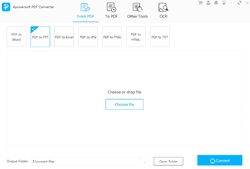






Gracias. Espero me sea de gran ayuda.
Save | Cancel