Cada día ofrecemos un programa licenciado GRATIS que de otra manera tendrías que comprar!
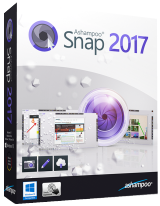
Giveaway of the day — Ashampoo Snap 2017
Ashampoo Snap 2017 estaba como Giveaway el día n 8 de junio de 2016
Ashampoo Snap 2017 puede capturar, editar y compartir contenidos de la pantalla: imágenes individuales o videos con imágenes serán totalmente editable dentro del programa. Además de las tareas de corrección de fotos comunes, sino que también ofrece diversas herramientas para añadir información adicional o llamar la atención a los detalles con flechas y otros marcadores. Esto hace que sea fácil de visualizar asuntos complejos.
Imágenes y vídeos completados pueden ser enviados por correo electrónico desde la aplicación. Esta versión le ayudará a combinar múltiples capturas de pantalla para visualizar secuencias de pasos múltiples. Es compatible con resoluciones de pantalla de hasta 4k. imágenes enviadas por correo electrónico Ahora puede cambiar el tamaño de forma automática y la nueva barra de captura de vídeo hace que sea fácil de hacer ajustes o pausar y continuar las capturas de vídeo.
Key features:
- Quickly access features through hotkeys or the capture bar;
- Use fast 1-click features;
- Save your snapshots to all common image formats;
- Capture, edit and share in just a few clicks;
- 4k ready/Made for highest resolutions;
- Many visual tools.
The current text is the result of machine translation. You can help us improve it.
Requerimientos del Sistema:
Windows 7/ 8/ 8.1/ 10; Min.resolution: 1024 x 768 and 16-bit High color (32-bit recommended) and min. 64 MB RAM
Publicado por:
Ashampoo GmbH & CoPágina Oficial:
https://www.ashampoo.com/en/usd/pin/1824/multimedia-software/Ashampoo-Snap-2017Tamaño del Archivo:
52 MB
Precio:
$49.99
Mejores Titulos

Ashampoo Snap 9 is the ideal screenshot and video recording solution for your PC. Capture anything you see on your screen as images or videos and add additional information, e.g. texts or arrows. Upgrade price for GOTD users (from within Ashampoo Snap 2017): $19,99 instead of $49.99).

Comentarios en Ashampoo Snap 2017
Please add a comment explaining the reason behind your vote.
I have Snap 7 that's worked well - any big differences between this version and 7 (other than in the name)?
Save | Cancel
Powder_Skier, I had the same question. I never heard of the 2017 version, they have Snap 7,8,9... so I installed the giveaway.
To be honest, it looks like they created this version specifically for the giveaway - many of the options in the editing menu are disabled and they offer you to buy a license for Snap 9 to get those working.
If you already have a full version of Snap - don't bother with this one.
Otherwise - I love my Snap (bought license) and would gladly recommend it for screen capturing and image editing. They also have a pretty good support team that responded quickly and effectively when I reported issues. They even added a feature that I asked for.
Save | Cancel
Do NOT install if you have a previous version. Many functions are disabled to entice you to buy version 9.
This is not usually their way but shame on Ashampoo for doing that this time. I have purchased some of their products following GOTD testing but I will not anymore because of this bad practice. Customers purpose is to test the features of programs offered here. If features are blocked then we are wasting our time.
Save | Cancel
Sadly I am notified an update that is available before I even open for the first time after installing. I assume if I install the update that I loose my 'free subscription' per the limits mentioned in the Readme file. Otherwise I like this companies software.
Save | Cancel
As a taker of risks just for the hell of it, I tried applying the update that popped up immediately after installation. It DID update and did NOT restrict the usage of the software in any way
Save | Cancel
W7, 64 bit pro. The new and old versions of the software always fail when i try to capture scroll down screenshot in my Dell and Sony Vaio laptops. I always use FF. IE and Chrome are fine but in FF it fails :( I also don't like when it starts with Windows. This shouldn't be always active.
Save | Cancel
hardgirl, There is an option in the configurations that you can uncheck the box that makes it start when windows starts. I also don't like a lot of programs starting at start up.
Click on configurations then general and down on left hand side you will see the box that is check to start when windows starts just uncheck and it will solve your problem.
Save | Cancel