Cada día ofrecemos un programa licenciado GRATIS que de otra manera tendrías que comprar!

Giveaway of the day — Ashampoo Snap 7
Ashampoo Snap 7 estaba como Giveaway el día n 2 de diciembre de 2014
Ya sea en el trabajo, en la escuela, en casa o en cualquier otro lugar, hacer capturas de pantalla se ha convertido en una tarea cotidiana. Con Ashampoo Snap 7 puedes hacer capturas de pantalla perfecto para presentaciones, manuales o Internet en un santiamén.
Ashampoo Snap 7 tiene todas las herramientas que conoces y las mejora. Aplicar degradados a casi cualquier objeto, utiliza el nuevo estilo de esquema para los acentos visuales, trabajar con líneas curvas y flechas o hacer un clic en los objetos de la copia para su reutilización simple. Ya no necesitaa una aplicación instalada para enviar tu trabajo, gracias al soporte integrado para clientes de correo electrónico basados en el navegador.
The current text is the result of machine translation. You can help us improve it.
Requerimientos del Sistema:
Windows XP, Vista, 7, 8; 256 MB RAM, approx. 60 MB Hard Disk Space for program files
Publicado por:
Ashampoo GmbH & CoPágina Oficial:
https://www.ashampoo.com/en/usd/pin/1024/multimedia-software/Ashampoo-Snap-7Tamaño del Archivo:
30.1 MB
Precio:
$19.99
GIVEAWAY download basket
Comentarios en Ashampoo Snap 7
Please add a comment explaining the reason behind your vote.
I purchased a previous version of this software following a giveaway some years ago (version 4), and have been really pleased with it since buying. It's nice to get hold of a newer version for free (I missed the previous giveaway from last year).
The activation process is the same as all Ashampoo products; you have to request it via their website and will need to set up a free account before you can get your activation key. One of the great things about Ashampoo is that you will always have access to this registration code once you've registered and can re register at a later date so long as you still have the program installed on your computer and you remeber your Ashampoo account log in. :)
Some community members won't like the fact that the program sets itself in windows start up, but I prefer it this way as I use screen capturing a lot. You can disable this manually though. You can access the program by simply placing your mouse pointer to the edge the upper screen border, which is useful as it allows you to control your video screen captures or you can access the Snap 7 via the icon in the sys tray. If you don't like this you can stop it by removing Snap 7 from startup.
The program allows several methods of capturing screenshots and can be saved as several different formats eg PNG, PDF, JPG, BMP etc and video can be saved as AVI or WMV. You can even capture your web cam input. The video capture can be configured to capture either video input or applications, making it a useful program for creating video introductions to applications and games. :)
Do be sure to uncheck the free driver report during installation. This is one of Ashampoos annoyances that they have added over the last few years (as well as lots of spam though these can be stopped). Also they add a couple of unwanted shortcuts to the desktop such as software deals and one for CleverReach. These can be deleted with no problems caused to the main program.
On first startup a help screen appears. If you find this annoying you can stop it from appearing everytime you boot up Snap 7 by unchecking the box in the bottom left hand corner of the help screen.
Overall Snap 7 is a decent screen capture program; much better than the one you get for free with newer versions of Windows (post XP, i.e. the snipping tool). I used to use Capture Wiz Pro until getting Snap 4 from the giveawayoftheday three or four years ago. I've been using version 5 since purchasing it, I'm looking forwards to using the latest version.
Thank you Ashampoo and the giveaway team for your continued efforts in bringing us free software. I've managed to build up a decent suite of software which i've purchased after trying many of your offerings.
Keep up the amazing work.
Installed and registered the Ashampoo way without problems on a Win 8.1.3 Pro 64 bit system.
A German company with all legal information from address to tax number...
When I started the program I was overwhelmed by the different options, the task bar in the upper right corner of the screen, the second taskbar, where it should be. All this is configurable. You can capture, what you want from "freestyle" freeform over video to defined windows.
And now please stop! Look at this picture first! Take some time!
http://www1.xup.to/exec/ximg.php?fid=10801463
Did you see the picture? This is the Ashampoo Snap 7 window. Do you want to take a short snapshot with these possibilities?
IMHO they have packed too much in the program. This is a full scale image manipulation software, from colorpicker to...
Hmmm, difficult to judge. For me it does more, than it should. Too much. Overly complicated.
Does what it claims, a complete set for the absolute screenshot freak.
I'll keep it to see, where is the real use of this program, I prefer a simple click program, with the simple procedure to upload the screenshot to some image hosters.
Okay. This is a Keeper.
I'm a graphic designer, and need sometimes a decent capture app.
I use other PAID for proprietary programs eg corel draw capture etc.
I might get a bit technical for the casual user, but those who know what I'm talking about will know what I mean!
Small review:
1. All important anti-alias. All objects/text blurs etc anti aliased automatically.
2. Outputs to .png automatically (eg upon integrated email send), this is no problem, just an observation.
3. Records moving video, can record from microphone. I haven't tried this feature, but that's a nice feature.
4. Object ordering
5. Integrates with email clients, so if you press the button email to email address, it opens your default email client, similar to windows context menu option. You can remove the Ashampoo text signature.
6. Same as above, but you can send using your webmail client, gmail etc, and also send Dropbox cloud etc.
7. Outputs to .psd (Photoshop), .pdf, jpg etc. Usual graphic files, not exhaustive, but that is unnecessary.
8. On .jpgs, it creates EXIF information viz. Created by Ashampoo blah blah. Easily removed if needed.
9. There are many features that I haven't mentioned, most notably that photopaint, photoshop users would appreciate.
If I were to pay for this software as a simple (by graphic designer standards) quick capture / manipulation package, I would gladly, provided that the price is reasonable. There is a definite productivity increase with this app. WYSIWYG. Good for the whole office.
I suggest try the app for yourself. If it works for you, great. If not, and you need a simple screengrab tool, heck just press SHIFT-PrtScr on windows.
Thanks
Simple installation and registration braced myself for spam, opened up to what can only be described as a hideous interface.
A shame really, lots of good functions all tied together in this mazelike GUI, the only way I could get it to exit was via the taskmaster.
When it puts its grey mist over the screen nothing below is reachable and trying to find out where it was storing my test video, well I reverted to a search engine.
If I can ever come to grips with the misery of its design it will probably be well worth it and it has many good capture functions.
It is so bad in its design and usability that it is indescribable but if you are willing to take the time to learn to use it you will probably finish up with a very useful program.
A shame a lot of potential destroyed by the worst interface I have ever seen in any program!
Forgot to mention really first-rate capture program that is really easy-to-use, it is an older version of the well-known program SnagIt that the developers have made available for free.
The link is available as shown below: -
http://techylab.com/673/free-download-snagit-7-2-5/
The above link contains the serial number and a link to the download of the program, a very simple program to use that just about as much as today's program, well worth getting.

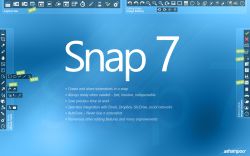




esta muy bueno, tengo ASHAMPOO SNAP 6 y probare el snap 7 ahora.
Save | Cancel