Cada día ofrecemos un programa licenciado GRATIS que de otra manera tendrías que comprar!

Giveaway of the day — AudioQuick Editor Pro WR
AudioQuick Editor Pro WR estaba como Giveaway el día n 1 de octubre de 2010
Con AudioQuick Editor se puede editar audio fácilmente en cuestión de segundos. Copiar, pegar, borrar partes de audio, aplicar fade in y fade out, el audio de los cultivos, insertar silencios, ajustar el volumen, incluso la mezcla de audio de fondo a nivel de volumen deseado.
El editor también puede ser utilizado como forma práctica de convertir audio entre el 7 de formatos de audio más comunes: MP3, WMA, AAC, MP4, WAV, OGG, FLAC. Usted puede grabar todos los sonidos que salen de su tarjeta de sonido, y grabar sus propios discos de audio de la música editada.
Características:
- Soporte de audio de 24 bits
- 7 formatos de conversión de audio
- 7 formatos de carga de audio, edición, exportación
- Tarjeta de sonido para la grabación en formato 7
- Pausa y reanudar la grabación
- Escritura de Audio y datos de CD / DVD
The current text is the result of machine translation. You can help us improve it.
Requerimientos del Sistema:
Windows 95/ 98/ ME/ 2000/ XP/ Vista/ 7
Publicado por:
PianosoftPágina Oficial:
http://www.pianosoft-europe.com/audio-editor.htmTamaño del Archivo:
5.40 MB
Precio:
$49.90
Mejores Titulos
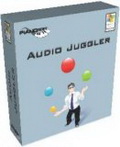
Audio Juggler is the set of 5 audio utilities. You can record high quality audio from any source via sound card. You can do recording by hot keys or signal detection, or scheduled recordings by timer. Audio Converter batch converts your music between 6 audio formats-MP3, AAC, MP4, WMA, OGG, WAV, or grabs audio CDs to the same formats.
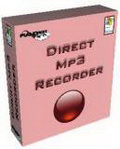
With Direct MP3 Recorder you can record high quality audio in 6 formats (MP3, WMA, OGG, AAC, MP4, Wave) from internal or external sources through sound card on your computer. You can record audio when you play games, watch movies, or listen to music even if it is protected.
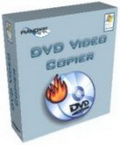
With DVD Video Copier you can copy DVD video fast and easy to blank DVD, to hard disc image folder or ISO image. All these target copies can be used for further DVD burning. You can also erase rewritable DVDs and control behavior of your DVD drive. DVD copying is simple, fast and convenient as possible.
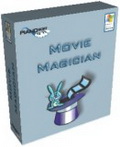
With Movie Magician users can play video and audio together at variable speed without pitch change, transpose music key without affecting video speed, loop-repeat selected video parts, recalculate and play movie to desired duration without loosing audio, take precise movie snapshots.
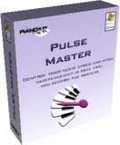
With Pulse Master musicians can slow down music, so they can learn new songs and techniques. Independent control of music speed and pitch is made in real-time by playing it from a CD, MP3, WAV, WMA, Ogg Vorbis file. It is also used as flexible dictation machine, coreographers and dancers music speed adjusting tool, music teachers didactic mean, singers tool to change the music key to match their voice range or understand words in foreign languages.
Comentarios en AudioQuick Editor Pro WR
Please add a comment explaining the reason behind your vote.
Downloaded very quickly; setup was very simple.
Window control buttons are a bit strange: The Maximize button does nothing, and the Close button opens a new, larger window advertising other products. Don't worry, though, the Minimize button closes the program completely without the goodbye ads.
Apparently you must use the program's Open function and navigate to your desired file -- drag-and-drop doesn't appear to work.
It's not clear what the spacebar does -- I think it repeats the last clicked function instead of doing Play/Stop as most audio editors do.
I can find no way to record from the soundcard on this Dell XPS running Vista Business. That's not this program's fault, of course, but other readers should be aware they might have the same problem. Possibly a patch cord to route the earphone output back into the line-in would work but I haven't tried it. That would mean part of the path would be analog -- a showstopper for purists.
It seems to be a clean little program that is ok for simple tasks, but is really too limited to lure me away from Audacity.
It's really a simple program to use, but too simple in its functionality to be considered a good program. In this program missing many basic functions (eg effects)
Free alternatives:
- Audacity
- Wavosaur Audio editor
- KRISTAL Audio Engine
It looks good, but 2 criticisms:
1: Can't enlarge the window, vital for fine editing.
2: A HUGE ad appears when closing the program. This does NOT encourage me to use the program, forced advertising is very offputting.
This is before I even got to trying it's features, it did load a MP4 file successfully.
3 words -- Come Back Tomorrow... Pianosoft should be embarrassed. AudioQuick Editor Pro WR doesn't have the minimal features you'll see in entry level audio editing apps bundled with hardware, or the bundled apps included with software like Nero or Roxio -- it doesn't begin to compare with free tools like Audacity or Wavosaur. That is, *if* you can get it to work -- it wouldn't run at all in the XPMode VM, & while it would open in XP Pro SP3 32, it would not open a simple .wav file [nor a 5.1 AC3 or .w64 (wave64)]. The app's readme.txt lists requirements as: "Windows 95, 98, NT, ME, 2000, XP installed ." so I didn't bother trying it in 7.
Installation includes eSellerate, along with far too many files in Windows' system folder, and nearly 4000 too many registry adds -- by comparison you can unzip Wavosaur & run, with no install & no registry or Windows changes (it's fully portable). One reason for all the registry keys & files is that AudioQuick Editor Pro WR is a VB [Visual Basic] app. There's nothing wrong with VB really, though it is less efficient, & all the VB apps on your system will use/share the same runtime files -- newer & older files can conflict, so the older files AudioQuick Editor Pro WR brings with it can potentially break everything else VB, & may be why it wouldn't work for me at all [since the app isn't capable of doing anything worthwhile IMHO, I didn't bother to troubleshoot]. The one thing AudioQuick Editor Pro WR doesn't include is an audio driver, so if your PC/laptop can't record playing audio [IOW use the speakers or something like Creative's "What you Hear" for input] you still won't be able to.
As I said at the beginning, I personally think Pianosoft should be embarrassed, & I really wonder at the wisdom of using a nag screen when the program closes -- it's like they want to make sure you know whom to blame.
Actually, I find Audacity to be pretty easy to use. mp3 export is relatively quick if you have the LAME MP3 plug-in.


My apologies, maybe. It looks like google chrome has screwed up another update (or perhaps your site has non-standard code)
Save | Cancel
Dear GAOTD,
please fix your home page so that it does not default to spanish.
Save | Cancel
Facil de usar. Muy recomendable.
Save | Cancel