Cada día ofrecemos un programa licenciado GRATIS que de otra manera tendrías que comprar!

Giveaway of the day — Auto Power-on & Shut-down 2.82
Auto Power-on & Shut-down 2.82 estaba como Giveaway el día n 25 de mayo de 2014
Auto Power-on & la presión permite que el equipo entre en el ahorro de energía, incluyen los estados de espera, hibernación, así como de apagado en una fecha y hora especificadas; ayuda a evitar tirar el dinero por un sistema siempre activo. También le permite comenzar con los ajustes de su computador para trabajar en una fecha y hora especificadas, incluso si el sistema se detuvo en hibernación o en estados de espera.
Con Auto Power-on & y el Apagado, usted puede tener más diversión en su vida. Despierta cada mañana con el sonido de su música favorita. Vaya a su oficina para darse cuenta que su equipo ya se ha encendido para usted. Y cuando se vaya a ir a casa, el programa le ayuda a cerrar el computador de manera que no se desgasta...
The current text is the result of machine translation. You can help us improve it.
Requerimientos del Sistema:
Windows 2000/ XP/ Vista/ 7/ 8/ 8,1; 64 MB RAM; Pentium 166 MHz; 10MB Hard Disk; Mainboard support ACPI
Publicado por:
LifSoftPágina Oficial:
http://www.lifsoft.com/Tamaño del Archivo:
10.3 MB
Precio:
$24.95
Mejores Titulos
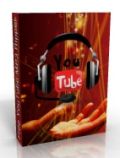
YouTube Video Ripper is a professional and reliable application designed to help you easily download the multiple original HD, HQ, MP4, FLV videos from YouTube to your computer. Videos from YouTube can be converted and saved as AVI, MP3, WMV, MP4, MOV, 3GP, SWF or FLV files. After this, you'll be able to enjoy your favorite YouTube videos on your computer or on your iPod, iPhone, Zune, Pocket PC, Cell phone, PSP or other MP4 devices.
GIVEAWAY download basket
Comentarios en Auto Power-on & Shut-down 2.82
Please add a comment explaining the reason behind your vote.
Well, despite its ridiculous current low and once again misleading rating, I consider this GAOTD a keeper, for 3 main reasons:
1. bcs it gives you the ability to START your PC at a given time, a feature missing in almost any paid/free app I'm aware of..
2. bcs of its powerful scheduling and reminder function, enabling you to set up a new TASK (power-on, stand by, restart, hibernate, shut down, log off, close monitor, lock session, program launch, keyboard macro etc...) that may occur daily, weekly, monthly or even annually.
3. bcs of its ability to bypass the annoying Windows login screen, once providing an user password, so as to allow your PC to start at any time you need to.
2 THUMBS UP from me!!
BEST FREE ALTERNATIVES
http://websd-metallosoftcom.webs.com/shut-it
http://www.softpedia.com/get/System/Launchers-Shutdown-Tools/Bluesend-AutoOff.shtml
http://www.starcodec.com/en/autooff/
And to PREVENT your system shutdown, standby, hibernate, turn off and/or restart:
http://www.softwareok.com/?seite=Microsoft/DontSleep
Enjoy!! ^_^
Installed and registered without problems on a Win 8.1 Pro 64 bit system.
A company without name and address. The software on the market since 2005.
And yes, real awards with links to the award websites. Not every award is an award...
A resizable window opens, a complete task planer is incorporated. You can (as the name suggests) power off/on, sleep, lock or hibernate your computer. You can syncronise your clock with an internet "atomic" time server - and you can define your tasks.
Which task, when to start, what to do. Think of recording TV shows, if you don't have a program, which has this feature built in and the most important :
With Auto Power-on & Shut-down, you can have more fun in your life
Wow! That' something, this is even a bargain for $24,95. I normally pay more to have fun in my life...
Back to the software.
It makes a good impression. A version 2.82, released 03/12/2014, where on Feb 7 , 2005 Auto Power-on & Shut-down 1.44 is released, gives much more confidence than programs with the version 7.3.6.9, where the first version 5.1 was released some month ago.
The program does what it claims. Read the comments to the awards!
I will keep this, to see, if I have more fun in my life. If not, it will be uninstalled. I don't need a program, which is already running before I enter the office.
Auto Power-on & Shut-down is a lightweight app that might be easier to use than taking a more DIY approach, e.g. creating scheduled tasks in Windows. For more info on the company, maybe check the certificates for info & Google -- the software's .exe files are signed. The biggest impact from installation may be the Windows file, C:\hiberfil.sys, which is added if it wasn't there already from having hibernate turned on in the past -- I mention it because some will notice this new, usually several GB file.
I like that the first time it starts Auto Power-on & Shut-down asks if you want to test your system. Some systems won't sleep, or won't come out of hibernation etc. Sometimes it's bugs in the chipset or bios, sometimes it's a fault in the engineering, sometimes it's hardware designed for an earlier version of Windows. Regardless, if you don't use sleep or hibernation now, test it 1st before you add something like this.
As far as putting a system to sleep or hibernation goes, some say yes -- some no. Your PC/laptop will waken faster than it will start from a cold boot -- how much faster depends on your hardware, security software etc. Many people don't mind if starting Windows takes a moment or two. There are advantages to turning a system completely off -- you don't have to worry about exploits or mal-ware waking the system up, you have less to fear from power fluctuations & spikes, in theory many electrical components don't age with use, but most people's experience suggests otherwise, & if saving electricity is good, saving a bit more must be also.
The opposing view is that cycling a system on, whether from cold boot or waking it up, shortens the lifespan more than you gain by shutting the system down or putting it into sleep or hibernation. Things like circuit boards, the components mounted on them, the mechanical parts in a regular hard drive, all expand when they get hot. That tiniest of movements in electronics, & the very real & measurable, though still tiny difference in say hard drive bearing clearances, does add some amount of wear & tear. Many businesses leave their computers on 24/7, whether they're doing anything or not, whether there's anyone in the building or not.
Regardless whether you leave your PC on 24/7 or use hibernation, the last few generations of hardware are going to use a lot less power anyway, by going into a lower powered mode whenever you're not pushing it, whenever you're not doing something that takes the full processing power your PC/laptop can deliver. Putting your PC to sleep just isn't going to make as big a difference in power consumption as it used to when the concept was 1st implemented years ago, I *think* with win98 if I remember correctly. If you want to actually measure power use, pick up a Kill A Watt [or similar] -- they run around $20, plug into the wall socket, & you plug your PC or TV or whatever into the device itself, & it tells you how much electricity is passing through it, i.e. how much that device or appliance is using.
http://www.thewindowsclub.com/wake-up-computer-from-sleep-windows
http://www.howtogeek.com/119028/how-to-make-your-pc-wake-from-sleep-automatically/
.
I've used Hibernate and auto-startup before and run into two difficulties. One is the computer, especially a desktop, waking on it's own. This program doesn't seem to have any way to find what could be causing those issues. This is the biggest problem one has with using sleep and hibernate.
The other is that no program can start a computer when it's been fully shut down. This program doesn't startup the computer but rather just wakes it from sleep or hibernation. Many laptops may look like they're shutdown when they're only in sleep mode. But when a computer is fully shut down there's no way a program can start it up.
It's easy enough to setup wake and sleep/hibernation commands in the Windows Task menu. Really all this program does is to make it a little easier to change a few Windows settings that one can do on their own for free. And many of the menus the program brings up are Windows menus for the settings.
@giovanni and all
as far as I could see (or am I blind?), your as "best" mentioned free alternatives are just for shut down (crude spoken)...
For THAT there are flying tons of free programs around - some almost garbage, some designed well; but the basics of this could also be done by any automation tool (AHK, AUtoIt ...) or taskplaners.
What I can suggest:
1. Free AND works well: "WOSB" (if your computer supports ACPI settings in BIOS, which most mainboards do since many years)
http://www.dennisbabkin.com/wosb/
2. (not tested thorougly by me yet...) "Task Wizard":
https://www.ascomp.de/de/products/show/product/taskwizard/tab/details
my 2 cents
cheers


No fiable - en algunos casos, no funcionó en absoluto. Las macros no se ejecutan. Los programas no estaban cerradas. En su lugar 'WinScheduler.exe' comió 100% de tiempo de procesador de un núcleo sin hacer nada. Demasiado arriesgado para mí tener esta herramienta en funcionamiento sin vigilancia.
Un programa similar: Xecutor
http://www.xpertdesign.de/xecutor
Gratis para uso no comercial y perfecto estado de funcionamiento. Interfaz de Inglés y alemán y ESPAÑOL!.
Haga que esta cosa corriente durante 15 años. No es actualizado para Win7 / 8, pero en caso de un comando (por ejemplo, Hibernate) no va a funcionar, se puede ingresar el comando apropiado como programa.
[via Google Translate]
Save | Cancel