Cada día ofrecemos un programa licenciado GRATIS que de otra manera tendrías que comprar!
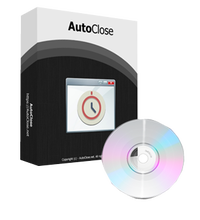
Giveaway of the day — AutoClose Pro 2.2
AutoClose Pro 2.2 estaba como Giveaway el día n 12 de enero de 2019
AutoClose es una herramienta útil de automatización de Windows que le da la capacidad de especificar cómo y cuándo cerrar los programas en ejecución en su sistema. Con AutoClose, tiene la opción de decidir si desea apagar, cerrar sesión, hibernar o reiniciar su computadora. Puede admitir múltiples tareas a la vez y permitirle finalizar las tareas en segundo plano de manera efectiva. Este software realmente le da la tranquilidad que necesita.
The current text is the result of machine translation. You can help us improve it.
Requerimientos del Sistema:
Windows XP/ Vista/ 7/ 8/ 10 & Server (x32/x64)
Publicado por:
AutoClose.netPágina Oficial:
https://autoclose.net/Tamaño del Archivo:
1.219 KB
Precio:
$29.95
GIVEAWAY download basket
Comentarios en AutoClose Pro 2.2
Please add a comment explaining the reason behind your vote.
Here are a few freebies...
http://www.airytec.com/en/switch-off/
https://alternativeto.net/software/amp-winoff/about/
http://www.den4b.com/products/shutter
http://www.wisecleaner.com/wise-auto-shutdown.html
Sorra... but most of the comments (till now) don´t get the point:
1) most named "alternatives" just shut down windows itself, but do not handle running programs - which is a BIG difference!
2) a comletely different thing is a discussion on the real usability of this tool (beside its regular price):
) as already mentioned, NO program should be able to end a virus scanner! - If, this would be a major fail f the virus scanner itsel, because then every malicious softwarte could do the same...
b) just forcing(!) a program to end, means, that this prg.could not reset altered screen settings (resolution, colours et. and even other sensible stuff) so what a program like the offered on should be able to do, is to end a/all program(s) in a regular way... - but that need fine tuning and at least knowledge how to end a certain task.
There is several software that must be !correctly! ended to not end up in some fuzz (not only the visible screen, but e.g. not saved .ini files and much other stuff.
You can test a program yourself, if it (at least most likely) guarantees to can be ended in a brute way: Hit Alt-F4 inside the program and watch what is offered it you ask it to end thru this (but even than: this will not really guarantee it).
What the more tech interested CAN do and use alternatively is, playing with AutoHotkey.exe: That great (free!) tool (as well as AutoIt.exe!) offers all needed fine tuning for such tasks - but it need sometimes some work to find out ALL needed (conditional!) key presses to end a task correctly (and such without data loss or other mess).
What's wrong with the "Task Manager?" Sorry.
Can this program shut down programs like Microsoft Edge which always activates itself at start up?


Muy útil y versátil
Save | Cancel