Cada día ofrecemos un programa licenciado GRATIS que de otra manera tendrías que comprar!

Giveaway of the day — AutoQ3D CAD 5.12
AutoQ3D CAD 5.12 estaba como Giveaway el día n 12 de abril de 2017
AutoQ3D CAD para Windows es una completa aplicación de CAD en 2D y 3D que le permite crear, editar y compartir sus dibujos y diseños. Le permite crear modelos 2D y 3D rápidos y está pensado para todo el mundo como profesionales, diseñadores, arquitectos, ingenieros, diseñadores, estudiantes y más.
Vistas predefinidas
·See your drawings from different points of view.
·View your 3D models using orthogonal and isometric preset viewpoints.
·Adjust the view of a 3D drawing by panning, zooming and rotating a view.
·Preset: top, front, right, bottom, back, left, isometric.
Herramientas de dibujo
·Create models using three dimensions shapes such as lines, spheres, boxes and much more.
·Draw your own surfaces from 2D primitives using extrude and revolve.
·Tools: line, circle, rectangle, arc, polygon, text, triangles, box, sphere, camera, region, extrude, revolve.
Herramientas de modificación
·These tools will help you to edit 3D models using some basic operations.
·Tools: erase, snapline, round, trim, fillet, offset, extend, explode, slice, texture uv, normals.
Herramientas de corte
·Increase the accuracy of creating and modifying objects.
·You can draw to the mid-point or from the end-point of an object.
·Tools: end-point, mid-point, nearest, intersection, center, grid.
Herramientas de grupo
·Organize objects by groups allows you to handle easier large 3D models.
·Grouping functions are useful to manage several objects as one entity simplifying the process of edit them.
Herramientas de edición
·Edit Tools: move, scale, stretch, rotate, array, mirror.
Y mas...
The current text is the result of machine translation. You can help us improve it.
Requerimientos del Sistema:
Windows 7 and later
Publicado por:
AutoQ3D TeamPágina Oficial:
http://www.autoq3d.comTamaño del Archivo:
1.7 MB
Precio:
$30.00
Mejores Titulos

FullKeys Keyboard is a keyboard that can be customized to support 4 different layouts sizes with a numeric keyboard. iTunes Store link
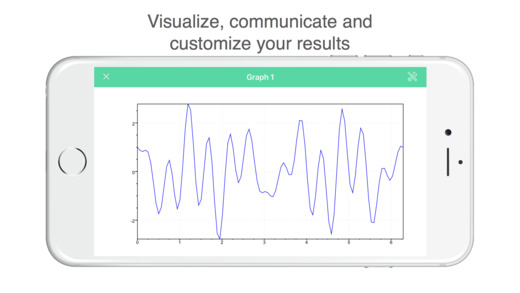
Math-c is a light and simple math script application and interactive environment for mathematical calculation, programming, plotting and image processing. Features • It allows you to create nested structures and script programs • It allows you to use functions for linear algebra. • It provides built-in graphics to analyze data and options to customize these plots.

Comentarios en AutoQ3D CAD 5.12
Please add a comment explaining the reason behind your vote.
Simple installation and registration, opens up to a two typical screen for this type of program.
A quick test in 2-D mode was found simple to use and again typical of this type of program.
If you need to do 3-D work in this type of program you need to view a number of tutorials. I have never had the patience or necessity to learn 3-D mode.
For those of a masochistic nature some pretty useful tutorials can be found at the following link:-
https://www.youtube.com/watch?v=yruPUj_61bw&list=PL3CEC0EC5BF058178&spfreload=10
If you're interested in 3-D mode for designing in your home freeware programs available are much simpler to use.
Search for IKEA planner; quite a number of years since I used this but when I did I found it very simple to use.
http://www.ikea.com/ms/en_AU/campaigns/kitchens/kitchen_planner.html
I believe other companies make equally easy to use software for this type of design.
Save | Cancel
Is there an export feature? If so, what formats are supported?
I find that the CAD native formats are not compatible with other 3D software; so for me, if .obj is not supported as an export option, I have no use for this. As in my limited experience native CAD formats cannot be converted except within these programs, if one does not have a CAD type software, using a model in those formats in other 3D software becomes impossible. The most common 3D format in the software I use is .obj, and from that I can convert to other formats as needed.
All that said, for measured models and specified tolerances, the CAD applications can be quite useful.
Save | Cancel
Install in a snap... S# in Read File.. Reg block comes forward and paste... it is that quick
Looked for reviews...not much there... lots of tutorials. Worth a try.
Save | Cancel