Cada día ofrecemos un programa licenciado GRATIS que de otra manera tendrías que comprar!
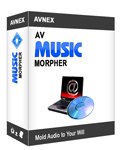
Giveaway of the day — AV Music Morpher 5.0.54
AV Music Morpher 5.0.54 estaba como Giveaway el día n 29 de enero de 2012
Se trata de programa de música que es conveniente y versátil, pero costo-efectivo para los amantes de la música. Se trata de un ingenioso multi-canal mezclador de música que le permite editar cualquier número de canales de sonido envolvente. Ha sido mejorado con un editor multipista, efectos musicales más frescos y mejoras en la calidad de los archivos de registro de salida. El espacio interactivo divertido le ayuda a disfrutar de las colecciones especiales de sonidos divertidos, tonos, clips de audio, etc, sin necesidad de utilizar un navegador.
Características:
- Usted puede obtener más formatos de audio. Music Morpher soporta los formatos de audio más populares para hacer la conversión sin mayor esfuerzo. Ahora puede convertir WAV a MP3, MP3 a WAV, etc, y hacer una canción ideal para cualquier dispositivo portátil.
- Hacer un dúo hermoso de una canción de Solo. Music Morpher le ayuda a generar diferentes voces cantando con el mismo artista.
- Haga sus canciones más musicales. Puede crear una "persecución" de voz para un sonido más sentimental, o para añadir profundidad. Muchos de los efectos otro tipo de música están listos para que usted pueda hacer sus canciones con un sonido sensacional.
- Crear su propio CD. Puede grabar su voz mientras cantaba junto con una canción, y luego grabarlo en un CD y luego crear sus propias carátulas de CD personalizados y etiquetas, etc
- Cree sus propios tonos de sus canciones favoritas. Music Morpher le permite crear tonos de llamada única para un teléfono celular. Cortar un clip de música que le guste, y luego establecerlo como tono de timbre.
The current text is the result of machine translation. You can help us improve it.
Requerimientos del Sistema:
Windows XP/ Vista/ 7 (x32/x64)
Publicado por:
AVSoft Corp.Página Oficial:
http://mp3-player.audio4fun.com/audio-converter.htmTamaño del Archivo:
9.82 MB
Precio:
$ 29.95
Mejores Titulos

AV Video Karaoke Maker is a karaoke creator enables you to add music and lyrics to a video, and synchronize them to quickly create a karaoke video. Download here.

AV Digital Talking Parrot is a fun, free screensaver with no ads or pop-ups. If you want to adopt a smart virtual pet, our talking parrot is a perfect choice. Download here.

AV Tube is a free video downloader that can download video from many popular video websites. It is remarkable for its simplicity and user-friendly interface. Download here.

AV RingtoneMAX is a free and easy-to-use ringtone maker. This small tool will help you to create unique ringtones for your mobile phone from your own voice, laughs, or singging, from CD tracks, audio files, video files, and video clips. Download here.

AV MIDI Converter is a free and easy-to-use program to convert MIDI to MP3, AAC/MP4, OGG, FLAC, WAV with audio CD quality so that the user can always share the files with anyone, burn them to an audio CD or play them on portable media players such as Apple iPod. Download here.
GIVEAWAY download basket
Comentarios en AV Music Morpher 5.0.54
Please add a comment explaining the reason behind your vote.
Why should someone go for a paid software or free for a limited time with a restriction that it cannot be upgraded in future (or pay for it if you need to upgrade) when freewares are there in the cyberworld (with a lot of better and powerful options)?
For editing audios ( + other features):
1. Free Audio Editor ( http://www.free-audio-editor.com/ )
2. Audacity ( http://audacity.sourceforge.net/ )
3. Wavosaur ( http://www.wavosaur.com/ )
4. Jokosher ( http://www.jokosher.org/ )
5. Free Audio Dub ( http://www.dvdvideosoft.com/products/dvd/Free-Audio-Dub.htm )
6. WavePad ( http://www.nch.com.au/wavepad/index.html )
7. SoX ( http://sox.sourceforge.net/ )
8. KRISTAL Audio Engine ( http://www.kreatives.org/kristal/ )
9. Frinika ( http://sourceforge.net/projects/frinika/ )
10. There's another online tool called called "Myna".
And there are numerous freewares for just the audio conversion. So just the best ones (from my personal experience):
1. Freemake Audio Converter ( http://www.freemake.com/ )
2. Format Factory ( http://www.formatoz.com/download.html )
I'm not going to add the list of CD/DVD burners. I can bet most of us are already familiar with those. :p
Cheers and have a great day! :)
Vista 32bit. Downloaded fine and received my key immediately. However, unable to install. First, had to chose NOT to install the browser addons (a pet peeve of mine that this is required). Then, when I started the program, it attempted to install Yahoo Jukebox. This attempt occurred many times as it continually failed. Finally cancelled out of it and the AVMorpher program would not run at all. Ended up uninstalling as I could not get it to run at all no matter what I tried. Oh, well.....
Oh dear!
Installed on Win7, but it didn't show the popup window for registration as stated in the readme. I wen,t as directed in the readme, to their site to get the registration key. I ran the program but it hung on the splash screen, saying 'Creating Main Frame'. It never completed. I closed it with task manager and tried again. This time it hung on a Choose Virtual Filter dialog with no explanation as to what that meant. Couldn't even close it with task manager; had to restart my PC. After restarting I found a program in my quick launch bar (though I wasn't asked during installation)called DXEffect Tester, which does nothing when clicked. Main program still hangs on the splash screen.
All in all not looking good!
Quote from the web site:
REMARKS: AV Music Morpher 5.0 does not included Fraunhofer MP3 Surround codec by default. Users who want to use this codec please purchase the license for it separately. For more information, please visit the FAQ page.
How come wav to mp3 is one of the first things advertised above, yet this program apparently cannot save to mp3 without an external codec.
Just uninstalled it and it restarted my PC without asking. I think that's goodbye AVSoft...


I downloaded the program, and activated as well, all perfect, runs good, i will use it now, thanks ;)
Save | Cancel
They are cheaters, they give a false activation code that you see in the obligation to buy the version. Do not download
Save | Cancel