Cada día ofrecemos un programa licenciado GRATIS que de otra manera tendrías que comprar!

Giveaway of the day — Avalon Optimizer Pro 1.0
Avalon Optimizer Pro 1.0 estaba como Giveaway el día n 6 de diciembre de 2019
A lo largo del tiempo, archivos basura, archivos temporales, todo tipo de sistema de archivos y otros elementos que no necesitan en absoluto se acumulan en tu Computadora con Windows. Esos inútiles que los archivos ocupan valioso espacio en el disco y ralentizar el equipo. AVALON OPTIMIZADOR puede eliminar estos archivos innecesarios en el disco duro para liberar espacio en el disco y hacer que su ordenador funcione más rápido. También proporciona muchas opciones personalizadas que permiten a los usuarios avanzados para limpiar más archivos que no necesitan.
Por favor nota: la oferta incluye una licencia de 1 año!
The current text is the result of machine translation. You can help us improve it.
Requerimientos del Sistema:
Windows XP/ Vista/ 7/ 8/ 10; .NET 4.0
Publicado por:
AvalonPágina Oficial:
https://avalon-optimizer.com/Tamaño del Archivo:
5.82 MB
Precio:
$19.95
Mejores Titulos
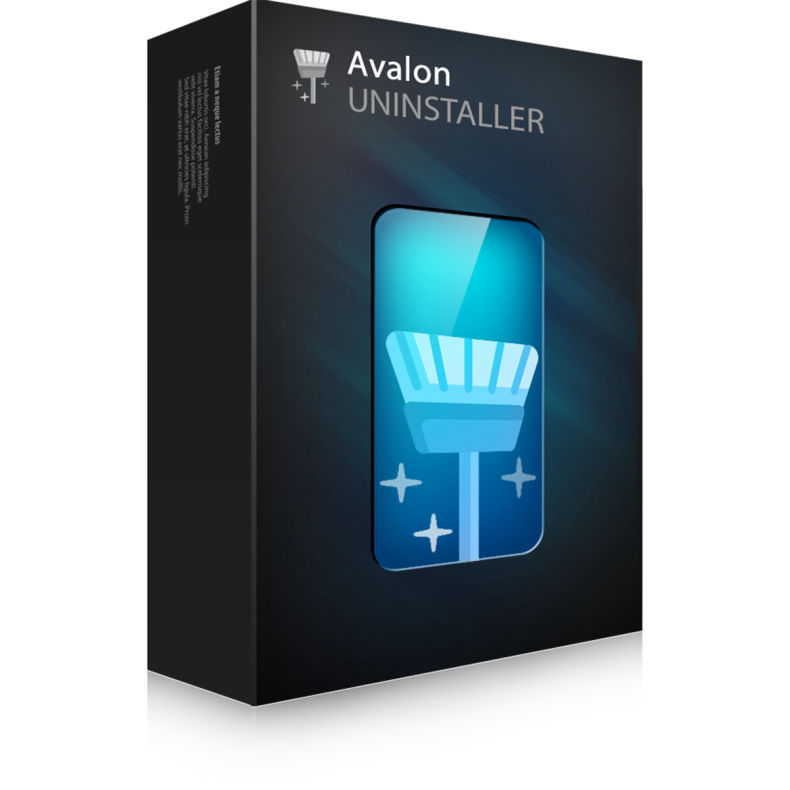
Es su PC de Windows se ejecuta lentamente después de la instalación de pilas de software? ¿Alguna vez has instalado un programa con un paquete de uno? Avalon Uninstaller resuelve estos problemas para usted. Está diseñado para eliminar cualquier software no deseado en un solo clic, incluyendo los paquetes de programas.
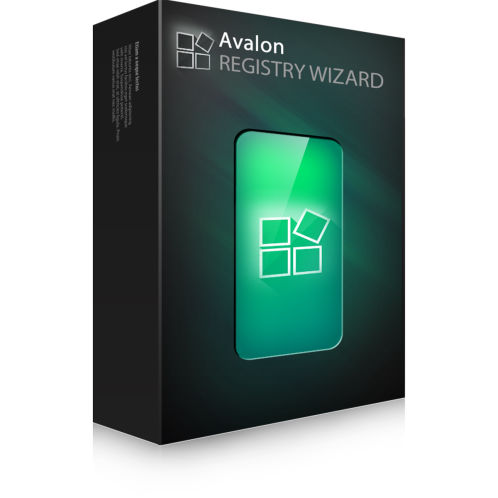
Avalon Registry Wizard va a limpiar, reparar y optimizar el registro de Windows para eliminar los errores y los accidentes, y para restaurar suave y un funcionamiento estable, por lo que su PC va a dejar de dar dolores de cabeza y ser útil de nuevo.
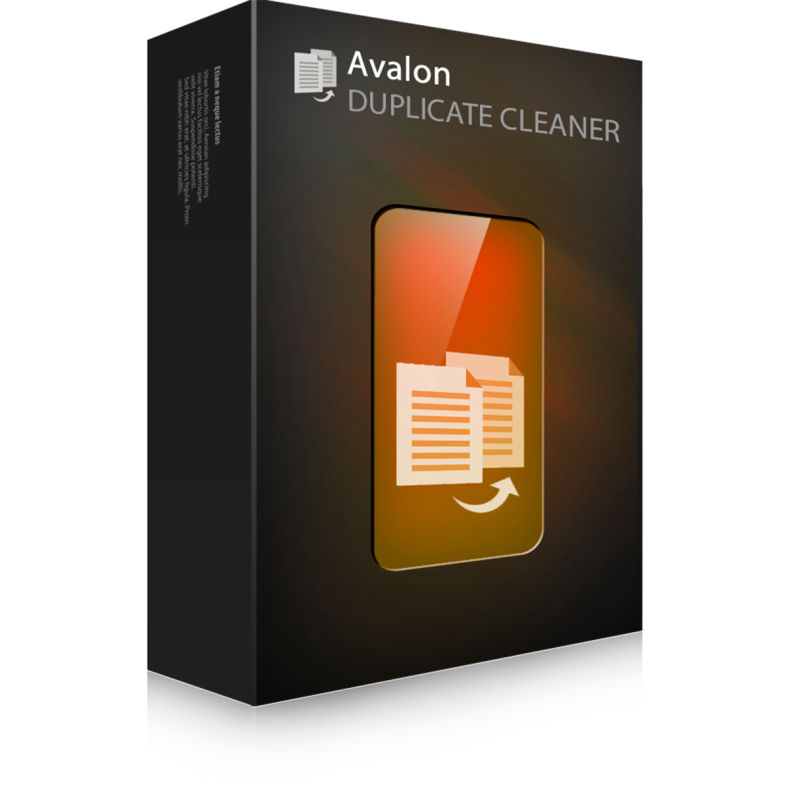
Avalon Duplicate Cleaner realizará una profunda exploración para todos los tipos de archivos de fotos, música, documentos de Word, presentaciones de PowerPoint, archivos de texto - lo que sea, si aparece dos veces en su computadora, entonces Avalon Duplicate Cleaner va a encontrar.

Avalon SysInfo es un completo software de diagnóstico de PC de la utilidad que ayuda en el sistema de búsqueda de información, proporcionando toda la información que usted puede pensar acerca de su sistema de dispositivos de hardware y los controladores instalados en el sistema operativo de la seguridad y la estabilidad de las métricas.

Comentarios en Avalon Optimizer Pro 1.0
Please add a comment explaining the reason behind your vote.
A good alternative is CCleaner free version gets the job done, the licinces does not expire . I have been using CCleaner for over 10 years never had a problem.
Save | Cancel
I don't think the useless files really slow down any PC.
Save | Cancel
Boris, Some can and some don't. Mostly it has to do with the hard drive's performance. The more files on the HD, the longer it takes to access what you want. And with time the HD does get filled up, so it's worthwhile to get rid of things you don't need.
However, there's already utilities such as Disk Cleanup built into Windows that takes care of that. And as others have said, there's free programs like CCleaner.
Save | Cancel
"I don't think the useless files really slow down any PC."
It depends... Avalon Optimizer Pro could be useful to clean out junk files, in addition to its other features.
If you're using a 2 TB conventional hard disk, which I think is still the sweet spot between price & amount of storage, it takes an Awful Lot of files, or a Bunch of Blu-ray movies, to come close to filling that up. That said, performance is slightly better the closer you get to the beginning of a conventional hard disk [which is one reason why defrag], so as you fill up a conventional drive files naturally are stored further from the disk's starting point, so a new file added to an almost filled conventional drive will take slightly longer to read.
But not all hard drives are that spacious, e.g. cheaper Windows devices may come with just 32 GB of eMMC storage. With storage space at a premium, you can't afford anything extra, & Microsoft even includes Compact OS with win10 -- a method of compressing the OS files. With ~120 & 240 GB SSDs common, running out of storage space has become common too, so Microsoft added Reserved Storage to win10, which tries to make sure you can't fill it to the point that it really hurts Windows.
techcommunity.microsoft[.]com/t5/Storage-at-Microsoft/Windows-10-and-reserved-storage/ba-p/428327
howtogeek[.]com/425563/how-to-disable-reserved-storage-on-windows-10/
And finally, for best performance you should not fill an SSD beyond the 75% mark. Unlike a conventional hard disk, overwriting old [deleted] data is a 2 step process with an SSD. Both an SSD & Windows will run TRIM, which clears deleted data beforehand, but that still leaves partially filled blocks of storage untouched. To fill up those blocks the content has to be read into memory, the new data added, the blocked cleared, and then the data rewritten. You obviously don't want to do all that, and with 25% of the SSD free, you probably won't ever have to.
"If you have to go through a stack of books to find what you are working for, would it slow you down? It's the same with a pc."
The file system, and an SSD, keep track of what chunks of data belong to what files in what order, so yes, the more they have to keep track of, the longer it takes to parse the entire list. Except the time it takes is so tiny you'd probably never be able to tell the difference. You might notice a lag displaying a folder's contents in Windows Explorer if a large number of files in that folder are displayed with thumbnails, e.g. a folder full of photos, while defrag takes longer, as do backups because they're larger.
"... there's already utilities such as Disk Cleanup built into Windos that takes care of that."
Disk Cleanup, which is being phased out in win10 BTW in favor of Storage Sense, has been unreliable in win10 the last few months, e.g. it may or may not delete update leftovers, and doesn't do much for win7 at all. And when it does work its best, a large number of files may still be left over in the 2 temp folders.
Save | Cancel
for a novice like me, take extra care to fiddle this software.
I standby a system restore in case...
Save | Cancel