Cada día ofrecemos un programa licenciado GRATIS que de otra manera tendrías que comprar!
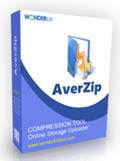
Giveaway of the day — AverZip
AverZip estaba como Giveaway el día n 28 de agosto de 2011
AverZip es un completo compresor de archivos todo-en-uno, así como un software de descompresión con una función de cargador de almacenamiento online para copias de seguridad de archivos importantes para el almacenamiento en la nube. AverZip tiene todo lo que necesita en una herramienta de compresión, se puede descomprimir los archivos comprimidos prácticamente disponibles en la red, y es compatible con la compresión de archivos zip, zipx, 7zip, y muchos más.
Además, usted puede subir sus archivos para fines de copia de seguridad o compartir a box.net, rapidshare, o un servidor FTP con un solo clic. AverZip también ofrece visor de archivos que se pueden ver imágenes, archivos de texto, vídeo o archivos multimedia directamente desde los archivos comprimidos. Su interfaz de usuario está diseñado para ser tan simple y tan sencillo como sea posible de usar, sin embargo, lleno de una gran cantidad de características, principiantes y usuarios avanzados apreciarán cómo esfuerzo es AverZip de usar.
The current text is the result of machine translation. You can help us improve it.
Requerimientos del Sistema:
Windows XP/ Vista/ 7
Publicado por:
WonderBit LabsPágina Oficial:
http://www.wonderbitlabs.com/averzipTamaño del Archivo:
9.05 MB
Precio:
$24.99
Mejores Titulos
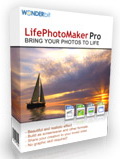
LifePhotoMaker brings your digital photos to life by letting you easily add water, weather, and sound effects. Thanks to its intuitive and user-friendly interface, you can animate your photos in just a few steps. No graphic design skills required! Enjoy 50% discount for Giveaway of the day visitors if you buy now - Single user license at $12.5 (normal price $24.99) Buy now - Family pack at $17.5 (normal price $34.99) Buy now

YooMote offers users a taste of YouTube on steroids. The beautiful interface makes it easy for users to manage their YouTube accounts from anywhere, and also allows them to navigate YouTube content on a TV or monitor with YooMote acting as a remote control. Everything from watching and sharing videos, browsing mobile optimized official blogs and trends, and more can be done. Special offer - $0.99 instead of $1.99. Download now from App Store
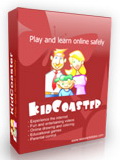
KidCoaster is an online learning and entertainment system for children that features kid-friendly websites, videos, games, and amusing educational activities. It's a safe way to play and learn online. We like to think of it as an online sandbox... a place for kids to play, explore, and learn. Enjoy 50% discount for Giveaway of the day visitors if you buy now - Single user license at $12.5 (normal price $24.99) Buy now - Family pack at $17.5 (normal price $34.99) Buy now

Comentarios en AverZip
Please add a comment explaining the reason behind your vote.
Why would anyone pay for this when 7-zip is free and handles every format you can think of?
Save | Cancel
I downloaded the software and installed it without any problems.
When i went to extract a font zip file in the folder it resided (extract here), form the shell extension nothing happened other than my user folder opened.
So i tried extract - same thing
I tried extract to folder - same thing.
I uninstalled the software.It didn't completely un install itself.It left a folder named Averzip in Programs directory.Which i couldn't delete until i restarted the computer.
Installed nicely and looked good in the shell right click menu but, i had trouble using it.
I should mention i decided on install NOT to associate my archives.Maybe this had something to do with it.Seems like it should not have mattered though.Seeings how you are given a choice at install.
Thanks,
Rod
Save | Cancel
After checking this through throughly I like it. There are some additional features that I'd like to see added, which after a careful perusal of the program seem to be missing.
1) ... Include the ability to see what's inside the archive when right clicking on it (via the drop down menu)
2) ... Include more obvious skins - the ones provided are rather insipid
3) ... Include the ability for the user to create their own skins and share them with the community
4) ... Not foce the user to associate AverZip with the archive so that you can access the Windows explorer user interface and shell. As it stands you can't unless you associate the file
4) ... Create a comparison chart of all known file archivers such as 7-Zip, Zip, J-Zip, Stuff It Win Rar, CAB, ZipX etc on the developers web site so that the user can compare what they already have to see if it's worth installing
5) ... Allow the user to use the demo first as opposed to being forced to register it before you can use it. (I did notice that you can download a demo from the develoipers web site, but the one provided by the giveaway team does not allow the user to trial the software first.
6) ... Include an editing tool that enables the user to create their own skins and even create different user interfaces all of which could be shared by the community by allowing the user to upload to the developers ftp
7) ... Add more upload sites to the online storage account. t present there doesn't seem any way to do this?
Overal though I'm quite impressed with this software. It has everything that I could possibly want in a file archiver and is cheaper than the archiver I purchased a few years ago (Stuff It)
Thanks to the giveaway team and WonderBit Labs for sharing this software with the giveaway community. :)
Save | Cancel
AverZip
Warning issued.
The program cut the folder and file name.
Before ... ... ... ... ... ... ... ... ... ... .. After
My Documents ... ... ... ... ... ... ... ... ument
This happens with several folders and files.
Half of the folders whent missing.
Because of this error, I can not evaluate this program more deeply.
The question is how it handles compressed data. Do it also change the data that is compressed?
Save | Cancel
Given the abundance of archive software, is this worth buying? Nope. Is it worth downloading and using as a freebie? Maybe
Things to like about this:
* It's fast. In my (informal) tests it was about 30% faster than 7zip using comparable settings (and the 7z file type). Not that big of a deal.
* It's efficient. It (fairly consistently) created smaller 7z archives than 7zip. Not enough to make a difference, but it does work fairly well.
Things not to like:
*It defaults to the zip file type, even if the preference is set to 7zip. What's more, the only way to change the archive type is to manually change the name: there is no option to select another file type. That's annoying but not a big problem.
*It will not mask the names in 7zip mode when the archive is encrypted. That's a big problem because you probably want that and it IS an option in 7zip.
*The popup window that appears when the operation completes. It's annoying and there's no way to turn it off.
The cloud storage uploader is so limited as to not be a factor: There are certainly better options.
Save | Cancel