Cada día ofrecemos un programa licenciado GRATIS que de otra manera tendrías que comprar!
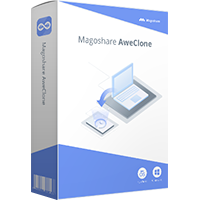
Giveaway of the day — AweClone 2.2 (Win&Mac)
AweClone 2.2 (Win&Mac) estaba como Giveaway el día n 10 de mayo de 2019
AweClone ofrece tecnología sector por sector para ayudar a clonar de manera fácil y segura el disco duro, el disco duro del sistema o un dispositivo externo. Puede migrar completamente sus datos y contenidos de un disco duro a otro sin ninguna pérdida.
Powerful Disk Cloner
El potente software de clonación de discos permite clonar de forma fácil y completa cualquier disco duro o dispositivo de almacenamiento en otra unidad de disco duro o dispositivo.
HDD/SSD Cloning Software
Clone HDD a SSD o clone SSD a HDD con facilidad. También puede clonar SDD o HDD en un disco duro externo, dispositivo de medios de almacenamiento.
Clone System Hard Drive
Haga una copia idéntica de la unidad de disco duro de su sistema en caso de falla del sistema o error del sistema. Duplique su unidad de disco duro en cualquier otra computadora / disco duro.
The current text is the result of machine translation. You can help us improve it.
Requerimientos del Sistema:
Windows 10/ 8/ 8.1/ 7/ Vista/ XP/ 2000; Mac OS 10.7 or later; English language
Publicado por:
MagosharePágina Oficial:
https://www.magoshare.com/disk-clone/disk-clone.htmlTamaño del Archivo:
25.6 MB
Precio:
$24.95
Mejores Titulos

Powerful data recovery software to easily and quickly recover deleted or formatted data.

Free uninstaller to uninstall unwanted programs and clean up all leftovers.

Powerful data eraser to permanently erase data from HDD, SSD, and storage media device.

Recover deleted or lost photos, videos, notes, messages and more from iPhone, iPad, etc.

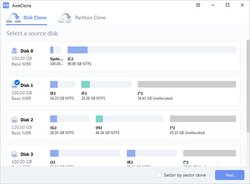
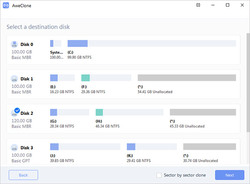
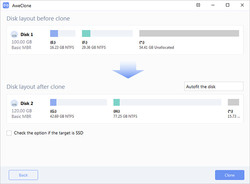
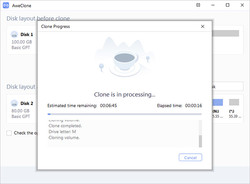
Comentarios en AweClone 2.2 (Win&Mac)
Please add a comment explaining the reason behind your vote.
I see this program has a 92% thumbs-up rating. Yet I see no positive comments. I am leery of trying it.
If you voted thumbs up, can you say what it was that you liked? Did you try the software or use a previous version?
Save | Cancel
Downloaded, installed and registered without any problems.
First attempt to clone 500GB SATA drive: failed. Message said to tick sector by sector option and try again.
Second attempt to clone 500GB SATA drive with tick sector by sector option ticked: failed to clone disk. Error message: Please create WinPE bootable disk and boot your computer with it.
I gave up at this stage: uninstalled with Iobit Uninstaller.
Have a nice day!
Save | Cancel
Is this version portable?
Save | Cancel
There is minimal information about the company on its website.
According to https://whois.icann.org/ it appears that the filing is fairly recent.
https://whois.icann.org/en/lookup?name=magoshare.com
The registrar is SHANGHAI MEICHENG TECHNOLOGY INFORMATION DEVELOPMENT CO., LTD.
Google that name if you want additional information - draw your own conclusion.
Save | Cancel
Running AweClone CRASHED my Win8.1-PC!
The Blue Screen informed me, that the Boot Configuration Data is missing or defective.
This is a Photo of the Monitor (43kB):
http://666kb.com/i/e3nhowwlkhiuhebmu.jpg
There was no way to get the computer running, so I inserted the Recovery-DVD into the drive, as suggested by the Blue Screen. The Recovery-Routine was about to reinstall Windows when I decided to give it another try. I clicked 'No' when asked to reinstall now... and the Computer booted Windows regulary. Whew!
Obviously the Recovery DVD has fixed the File: \EFI\Microsoft\Boot\BCD
I'm writing this not to blame the Software or the Manufacturer, but to inform those in need. If your PC crashes, it might help to insert the Recovery-DVD and interrupt the Re-Installation.
When starting AweClone, I had a RAM-Disk and 'Toolwiz Time Freeze 2017' running. Maybe that was the cause of the crash.
Save | Cancel