Cada día ofrecemos un programa licenciado GRATIS que de otra manera tendrías que comprar!
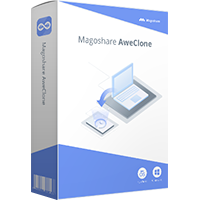
Giveaway of the day — AweClone 2.8 (Win&Mac)
AweClone 2.8 (Win&Mac) estaba como Giveaway el día n 25 de julio de 2022
NB: Es posible que algunos software antivirus no permitan que su computadora instale un software de clonación de disco. Debe cerrarlo para permitir que se instale el programa. El software está 100% libre de virus. AweClone ofrece tecnología sector por sector para ayudar a clonar de forma fácil y segura la unidad de disco duro, el disco duro del sistema o un dispositivo externo. Puede migrar completamente sus datos y contenidos de un disco duro a otro sin ninguna pérdida.Potente clonador de discos Potente software de clonación de discos para clonar fácil y completamente cualquier disco duro o dispositivo de almacenamiento en otra unidad de disco duro o dispositivo.Software de clonación de HDD/SSD Clone HDD a SSD o clone SSD a HDD con facilidad. También puede clonar SDD o HDD en un disco duro externo, dispositivo de medios de almacenamiento.Clonar disco duro del sistema Haga una copia idéntica del disco duro de su sistema en caso de falla o error del sistema. Duplica tu unidad de disco duro en cualquier otra computadora/disco duro.
The current text is the result of machine translation. You can help us improve it.
Requerimientos del Sistema:
Windows 11/ 10/ 8/ 7/ Vista; Mac OS 10.7 - macOS 12; English language
Publicado por:
MagosharePágina Oficial:
https://www.magoshare.com/disk-clone/disk-clone.htmlTamaño del Archivo:
73.1 MB
Licence details:
Lifetime, no updates
Precio:
$24.95
Mejores Titulos

Potente software de recuperación de datos para recuperar fácil y rápidamente datos borrados o formateados.

Desinstalador gratuito para desinstalar programas no deseados y limpiar todos los restos.

Potente borrador de datos para borrar permanentemente datos de HDD, SSD y dispositivos de medios de almacenamiento.

Recupere fotos, videos, notas, mensajes y más borrados o perdidos de iPhone, iPad, etc.
GIVEAWAY download basket
Comentarios en AweClone 2.8 (Win&Mac)
Please add a comment explaining the reason behind your vote.
Is that a portable option to bypass o.s.?
Ghost? Crikey - I was using that twenty years ago. That hasn't been developed for years .. long since abandoned.
The market is littered with disk backup software (the above software a prime example) both free and commercial. This software is primarily for cloning not backup. I don't believe it supports cloning a disk to a 'file'.
The best free software is Macrium Reflect (still highly developed) with Aomei Backupper a fair second (and given away here often).
Chris: "Ghost? Crikey - I was using that twenty years ago."
As if I didn't feel old this AM already -- I used to have/use Ghost on floppies, the big ones if I remember correctly. ¯\_(ツ)_/¯
"The best free software is Macrium Reflect..."
FWIW, I switched to Macrium ~2014 because UEFI BIOS -- they had [still may have] the most compatible bootable USB sticks of any software anywhere.
Eddie, note that image backup apps like Macrium Reflect will perform a clone or backup operation -- it's just copying the raw data to different places, a VHD or physical drive.
RE: portable cloning &/or image backup apps... you won't find any because they generally need/use an installed driver to copy files that are in use. You *might* be able to make one using something like AutoIt to install drivers when run, uninstall when closed. The alternative is to run the app using another OS, so none of the files you're copying are currently in use. That other OS could be Linux, Windows, or a minimal version of Windows called WinPE, and it could be run from an internal or external drive or USB stick. The 2 biggest potential hassles IMHO are 1) booting the device to an external drive or USB stick, because UEFI BIOS, Win10 altering that BIOS drive list, + Secure Boot, & 2) the too often sub-par USB interface / electronics & lack of active cooling when using an external drive as the target for a backup archive or clone.
No problem installing and registering, but it fails when I try to create a bootable WinPE disk. Error: "Failed to download component(s), please check your internet connection."
My connection is fine. I'm using the option to download the WinPE components from Microsoft.

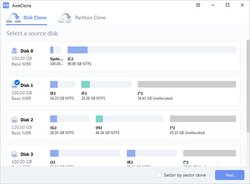
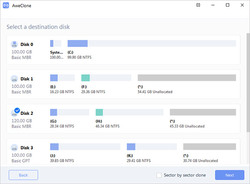
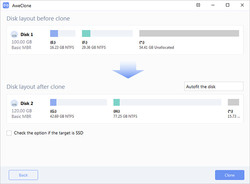
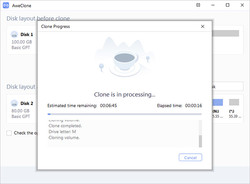

no veo donde introducir el codigo de registro.
Aint see where to put the reg code
Save | Cancel
RAMON, Abajo-->Izquierda(Down-->Left) dice "Activation", si no esta probablemente ya lo hayas activado.
Save | Cancel
Gracias Miguel
debe de autoactivarse ya que no hay nada abajo a la izda como indicas.
gracias por la ayuda.
Save | Cancel