Cada día ofrecemos un programa licenciado GRATIS que de otra manera tendrías que comprar!

Giveaway of the day — AyRecovery Professional
AyRecovery Professional estaba como Giveaway el día n 17 de abril de 2010
AAyRecovery Professional es un software de recuperación muy rápida. 20 segundos son suficientes para recuperar el sistema de ayer, la semana pasada, el mes pasado. 1,000 puntos de recuperación son suficientes para que elijas. Te dará una experiencia informática sin problemas.
Características:
- Protege el PC contra cualquier problema de software.
- Recupera el sistema rápidamente.
- Crea snapshots de todo el sistema y los datos.
- Elimina las instalaciones de software no requeridas.
- Crea hasta 1000 snapshots.
The current text is the result of machine translation. You can help us improve it.
Requerimientos del Sistema:
Windows 2000 / XP / Vista/ 7; Intel or AMD of compatible processors at 1GHz minimum; RAM 128 MB; 30 MB space for installation
Publicado por:
ayrecovery.comPágina Oficial:
http://www.ayrecovery.com/ayrecovery-professional/index.htmlTamaño del Archivo:
9.38 MB
Precio:
$49.95
Mejores Titulos

Blu-ray DVD Ripper is a powerful Blu-ray & DVD disc ripper tool, that can help you rip Blu-ray & DVD movie and save as all popular video formats.

Blu-ray DVD Copy can help you copy Blu-ray to DVD like DVD-9, DVD-5. The copied DVD video will have the same quality as your Blu-ray movie. You can also clone the copied DVD and share it with your friends. This software is easy to use and it has more personalized settings.

Video Converter is the easy-to-use video converter software that you can easily to convert video between popular video/audio formats (including HD video and flash video) with lossless video quality.
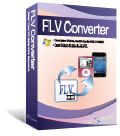
FLV Converter can convert videos to FLV format and vice versa. Popular video formats like MPEG, AVI, WMV, DivX, XviD, MP4, MOV, M4V, ASF, and RM are supported.

iTopsoft PC Speeduper increases computer performance by allocating higher portions of CPU to active applications and games. It is a revolutionary product which enhances processor intensive software to run at even faster speeds.
Comentarios en AyRecovery Professional
Please add a comment explaining the reason behind your vote.
Worst experience of my downloading life. Downloaded and registered OK. Decided I did not want to try unproven software with windows restore off (as recommended in the readme file) Uninstalled using control panel but this thing, instead of just uninstalling itself decided it needed to do its own restore.
Result 1 screwed laptop which will not start.
Wish I had more than two thumbs and they would all point down. Maybe it works well after use but its idea of a baseline restore sucks.
Either it didn't read the disk properly or it didn't restore properly but whatever it has Fu**ed my laptop and I am not happy.
No this is from another laptop.
Just so you know (and this is a BIG time warning so you should read it and learn from my mistakes) ...
IF this is like Comodo Time Machine (and it sounds like it is but I'll never know because I'm not putting it on my system for reasons that will become obvious below) THEN it inserts itself into the MBR so that it controls the disk (that's how it works so quickly).
AND -- as long as it is able to fix things -- it works quite well (at least Comodo Time Machine does). THE PROBLEM is when it CAN'T fix what's wrong AND you are forced to restore the disk image you made with Paragon, Ghost, Acronis, etc. SINCE IT CHANGES THE MBR, RESTORING THE IMAGE WILL PREVENT YOU FROM BOOTING INTO WINDOWS. It CAN be fixed (it happened to me twice before I figured out what was happening) BUT it is NOT easy and NOT straightforward (and nope, MS's repair won't fix it). Each time, I was ALMOST ready to give up when Paragon finally fixed it through some bizarre combination of changes. And no, you CANNOT avoid this problem by imaging AFTER this has been installed and backing up Track 0.
To avoid this issue, what you MUST do is uninstall Comodo (or, presumably, this) BEFORE you restore your image. Sounds simple until you either A) forget or B) cannot because it has become too screwed up.
Take this for what it's worth but don't say you weren't warned if you use a disk imaging program. Me? I'm happy spending 5 minutes twice a week using Paragon to back things up. Like I say, maybe this works differently/better but *I* am not taking any chances. Twice was enough for me.
Hello everybody,
we have contacted the Developer on the registration issue and are waiting for response.
Sorry for the inconvenience.
Best regards,
Giveaway of the Day project team
Excerpt from the user manual:
Before Setup
For the best performance and system integrity, we recommend you to go through the following checklist before setup AyRecovery on your computer.
-Defrag the hard drive if it has not been defragged in a long time.
-Run Anti-Virus software to detect and clean any viruses on your system.
-Disable Anti-Virus software after scanning.
-Backup important files to the server or CDs.
-Check and decompress NTFS volumes if it is compressed.
After installation
1. After the installation of AyRecovery,please do not adjust the hard disk partition.You must first uninstall AyRecovery,if you want to re-partition the hard disk,format C,reinstall the system or recover images.
2. After the installation of AyRecovery,users can not run Defragmenting as it might cause a waste of hard disk space. AyRecovery itself owns the function of defragment,users can run the Defragmenter to optimize the space.
….
Personally, I’d advice against disabling windows system restore and I’d recommend to clone your hard drive first
(just in case…)
Dear customer,
We are very sorry for our register problem, we are working at resolving the problem, and we ensure it will work well in 30 minutes.
Please wait for a moment to register.
Or, you may register with this keycode 081232-983044-040553 manually.
Thanks.
From Ristom Software Tech Co., Ltd


Hello everybody.
We are sorry for the evaluation version for this program. We have contacted the Developer on this detail and they have changed the licence type.
To get the life time license you need to re-register the software with the same license key by clicking "Obtaine Registration Code Online" again.
Best regards,
Giveaway of the Day project team
Save | Cancel