Cada día ofrecemos un programa licenciado GRATIS que de otra manera tendrías que comprar!
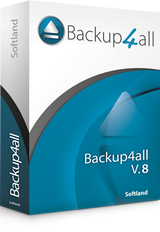
Giveaway of the day — Backup4all Lite 8.3
Backup4all Lite 8.3 estaba como Giveaway el día n 1 de noviembre de 2019
Backup4all es un ganador del premio de datos de software de copia de seguridad para Windows. Esta utilidad de copia de seguridad fue diseñado para proteger sus datos valiosos de la pérdida parcial o total mediante la automatización de tareas de copia de seguridad, la protección mediante contraseña y comprimir para ahorrar espacio de almacenamiento. Esta aplicación de copia de seguridad es rico en características y ofrece una interfaz intuitiva de hacer todas las características fácilmente accesible tanto para principiantes como para profesionales.
Con Backup4all Lite usted puede fácilmente copias de seguridad a varios destinos:
- Local: back-up para DVD, CD, Blu-ray, HD-DVD, u otros medios extraíbles (como unidades USB).
- Red: a destinos de red (incluyendo unidades de red asignadas).
The current text is the result of machine translation. You can help us improve it.
Requerimientos del Sistema:
Windows XP/ Vista/ 7/ 8/ 8.1/ 10 (x32/x64); 100MB of Free Space
Publicado por:
SoftlandPágina Oficial:
https://www.backup4all.com/Tamaño del Archivo:
126 MB
Precio:
$19.99
Mejores Titulos

La edición Profesional de Backup4all tiene más características que la edición Lite, tales como la copia de seguridad a populares destinos de la nube (Google Drive, Dropbox, Microsoft OneDrive, Amazon S3, ...) FTP/SFTP, inteligente copias de seguridad, la verdadera incremental, cifrado AES de... Usted puede leer más en https://www.backup4all.com/ (GAOTD los usuarios también pueden obtener un 20% de descuento si se desea actualizar)

Si usted está buscando el más popular freeware PDF creator, a continuación, [ # # # # # ] es la respuesta. Es 100% gratuito para uso personal y comercial. Con doPDF usted puede convertir cualquier documento imprimible en un archivo PDF mediante el uso de la opción Imprimir. Se puede convertir fácilmente de esta manera desde Microsoft Excel, Word o PowerPoint, documentos o mensajes de correo electrónico y sitios web favoritos de archivos PDF. Descargar desde http://www.doPDF.com/

Comentarios en Backup4all Lite 8.3
Please add a comment explaining the reason behind your vote.
looked all over website to see how to restore if your computer wont boot os all i found is how to restore from the program itself not very helpful
Save | Cancel
walter,
I'd suggest and have for years used Macrium Reflect (paid and free) and it has an option for restore on boot without any media required or you can make a bootable USB or CD for recovery if needed. Fast and never failed me yet.
As for the issue you mentioned, I doubt you will find anything no matter how long you search as there appears to be nothing and no option for such a thing.
This is copied from the forum from "Support" so I would assume it is their "official" stand on this subject.
Re: Bootable or Emergency Disk? Anyone?
Post by Support » Tue Mar 19, 2013 11:24 am
Hi,
Backup4all was not designed for system backup, but for data files backups only.
You cannot create bootable disks using Backup4all.
Save | Cancel
Free is good, but when program actually runs is even better. Installed OK but wouldn't run, it did set up something on my pc but when I tried to use it I got nothing
Save | Cancel
So many free solutions for efficient backup out there I kind of feel it would be unlikely that anyone would pay so can't understand why developers keep making more. And once you find one that suits your taste and learn its (sometimes hidden) functionality the effort of switching to another is not enticing. Hence apart from this comment I won't be spending time trying this one.
My solution for what its worth: For when my computer won't boot I have a couple of bootable CD's and USB chips created by using Easeus ("Data Recovery Wizard Free" I think) and backups on external hard drive of my C:/ partition ; my Boot partition and my recovery partition also by using Easeus. I redo the c:/ partition periodically. Then I use freefilesync and realtimesync carefully configured to back up my files. I have tried a few others before settling on these but each had a feature that did not suit me. (in particular I gave up on ones tha did lots of progressive backups producing hundreds of dated copies of the same file each time they were modified thus eventually taking up too much space) . I have no doubt that most posters will have their own favorites and I say to those who don't: backing up is essential get it sorted.
Save | Cancel
Do you really need this kind of programs? I guess no. This kind of tool is already part of Windows. Actually Windows 10 have two tools: File History and Windows Backup and Restore.
Save | Cancel