Cada día ofrecemos un programa licenciado GRATIS que de otra manera tendrías que comprar!

Giveaway of the day — Bandicut 1.2.1.59
Bandicut 1.2.1.59 estaba como Giveaway el día n 25 de marzo de 2014
Bandicut es un programa de corte de vídeo muy rápido con una interfaz fácil de usar. El área de corte se puede seleccionar por trama, lo que permite al usuario elegir precisamente la zona de corte. Bandicut admite dos métodos de corte, el modo de alta velocidad y el modo de codificación.
"El modo de alta velocidad" permite al usuario cortar un video con precisión sin volver a codificar, como resultado, la calidad es sin pérdidas y la velocidad de corte es más rápida que con cualquier otro software. "Modo de codificación" permite re-codificación si el usuario desea cambiar el códec, la resolución o la calidad de un vídeo de acuerdo con sus necesidades. El usuario puede guardar el vídeo como un archivo AVI o MP4. Bandicut también es compatible con la aceleración de hardware mediante Intel Quick Sync Vídeo, proporcionado por su CPU, si tiene esta funcionalidad. Permitirá a los usuarios cortar vídeos a alta velocidad de una forma excelente y sin pérdida de calidad.
The current text is the result of machine translation. You can help us improve it.
Requerimientos del Sistema:
Windows XP, Vista, 7, 8 (x32/x64); Internet connection is required for registration
Publicado por:
Bandisoft.comPágina Oficial:
http://www.bandisoft.com/bandicut/Tamaño del Archivo:
17.7 MB
Precio:
$29
GIVEAWAY download basket
Comentarios en Bandicut 1.2.1.59
Please add a comment explaining the reason behind your vote.
Pretty good app for noobs or for people who want to trim a video into a shorter one in order to keep only the most interesting or exciting parts of their clips.
Can also adjust the quality of the final output file, by changing its size or bitrate, so it's not just a video cutter.
Unfortunately it doesn't support the multiple cutting function, so if you want to cut several parts of the same video you'll need to do that multiple times.
BEST FREE ALTERNATIVES (besides Avidemux)
http://www.freevideocutter.com
http://www.radioactivepages.com/asfbin.aspx
http://www.machetesoft.com/home/about-machete-video-editor-lite.html
http://www.moo0.com/?top=http://www.moo0.com/software/VideoCutter
Enjoy!!
Hello GOTD users!
We will try to support the merging and multiple cutting function by the end of 2014.
Thank you for suggesting!
Best regards,
The Bandicut Team
System: Windows 8.0 on a fast HP desktop w/AMD processors and video
Wow! This was impressive! For a long time I have needed a simple to use, fast way to quickly chop a piece out of a video, and now I have it. I loaded a file, selected a piece from the middle as a test, and just as I was about to go get some coffee, it was already done. Quality was excellent.
Not a lot of bells and whistles, but if what you need is a fast and simple way to trim videos, this one worked very well for me. A very welcome addition to my Video Toolbox. Learning curve is flatline: Select start point, select end point, click START, done.
Dear GOTD users!
The program archive was updated due to registration problems.
Please download the new version of the program.
Sorry for the inconvenience,
GOTD team
A simple installation and registration that opened up to a GUI that was not fully formed until a full screen mode was selected.
Tested on a few videos and found it very simple to use with frame by frame selection, very restricted in its options and functions also in supported output codecs.
I have been doing the same and much more in a freeware program called Avidemux it is available at the following link:-
http://avidemux.en.softonic.com/
From a simple test it has worked well but it needs a lot more functionality and selection of output types to anything like justify such a high price, but it works well and I will be keeping it.



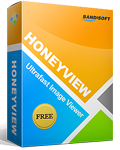

Dear GOTD users!
The program archive was replaced due to registration problems.
Please download the new version of the program.
Sorry for the inconvenience,
GOTD team
Save | Cancel