Cada día ofrecemos un programa licenciado GRATIS que de otra manera tendrías que comprar!

Giveaway of the day — Batch Image Combiner PRO 1.2.3
Batch Image Combiner PRO 1.2.3 estaba como Giveaway el día n 4 de junio de 2023
Batch Image Combiner es un programa de Windows práctico y fácil de usar que permite a los usuarios unir fácilmente varias imágenes en una sola rápidamente. Proporciona una serie de características que hacen que el proceso de unión de imágenes sea muy sencillo. No necesita ser un experto para unir varias fotos e imágenes en un archivo de imagen. Batch Image Combiner se encargará de todo el trabajo duro por usted. Batch Image Combiner proporciona una variedad de opciones para personalizar la combinación. Puede ajustar la disposición, cuántas imágenes por fila, el formato de salida e incluso el color de fondo. Con su interfaz de usuario intuitiva, puede agregar imágenes fácilmente, reordenarlas y luego unirlas en una sola imagen grande. Incluso puedes elegir unir tus imágenes vertical u horizontalmente para crear la composición perfecta. Una vez que las imágenes están organizadas y personalizadas, Batch Image Combiner las fusiona automáticamente en una sola imagen. El resultado final se puede exportar a los formatos de imagen populares, como JPG o PNG. La mejor característica de Batch Image Combiner es la combinación de imágenes por lotes. El programa le permite combinar docenas de imágenes en un archivo de imagen y en formato JPG o PNG. Esta función es especialmente útil para los usuarios que necesitan fusionar una gran cantidad de imágenes. Con Batch Image Combiner, unir imágenes en una sola es más fácil y rápido que nunca. ¡Pruébelo hoy y vea qué tan rápido funciona!
The current text is the result of machine translation. You can help us improve it.
Requerimientos del Sistema:
Windows XP/ 7/ 8/ 10/ 11 (x32/x64)
Publicado por:
BgGenerator.comPágina Oficial:
https://bggenerator.com/batch_image_combiner.htmlTamaño del Archivo:
1.17 MB
Licence details:
Lifetime
Precio:
$29.95
Mejores Titulos

AI PNG Enlarger es una herramienta de software de imágenes de Windows que utiliza un algoritmo de ampliación de imágenes de aprendizaje profundo AI (inteligencia artificial) para ampliar imágenes PNG y JPG sin perder calidad sin conexión.

PDF Eraser es una aplicación de borrado de documentos PDF de Windows que elimina y borra texto, imágenes, logotipos y todos los objetos innecesarios de los archivos PDF. También admite cortar páginas no deseadas de archivos PDF.
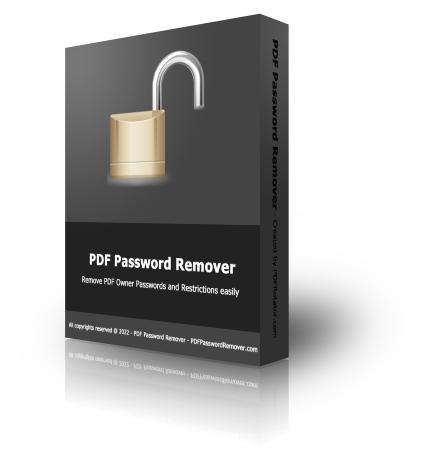
PDF Password Remover es una herramienta shareware que permite eliminar las restricciones de PDF de los archivos PDF protegidos en Mac OS X.
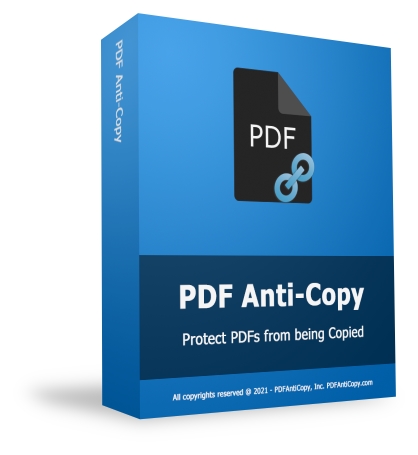
PDF Anti-Copy es una práctica utilidad de seguridad de PDF que evita que el contenido de PDF se copie y convierta a formatos editables.




Comentarios en Batch Image Combiner PRO 1.2.3
Please add a comment explaining the reason behind your vote.
As the name indicates, Batch Image Combiner works well if you want to quickly combine multiple images into one. The program creates no-frill collages. But it works best if all the source iamges have the same dimension, same orientation, or same aspect ratio.
I tried it with a few test images and I was quite happy with the results. It combines the images in a few seconds.
Suggestions for the developer:
a) It is misreading the orientation for some images. For example, I have an image which appears as vertical in Explorer and my other graphics softwares, but it is appearing horizontally (i.e., rotated 90deg to the left) in the collages. This needs to be set right, that is, you need to find out why these certain images are getting rotated and tell the program to ignore the rotation information in those images.
OR
An easier solution: Along with move up and move down, provide a Rotate 90deg option too, so that we can rotate the image from within the software if we find it is misreading the rotation information.
b) When we select a custom width and a custom height, the images are getting resized to the exact width and height that we specify. This causes some images to get "squashed".
c) Currently, when I select Custom Width, the software asks me to also specify the Custom Height, and vice-versa. There is no option to specify only the width, or only the height.
Instead, I feel the software should work as follows:
i) If only custom height is specified, it should resize the image to the specified height and proportionately change the width.
ii) Similarly, if only custom width is specified, it should resize the image to the specified width and proportionately change the height.
iii) And if both width and height are specified, it should resize the image to fit whichever dimension is larger and proportionately change the other dimension.
Hope you like these suggestions.
Save | Cancel
Very basic but works fine. It offers two formats to save end product,
No spacing between photos. Not essential but would be nice.
Offers drag&drop for quickness.
Prob will be useful at times.
Save | Cancel
This app COMBINES images—it does NOT merge them. From their website, here’s what it does do:
- Join Multiple Images into One Image
- Combine Images Horizontally or Vertically
- Customize How Many Images per Row
- Customize Background Color
- Support PNG and JPG Formats Output
- Option to Automatically Fit to Image Width and Height
- Auto-copy to Clipboard Option
- Extremely Fast
- Portable ZIP Version is Available
- Multilingual
- 100% Offline
Here's what it does not do:
• Offer any output options other than jpg & png
• Allow you to rotate the pictures to display them properly. I have 2 photos of a long 20-seat table that I tried to attach. Whether horizontally or vertically, for some reason, both photos are rotated 90 deg. and attached lying on their sides. I have no idea what is unique about these 2 photos and why this happens, nor can I find any way to correct/change it.
In a test with a mixed group of portrait and landscape photos, all of the portrait photos that contained long/deep subjects (i.e. the long table, with or without people) were rotated 90deg. whether attached vertically or horizontally. In this last group of tests all the pictures maintained the same aspect ratio, whether they were taken in portrait or landscape format.
Positive: easy to use; I was able to quickly add/subtract and arrange photos for my tests. But I'm put off by the strange actions of the software...and the Phishing findings on their website.
Save | Cancel