Español
Cada día ofrecemos un programa licenciado GRATIS que de otra manera tendrías que comprar!

$24.95
EXPIRÓ
Giveaway of the day — BootRacer Premium 7.82
Supervisa el tiempo de arranque y detecta los programas de inicio lento.
$24.95
EXPIRÓ
Votación de Usuario:
71
Déjanos un Comentario
BootRacer Premium 7.82 estaba como Giveaway el día n 25 de septiembre de 2019
Hoy en Giveaway of the Day
¡Elimine el fondo de la imagen con precisión y combine el primer plano con cualquier fondo!
BootRacer es una herramienta liviana, fácil de usar y conveniente para monitorear el tiempo de arranque de la PC de Windows y controlar los programas de inicio. El enfoque principal de BootRacer es la capacidad de excluir un tiempo de espera de contraseña de usuario del total calculado.
How does BootRacer save my time and my life?
- BootRacer calcula el tiempo de inicio de Windows limpio (sin tiempo de espera de contraseña).
- Controla el tiempo de arranque de su PC y le informa sobre cualquier degradación de la velocidad.
- BootRacer mide el tiempo total utilizado por los programas de inicio en cada arranque.
- Sabrá qué programas retrasan el inicio de Windows.
- Puede desactivar fácilmente los programas de ralentización desde el inicio de Windows.
NB: Lifetime license with no updates and tech support, no commercial usage.
The current text is the result of machine translation. You can help us improve it.
Requerimientos del Sistema:
Windows 2000/ XP/ 2003/ Vista/ 2008/ 7/ 8/ 8.1 (x32/x64)/ 10
Publicado por:
Greatis SoftwarePágina Oficial:
https://www.greatis.com/bootracer/Tamaño del Archivo:
15 MB
Precio:
$24.95
Mejores Titulos
GIVEAWAY download basket
Developed by Informer Technologies, Inc.
Developed by Baidu, Inc.
Developed by Disc Soft Ltd.
Developed by Baidu, Inc.
Ofertas de hoy para iPhone »
$9.99 ➞ gratis hoy
$4.99 ➞ gratis hoy
Dragon flight simulator game is an exciting dragon flight simulations game tailored made for mobile devices.
$1.99 ➞ gratis hoy
$2.99 ➞ gratis hoy
Introducing TimeStamp Cam - the ultimate app for adding data, location, and more to your photos and videos.
$9.99 ➞ gratis hoy
Ofertas de hoy para Android »
$2.19 ➞ gratis hoy
$1.49 ➞ gratis hoy
Test and train your Math skills in an entertaining and challenging way with 14 different counting games.
$3.99 ➞ gratis hoy
Multiplying Fractions Trainer is a math learning app designed to help you to practice multiplying fractions.
$2.99 ➞ gratis hoy
Linea is a colorful square icon pack with line style, black and white colored main icons.
$1.49 ➞ gratis hoy

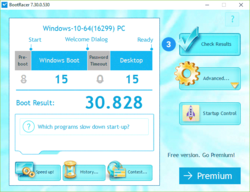
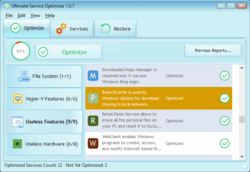
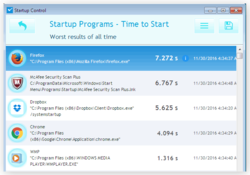

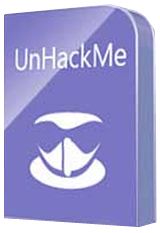
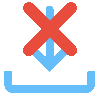
Comentarios en BootRacer Premium 7.82
Please add a comment explaining the reason behind your vote.
Wow. My system booted up completely in 43 Secs when I deleted this offering.
After installing and running Bootracer and then rebooting my computer almost locked up completely with my StartX menu flashing on/off continuously and eventually my computer booted with a message from Bootracer telling me my system was VERY slow.
Not any more its not. Bye Bye Boot racer.
Save | Cancel
How long it takes Windows to fire up is a bragging point in some circles, but I think for most people it's just one of those things you live with -- if it takes *that* long, go get a cup of coffee. OTOH, if you're used to a device [PC, laptop etc.] with Windows on a SSD, starting Windows on something like a less expensive laptop with a slow hard drive might seem to take an agonizing long time. BootRacer Premium *might* help you speed that up a *little* bit, but don't expect miracles.
Running win10, Settings -> Apps -> Startup lists startup apps & their impact. Go to the Startup tab in Task Mgr., right click one of the column headers, & select what you want to display, e.g. Disk I/O, plus you can sort on any column. Not as complete as BootRacer Premium, but it may be all you need.
The biggest boost comes from not shutting your device completely off, using sleep or hibernation or Fast Startup in power settings etc. Next is to have Windows installed on a SSD -- the rest of your software can be on a regular hard drive, so a small, $20 SSD will do. Boot up times using a slow vs. fastest SSD doesn't seem to matter. Autoruns is still king when it comes to what starts with Windows, but be careful of using the app to turn stuff off -- it is possible to break your copy of Windows.
docs.microsoft[.]com/en-us/sysinternals/
Save | Cancel
Interesting program.
PROS: I found out that there are some programs starting up and running that I don't want starting up at all. I'm not surprised that some of my security software are time hogs.
CON: This would be more useful if all the programs were sorted according to time use, with the worst offenders listed first. As it is, all of my programs are shuffled in no particular order.
Nevertheless, this is a keeper for me.
Save | Cancel
BootRacer will only give you the information on what is being booted at startup and the time it took for each one. It only counts the time at Windows starting, till it's ready for you to use and not the bios time are password lag time. This software will not speed up your boot time. There are only 2 ways to speed things up. You manually turning off items at startup (you better know what your doing!) are with a 3rd party's software. There are many good freeware programs out there that can help you speed up your boot time. Between them and BootRacer, you'll be speeding along. Thanks to GOTD and BootRacer for the offer
Save | Cancel
CCleaner is freeware and already has the essential features built-in.
Go to Tools - Startup - (These programs are set to run when your computer starts)
You will see all the programs listed under Enabled (Yes or No) and the menu keys Enable, Disable and Delete to empower you to tidy up your startup files and boost boot up times. You also have the option to delete errant or unwanted program files easily with a click.
Save | Cancel