Cada día ofrecemos un programa licenciado GRATIS que de otra manera tendrías que comprar!

Giveaway of the day — Capture Boss 3.2.3
Capture Boss 3.2.3 estaba como Giveaway el día n 6 de marzo de 2022
Si puede verlo o escucharlo, puede obtener una copia de alta calidad con Capture Boss. Capture Boss es un software de captura y edición de audio. Capture Boss es un software de grabación de audio capaz de grabar cualquier dispositivo instalado en su sistema. Después de grabar audio, puede usar el divisor de audio, el ensamblador de audio y el recortador de audio que viene con el editor de audio mp3 build-tin. Capture Boss es un grabador de video de pantalla para PC capaz de grabar la pantalla del escritorio en alta calidad. El software de grabación de pantalla Capture Boss graba directamente en MP4, WMV y AVI. Puede dividir, recortar, unir y convertir videos con el editor de video integrado de Capture Boss. Capture Boss se conecta a todos los dispositivos de video instalados en su sistema, incluida la cámara web, la tarjeta de TV, la videocámara y el DVR. Capture Boss es perfecto para grabar videos desde dispositivos y puede marcar la hora de todos los videos grabados. Capture Boss funciona con ranuras de perfil, por lo que nunca tendrá que configurar una tarea dos veces y podrá tener todas sus tareas registradas con un solo clic. Capture Boss es capaz de enviar archivos multimedia a través de correos electrónicos y cargar archivos a través de FTP. Características principales: 1. Software de captura y edición de audio. Formatos admitidos: MP3, WMA, WAV, M4A, FLAC, OGG, CAF y más 2. Grabadora de video de pantalla para PC. Formatos admitidos: MP4, WMV, AVI, MOV, FLV, MKV, 3GP, MPG y más 3. Grabe videos reproducidos dentro de sitios web. 4. Grabar tutoriales narrados. 5. Grabar mensajes de voz. 6. Cambie de perfil con un solo clic. 7. Dividir, recortar, unir, copiar, pegar, cortar, aplicar más de 20 efectos profesionales y convertir audio grabado. Más de 12 formatos. 8. Dividir, recortar, unir, copiar, pegar, cortar y convertir videos grabados. Más de 10 formatos. 9. Envíe por correo electrónico los archivos grabados o cárguelos a través de FTP. Características adicionales: 1. Ranuras de perfiles, nunca configure una tarea dos veces y siempre téngalas a un clic de distancia. 2. Asistente para configurar una nueva tarea paso a paso. 3. Asistente para configurar el formato de grabación. ¡Capture Boss graba cualquier cosa en alta calidad y puedes editarlo y convertirlo!
The current text is the result of machine translation. You can help us improve it.
Requerimientos del Sistema:
Windows 2000/ XP/ 2003/ Media Center/ Vista/ 7/ 8/ 8.1/ 10
Publicado por:
PCWinSoftPágina Oficial:
http://www.pcwinsoft.com/1avcapture/order.aspTamaño del Archivo:
7 MB
Licence details:
Lifetime
Precio:
$39.95
Mejores Titulos

Con 1AVCenter puede grabar su pantalla en video de alto movimiento completo desde un área de su pantalla, grabar audio desde cualquier fuente en su PC. Eso es solo el comienzo. Puede transmitir video en vivo desde su cámara con audio, puede transmitir en vivo su pantalla o su micrófono. 1AVCenter también le permite monitorear de forma remota y sigilosa su cámara web o su pantalla con un sitio web de vigilancia personal al que puede conectarse desde cualquier lugar, incluso desde su teléfono móvil. 1AVCenter también le permite compartir archivos de forma segura entre las personas que conoce a través de su propio sitio web personal con autenticación.

Converters Pack es un paquete de 5 productos: convertidores de video, audio, fotos y flash más convertidor de video a EXE. El precio regular del paquete es de $57.50. Con el paquete, usted tiene mucho poder cuando llega el momento de convertir medios.

DVD RipR convierte pistas de DVD a varios formatos de video y audio. Admite la selección de secuencias de audio y subtítulos. Admite recortar, recortar, voltear, marcas de agua, controles de color, además de asistente de formato.

Animated Banner Maker anima imágenes, texto y polígonos de forma vectorial, cuadro por cuadro, capa por capa, similar a Adobe Animate. Cree impresionantes pancartas animadas para renderizar en el navegador web. Exporta tus banners animados a 256 colores GIF o True Color WebP. Compatibilidad con todos los formatos de imagen comunes, incluidos PNG y PNG transparente de 32 bits. El texto se representa a partir de fuentes de alta definición suavizadas. Las transformaciones incluyen cambios de tamaño, color, rotación y transparencia para todos los objetos admitidos.

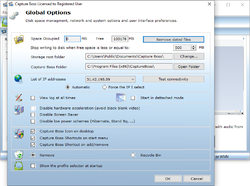

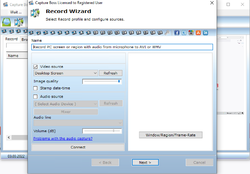
Comentarios en Capture Boss 3.2.3
Please add a comment explaining the reason behind your vote.
I hate to say it but this software isn't up to the job. After installing it crashed after about 20 seconds. Restarted the program and this time adjusted the screen capture settings (very limited), tried to change the output folder but couldn't , got a message saying I needed admin rights (already have these) but gave the program admin rights and still couldn't change out put folder. As for the vide capture, well it kind of captures the screen but even in full screen it only captures part of the screen, does the same with region set. Overall, very buggy and not worth the effort. There are better freeware options available. Don't ask what the freeware options because I'm not endorsing anything. Not a keeper.
Save | Cancel
Very unfriendly program. Too hard to understand it... if ever happens.
Save | Cancel
I have no idea why those who posted are dissing this program. I found it to be quite good. Here's my experience.
Installation went easy as it was pre-activated. Perfect!
Launched the program & small window appears with 7 choices for recording. Picking a choice then clicking the OK button launches the main program UI. Note: There are limitations on video and audio extensions you can use. Here is the list of them: AVI, WMA, MP3 & WAV >> for video's & JPG >> for screenshots.
I chose to "Record PC screen or region with audio from microphone to AVI or WMV"
The main program GUI now opens. The layout is not too bad. You have nice selection for the toolbar at the top and a preview screen on the right. The huge empty window under the toolbar is for showing you your completed recordings.
Let me get the bad out of the way really quick. #1. The default settings for this program are totally unacceptable. If you don't change the default settings for compression you'll end up recording a 30 second test clip with a file size of 1 gigabyte which happened to me. The author of this program needs to immediately change default settings to yield smaller more acceptable file sizes. #2. The pictured icons in the toolbar have no descriptive mouseover labels. You need to put those in. #3. The main program UI seems a bit unstable (flickering) when changing any settings from the toolbar.
New default settings should be the following: Click [Action/Record/Settings Record] from toolbar at top.
Change video to x264vfw - H.264/MPEG-4 AVC codec and audio to AC-3 ACM codec. Then Audio format should be set to 44100; Stereo. Click OK button to save changes. Now small file sizes can be achieved.
My test recording. To record my first video I selected Record from the toolbar menu. From there I selected "Record source settings" which lets you pick your audio source and video source. After that choose Select "Window/Region/Frame-Rate" and configure what you want for capturing your video (pretty easy). I performed a test capture of my desktop at 25 frames per second and WOW!! I was stunned at the video & audio quality.
This program has plenty of settings and they all work nicely.
Would I recommend Capture Boss? Yes, definitely. I like it and found it simple and quick to use.
Things that need fixing: I would ask the developer to do some descriptive mouseovers for the toolbar icons at the top. I would also inspect the code you wrote for GUI instability (flickering)
For me, Capture Boss is a keeper.
Save | Cancel
Robert,
Lemme try this one more time...
After changing the video and audio codec compression settings, described above, I recorded a test video for 1 minute and 5 seconds and got a file size of 3,369 kbs.
Before that, the default settings for a similar 1 minute and 12 second video clip yielded a a file size of 2,685,761 KB (or 2.56 GB) which is totally unacceptable by anyone's standards.
NOTE to admins: I wish we had the ability to edit our posts so I don't have to post a correction post. For example, give us at least 5 minutes to be able to edit a post just after submission. After the 5 minutes is up, then you won't be able to. If you can do this, it would help a lot of others in the same boat too.
Save | Cancel