Cada día ofrecemos un programa licenciado GRATIS que de otra manera tendrías que comprar!
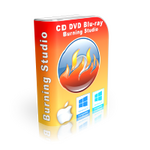
Giveaway of the day — CD DVD Blu-ray Burning Studio 3.8.8.80
CD DVD Blu-ray Burning Studio 3.8.8.80 estaba como Giveaway el día n 23 de septiembre de 2022
¿Qué puedes hacer con CD DVD Blu-ray Burning Studio? Para resumir: cualquier cosa que necesite, es decir, puede grabar archivos y carpetas en cualquier tipo de disco, grabar archivos de imagen en discos, grabar CD de audio de fuentes digitales como MP3, APE, FLAC, WAV o WMA, o crear un archivo de imagen desde el disco , limpie un disco regrabable, copie un disco, cree un archivo de imagen a partir de carpetas/archivos, convierta archivos de imagen o vea la información del disco/unidad con un solo clic. No se detiene allí: con este software de grabación de DVD, puede crear DVD de video y Blu-ray con video de alta calidad, incluso 4K y HD si los usa como fuente. Los CD de audio creados con CD DVD Blu-ray Burning Studio se reproducirán en cualquier dispositivo. Los CD y DVD de MP3 grabados con CD DVD Blu-ray Burning Studio también se reproducirán en cualquier dispositivo. Los DVD de video y Blu-ray también se reproducirán en cualquier dispositivo. El programa le brinda algunas opciones sobre la codificación de video, pero principalmente realiza las conversiones necesarias. Ciertamente, puede encontrar opciones más avanzadas de software de grabación de CD y software de grabación de Blu-ray, pero con este rango de acción y dentro de este rango de precios, está bien servido con CD DVD Blu-ray Burning Studio. Además, la interfaz de usuario no podía abordar las tareas de forma más sencilla. No hay complicación alguna. No hay tantas opciones pero es más fácil de usar que cualquier otro. Características principales: 1. Le permite grabar formatos MP4, MKV, AVI, VOB, FLV, MOV, ISO en discos multimedia. 2. Admite todos los formatos/discos importantes. 3. Admite expansión de disco. 4. Excelente para la copia de seguridad manual de datos. 5. Puede grabar/crear archivos ISO. 6. Los tipos de DVD admitidos incluyen DVD-9, DVD-5, DVD-R/RW y, además, BD-R, BD-RE, BD-25, BD-25, BD-50 y BD -100. Características adicionales: 1. Ningún otro software divide las tareas de grabación de medios tan perfectamente en una interfaz fácil de usar. 2. Vista previa del tamaño ocupado en el disco. 3. Convierte todo tipo de medios a contenido compatible con CD DVD Blu-ray. Si está buscando realizar tareas relacionadas con la grabación de medios en CD, DVD, discos Blu-ray, audio, video, datos, creación y grabación de ISO, borrado de discos y más por mucho menos, pagaría en otro lugar y aún tendría confiabilidad. y todas las campanas y silbatos importantes, suena como un trato rentable.
The current text is the result of machine translation. You can help us improve it.
Requerimientos del Sistema:
Windows 7/ 8.1/ 10/ 11 (x32/x64)
Publicado por:
PCWinSoftPágina Oficial:
https://www.pcwinsoft.com/dvd-burning-software.aspTamaño del Archivo:
18.8 MB
Licence details:
Lifetime
Precio:
$39.90




Comentarios en CD DVD Blu-ray Burning Studio 3.8.8.80
Please add a comment explaining the reason behind your vote.
All kinds of memory carriers are better for storing photos, videos and all kinds of documents. Burn on a CD, DVD, Bluray is old -fashioned for dialing data, especially if the burner is worn out. And then there is the fact that PCs, laptop's are mainly sold with an optical drive. That is why PCs, laptop's and netbooks nowadays have a recover partition where the installation files are needed to install Windows. And, with that recover partition you are nothing after that if you have received an upgrade from Windows 10 to Windows 11, or this PC that has received an upgrade twice in a few months. And, this PC cannot be upgraded to Windows 11 because there is an Advanced Micro Devices CPU on board.
Save | Cancel
"All kinds of memory carriers are better for storing photos, videos and all kinds of documents. Burn on a CD, DVD, Bluray is old -fashioned"
Actually CDs & DVDs when stored properly have Very high longevity, with no mechanical parts to age, break, or fail, and no bit rot like memory chips. BD writeable discs are unfortunately the exception.
"... PCs, laptop's are mainly sold with an optical drive. That is why PCs, laptop's and netbooks nowadays have a recover partition..."
Not really... The recovery & install .wim files are different -- you cannot install Windows from the recovery .wim file -- and you still need the setup files on whatever media [including HHD if downloaded] to repair reinstall / restore reset Windows.
"... this PC cannot be upgraded to Windows 11 because there is an Advanced Micro Devices CPU on board."
FYI the official requirements are detailed at the following links. Only newer AMD & Intel CPUs are included because they have features to help minimize the performance hit if you enable VBS for better security. There are also readily available official & unofficial workarounds to install Win11 on unsupported hardware.
Save | Cancel
"So you are saying, I have to throw away my AMD 5600G"
"Ray, You have not read well "AMD is the CPU". And with that CPU (Central Processor Unit) you will not get upgrade to Windows 11 from Microsoft."
The AMD Ryzen 5600G is the latest generation [for a little while] & qualifies for Win11, as do older generations like the Ryzen 2700. If an AMD or Intel CPU doesn't qualify it's just too old.
microsoft[.]com/en-us/windows/windows-11-specifications
learn.microsoft[.]com/en-us/windows-hardware/design/minimum/windows-processor-requirements
Save | Cancel
Tony Fisher,
So you are saying, I have to throw away my AMD 5600G, my CD?MP3 player in my car and throw away my old DVD unit of my kids now? And on top of that, my good camera, that has been used in the past, telling my life story?
No.
Tools like these are great. Plus, a Lifetime one, that I can still use older media, for in the future. Nothing to throw away, and not to throw away fun.
Save | Cancel
Tony Fisher, Are you telling us, Microsoft does not support ALL AMD processors? Or just YOUR AMD processor?
Save | Cancel