Cada día ofrecemos un programa licenciado GRATIS que de otra manera tendrías que comprar!
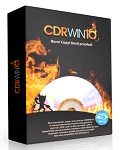
Giveaway of the day — CDRWIN 10
CDRWIN 10 estaba como Giveaway el día n 13 de agosto de 2014
CDRWIN 10 se concentra y se comprobó que quema con energía sus CD, DVD y/o Blu-ray con una nueva y moderna interfaz que ofrece las funciones más importantes dispuestas de forma rápida y claramente. Equipado con una tecnología de última generación, CDRWin 10 está proporcionando esas cualidades, que ya hizo los predecesores de gran éxito: confiabilidad, velocidad, funcionalidad integral y una sencillez que conduce directamente hacia el éxito.
Características:
- Copia directa de datos CDs / DVDs (incl. Juegos de computador) y CDs de audio;
- Quemado y creación de ISO, bin- y XMD-imágenes, así como Cue-Files;
- Autoría de Orange Book y datos compatibles de CDs (CD-ROM, CD-ROM / XA), así como para datos-DVDs y discos Blu-ray. También es adecuado para la creación de MP3 y H.264 / MPEG-4-CDs / DVDs & amp; y discos Blu-ray;
- Ajuste automático del sistema de archivos 9660 con superposición ISO y del sistema de archivos de Windows Joliet para la visualización de los nombres de archivo largos y estructuras de directorio complejas;
- De autoría del Libro Rojo-compatible de CDs de audio (CD-DA) en modo Disc-at-Once- con roturas manual de pistas de ajuste manual y CD-Text;
- Y mucho más!
The current text is the result of machine translation. You can help us improve it.
Requerimientos del Sistema:
Windows XP(SP3)/ Vista/ 7/ 8 (x32/x64); CD/ DVD/ Blu-ray compatible burner; 512MB RAM (1 GB RAM recommended); an MP3-Codec installed on your system (supported MP3-Codecs: Windows Media Player up from version 10 and the freeware LAME lame_enc.dll)
Publicado por:
Engelmann Media GmbHPágina Oficial:
http://www.engelmann.com/en-us/cdrwin.phpTamaño del Archivo:
17.5 MB
Precio:
$24.99
Mejores Titulos
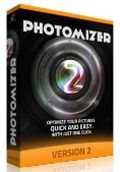
Fully automatic photo optimization! Photomizer accurately uses a number of photographic tools for optimum image manipulation; these tools automated and precisely edit exactly those unfavorable image attributes that disturb the overall impression! And only those because the automatic object recognition guarantees that exclusively the less perfect image parts are edited while the others remain untouched!
GIVEAWAY download basket
Comentarios en CDRWIN 10
Please add a comment explaining the reason behind your vote.
Excellent app today to perform complex jobs like CD/DVD creation, copying and ripping. Superb speed burning and excellent output quality (supports Disc at Once for standard-compliant creation of audio-CDs).
Can burn ISO, BIN, XMD and CUE files with BurnProof technology to prevent write failure, giving you also the ability to author Blu-Ray disks as well as convert your Audio files to several different formats.
The only CONS is that it CANNOT copy an audio-CD/DVD-video protected DRM-copy protection!
Overall it's a KEEPER!
BEST FREE ALTERNATIVES
http://www.imgburn.com
http://updatepack.nl/downloads/nero-lite
http://soft4boost.com/easy-disc-burner
http://www.starburnsoftware.com/products/starburn/features
http://www.deepburner.com/index.php?r=products&pr=deepburner&prr=portable_edition
http://www.anyburn.com
http://3nitysoftware.com/3nitycddvdburner.html
http://www.cdburnerxp.se/en/features
Enjoy!! ^_^
Installed and registered without problems on a Win 8.1.2 Pro 64 bit system. Double checked email for key. The license is not bound with the installer, but on their homepage and can be altered any time. Not that I care very much - but a license has to be bound with the installer and fixed for future questions. The "supereasy driver updater" is advertised immediately after installation.
A German company with all legal information: address, name, phone, taxnumber and a Google chart, too.
A CD, DVD, BluRay burning tool - with limitations :
Please consider: CDRWIN 10 is not able to copy audio-CDs, DVD-videos and single audio files with effective DRM-copy protection. and
An MP3-Codec cannot be delivered due to licence reasons and has to be already installed on your system.. A legally correct program...
An interface like hell. LOL, a resizable window in red with burning flames and where is the devil?
Here you select your copy mode, the preferences and burn your disk. The question is: who needs a new burning software today? The market is filled.
A working burning software with a long history. A clean and easy to understand interface, really! - a little bit too stylish for me, but this is simply a matter of taste.
I you don't have already a burning program, why not install this? I doubt, this would be the first burning software on your computer.
A reliable producer, a "ripe" software. I have no need for an additional burning software. Uninstalled via reboot.
Giovanni- You recommend imgburn, but worth pointing out that the installation program is NASTY in that it tries its hardest to get you to install crappy browser search bars, voucher code popup programs and other browser redirect programs. The program may be good (and its lightweight) but for the reasons stated above, I'd avoid.
Used to use imgburn a lot (lightweight program to burn CDs and DVDs) but the interface is a bit muddly now, and creating audio CDs certainly isn't intuitive. At just 2.6 MB, the program certainly isn't bloatware, like NERO (84 MB install file), but you have to be VERY careful during installation, as it now wants to install crapware (and lots of it!)
CDRWin is an old program, back in the days when NERO was the 'top dog' but expensive.
It has a simple interface, but the tools necessary to complete the task. Want to record an audio CD? Simple drag and drop audio files, or you have the option to rip / copy an existing CD.
The most popular task these days is burning ISO files, and this is easily done through the 'Copy Disc' menu. Dragging and dropping would be easier, but simply select the ISO file through a common file dialog*, and click 'Start'.
CDRWin also lets you create ISO files, which is a nice bonus.
(*The dialog is an old Win XP style one, with 'Desktop', 'Libraries' 'Computer', down the left hand side, and cannot be resized... yuk)
Overall, the program is lightweight and has a nice 'sensible' interface. Some may say quite old-fashioned in this day of Metro style block interfaces and whizzy icons, but if you have a task to do, you know which icon to click - you don't have to hover over weird looking hieroglyphics, hoping for help text to pop up.
Installation was quick and easy (no crapware!) with a simple registration (click the link, enter your details, wait for an email, click the link in the email, then view the registration key online...) but means you can re-install the program later if need be. At just 17 MB, the setup is moderately light.
The Good
The interface is cool. simple and very easy to use.
Supports various buffer underrun protections.
very easy to rip audio CD
erase disc might be very useful
The Bad
The video-dvd copy is not as good as other DVD copy programs. And a help menu is lack.
For users need DVD Copy, i recommend free program: HandBrake @ http://handbrake.fr/ and commercial program: BlazeVideo DVD Copy




Setup doesn't work in win7 64: fail with or without administrator permission.
Save | Cancel
Thank you GOTD and Engelmann for this great giveaway.I just found a 80% discount deal of this software at http://goo.gl/razL0f
Save | Cancel
Setup.exe fails immediately on Windows 7
Save | Cancel
Setup.exe falla inmediatamente, tanto en Windows XP de 32 bit como en Windows 8.1 de 64 bits.
Setup.exe fails immediately, both Windows XP 32-bit and 64-bit Windows 8.1.
Save | Cancel