Cada día ofrecemos un programa licenciado GRATIS que de otra manera tendrías que comprar!
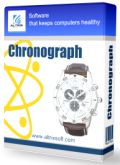
Giveaway of the day — Chronograph 6.85
Chronograph 6.85 estaba como Giveaway el día n 30 de marzo de 2015
¿Seguro el reloj del equipo siempre muestra la hora actual? Debido a las consecuencias si no lo hace podría ser mucho peor que una agenda personal en mal estado. Contrariamente a lo que se podría pensar, mostrar la tiempo para un usuario no es la función más importante del reloj del computador. Este reloj también se utiliza para muchos procesos críticos del sistema, como la creación de archivos y la gestión de los programas de ejecución. Es por eso que la hora incorrecta puede causar varios problemas desde marcas de tiempo incorrectas en su e-mail a la total incapacidad para arrancar el sistema, en el peor de los casos.
Un típico reloj de computador es muy a menudo inexacto, y tienes que ajustar la hora con frecuencia. Esto puede ser bastante molesto. Por lo tanto, utilizar Chronograph para mantener la hora sincronizada con los servidores del reloj atómico del Instituto Nacional de Estándares y Tecnología. Chronograph hace su trabajo de forma automática con una precisión de una fracción de segundo. Manten tu equipo estable y confiable, descarga Chronograph ahora!
Get Hard Drive Inspector Professional with 50% discount!
The current text is the result of machine translation. You can help us improve it.
Requerimientos del Sistema:
Windows 95/ 98/ ME/ NT/ 2000/ XP/ 2003 Server/ 7/ 8/ 8.1; About 4 MB of disk space; Internet connection.
Publicado por:
AltrixSoftPágina Oficial:
http://altrixsoft.com/en/chrono/Tamaño del Archivo:
9.13 MB
Precio:
$19.95
Mejores Titulos

Hard Drive Inspector continually monitors your hard drive’s health and warns you in case of danger. This reduces your chances to lose all you data due to hard drive crash. Download Hard Drive Inspector now, tomorrow may be too late for your hard drive. Purchase an Unlimited personal license (with support and updates) with 50% discount.

Hard Drive Inspector for Notebooks is a powerful, effective and easy-to-use program that monitors hard drive health. Notebooks edition has all the functionality of the Professional version, but also takes into account specific features of notebooks.

Comentarios en Chronograph 6.85
Please add a comment explaining the reason behind your vote.
Installed and registered without problems on a Win 8.1.3 Pro 64 bit system. A clean install with one installed service.
A Russian company from Irkutsk with address. Active company news.
We had had a previous version Chronograph 6.80 November 16, 2013. Here are the old reviews:
http://www.giveawayoftheday.com/chronograph-6-80/
Upon start a small, not resizable window opens, in the settings you can define the automatic mode, network access and the look of the tray clock.
The tray clock is not available for 64 bit systems:
http://i.imgur.com/5uyw7nN.png (screenshots made by Greenshot)
This is a small and easy to use routine for synchronizing your computer clock. Something, which is done by Windows automatically.
This software has a nice gimmick, it shows the difference between computer time and the selected timeserver. You can choose among ten timeservers...
http://i.imgur.com/BhEJzrY.png
The differences are due to the different running time to the servers:
http://i.imgur.com/TMSi3yC.png
Instead of displaying server time, it should display WHICH server time.
If you want to have this feature and have no problems with additional software, service, ... you can take this.
I'll use the normal system features.
Uninstalled via reboot
Save | Cancel
Why install this program when Windows already does the same job free of charge, and also lets you use your own favourite time server ?
Perhaps there is some benefit with this program that escapes me, I am always ready to be enlightened.
Save | Cancel
Today's program is actually not bad at all . With widget-like interface it works as it claims. Importantly it doesn't take much system resources while it is supposed to run all the time and performs time synchronization at a defined period of time.
Windows' built-in "service" also allows the computer to reference an atomic clock servers operated by the National Institute of Standards and Technology (NIST).
But for simple and painless configuration you can use the following two freeware programs -
Atomic Clock Sync - http://www.worldtimeserver.com/atomic-clock/
NetTime - http://www.timesynctool.com/
Also there are -
PTBSync - http://www.netcult.ch/elmue/ElmueSoft-en.htm (comprises an organizer and a scheduler, as well as a desktop calendar and a highly customizable desktop notes utility )
Chronos - Atomic Clock Synchronizer - http://www.chronosatomic.com/
Thanks
Save | Cancel
WorldTime () is older but still works on systems at least through Windows 7 (including 64-bit), has many more useful features, and is always free.
Save | Cancel
All things considered, shouldn't the download message above read something like this -
'Chronograph 6.85 is available as a Giveaway of the day! You have 22 hours 43 minutes 15 seconds and 940 msecs to download and install it.' ?
I've always found the Windows clock accurate enough for most purposes, so I'll give this one a miss.
Thanks though to GAOTD and Altrixsoft for the giveaway, I'm sure there will be many who find it useful.
Save | Cancel