Cada día ofrecemos un programa licenciado GRATIS que de otra manera tendrías que comprar!

Giveaway of the day — Cleanse Uninstaller Pro 5
Cleanse Uninstaller Pro 5 estaba como Giveaway el día n 19 de abril de 2009
Cleanse Uninstaller Pro es un desintalador avanzado que encuentra y remueve incluso hasta los programas más escondidos y difíciles. Desinstala fácilmente, rápidamente y mucho más completamente de lo que lo haces con otros programas.
Beneficios:
- Limpiador ŕapido del sistema del PC.
- Fácil de usar.
- El más avenazado desinstalador.
- Detiene el Adware/Spyware antes de que inicien.
- Remueve los registro de error. Ahorras tiempo y dinero.
- Ahorra espacio en el Disco Duro y recude la necesidd de actaulizar gratuitatemente los programas.
The current text is the result of machine translation. You can help us improve it.
Requerimientos del Sistema:
32 bit version: Windows XP/Vista/2000/Me/98 compliant; Microsoft .NET Framework 2
Publicado por:
Zards SoftwarePágina Oficial:
http://www.zardssoftware.com/uninstaller/Uninstaller.htmlTamaño del Archivo:
1.26 MB
Precio:
$19.95
GIVEAWAY download basket
Comentarios en Cleanse Uninstaller Pro 5
Please add a comment explaining the reason behind your vote.
Works fine, has many cool features like removal from registry and forced uninstall for apps with no uninstaller. Nice, straightforward UI.
Free alternatives? Revo Uninstaller is actually pretty good, although Cleanse Uninstaller has more features, and is free today.
As much as I’d like to like this software, I don’t believe it’s cutout to be anything more than a program uninstaller.
It didn’t detect any registry errors, it recommended that I remove critical system files (drivers), Firefox extension files (not all, just apparently a few random ones), a few .ini files for several programs, and Thunderbird profile and mail files via the Junk Finder feature.
Also, the best way to prevent/stop Adware/Spyware infections is to not engage in risky web surfing habits, and to not download and install programs that are suspicious, among other things that can be done to avoid spyware/adware issues. I wouldn’t trust a program to completely block any of this stuff.
Furthermore, options to backup files and registry entries before selected for removal prior to deleting them are not enabled by default, which should be the case. If you do use this program for this, make sure these options are enabled.
I haven’t used the file shredding and the uninstaller, as I had nothing to uninstall or destroy.
Also, all features of this program probably should have some kind of a main screen to choose which function the user would like to perform with the program instead of having to deal with the uninstaller portion of the program first, and then have to select from a tiny drop down menu to use the other three functions. That’s really the only issue I take with the GUI, which otherwise seems pretty straightforward.
In my opinion, there are enough small drawbacks and inability to replace programs that I feel are more accurate and thorough, and wouldn’t cut it as a sidekick to several other programs that I have.
Frankly, I’ll be sticking with Revo Uninstaller and AusLogics Registry Cleaner as my two primary programs for uninstalling and registry cleaning.
For adware and spyware detection, Spybot S&D would be your best bet.
I found this in the forums on the publishers webpage. It wasn't replied to. But how serious is it if you cannot do a system restore? :-
'I'm on WinXP SP2. Up until today, I'd been happily using Nirsoft's MyUninstaller. It allowed me to sort software by install dates (it showed install dates going back years). Earlier today, I was tempted to try Cleanse Uninstaller. A few hours later, I launched MyUninstaller. To my dismay, I've noticed that ALL install dates of ALL software on my machine have been reset to the exact date and time I installed Cleanse. I can tell this for sure, because the time I see in the "Installation Date" field corresponds exactly to the System Restore point I set right after installing Cleanse. I tried to use System Restore to revert back to before Cleanse installation. No such luck: System Restore decided not to cooperate and gives me an error message: "Cannot restore to that point." Now I'm stuck with all install dates being the same and I can't tell which software was installed when. Do you know why all install dates point to the date and time when I installed Cleanse? How do I get my install timestamps back?
PS. I tried sending an email to you through your "Support" form. When I hit submit, the form simply wipes everything I've written, without any indication whatsoever whether the message has been sent or not. I couldn't even go back to the previous page to recover what I've written and had to type it all over again.'
Edited by element - 02 Jul 2008 at 4:42pm
Dear Visitors!
The program should become registered after running Activate.exe. Try to restart the program after the procedure. The program is considered to be registered if:
- there is no "Trial version" message on start up (see message)
- there is no Register point in the top right corner of the program window
If you are the Windows Vista user, try to run Activate.exe in the name of the Administrator on your computer. (Right click on "Activate.exe" and select "Run as administrator")
Best regards,
GOTD project team.
Does not activate on vista 64-bit. I have run the Activate.exe several times and it didn't make any difference.
This works fine on XP by the way.

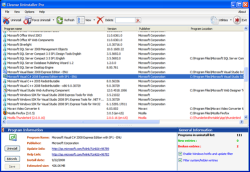



Tengo Windows Vista y luego de instalarlo, procedí a activarlo con vuestro programa. Aparentemente todo bien.
Al ejecutarlo sale un cartel que avisa que no está registrado y que puedo usarlo hasta el 20/5/2009.
Si lo quiero registrar, me pide User Name y Serial Number. No puedo continuar ya que esa información no la tengo.
Espero puedan ayudarme.
Desde ya, muchas gracias.
Save | Cancel
con vista no se activa el programa, en xp si
Save | Cancel
Excelente programa, funciona muy bien.
No lo puedo registrar ya que me pide user name y serial y no sè donde encontrarlo, no sè por cuànto tiempo lo pueda usar
Save | Cancel