Cada día ofrecemos un programa licenciado GRATIS que de otra manera tendrías que comprar!
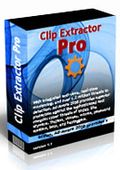
Giveaway of the day — Clip Extractor Pro
Clip Extractor Pro estaba como Giveaway el día n 13 de septiembre de 2010
programa fácil de usar para Internet Explorer y Firefox diseñado para ayudarle rápidamente a descargar y convertir vídeos de YouTube. Guardar los vídeos de YouTube y, simultáneamente, los convierte a AVI, MP4, MP3, MOV, 3GP formatos para la reproducción de más con Media Player de su elección. Le permite elegir el tamaño y nivel de calidad del archivo de salida para ajustarla al tamaño de pantalla y el volumen del espacio de su dispositivo portátil.
Detecta automáticamente las direcciones URL de vídeo que permite guardar directamente desde YouTube, evitando cualquier medida adicional. Ahora viene con creador de de ringtones! Potente funcionalidad, sencillez de la interfaz de usuario amigable, para que sea fácil descargar desde YouTube, siendo una opción perfecta tanto para principiantes como para profesionales.
Características:
- Descargar HD / HQ **** videos de YouTube
- Convertir cualquier formato de video popular
- Escucha música de YouTube en tu reproductor mp3
- Arrastre y suelte los vídeos de YouTube en tu iTunes
- Guardar YouTube como archivos FLV y ver con cualquier reproductor FLV
- Crea Ringtones GRATIS
- Elegir el tamaño y nivel de calidad
The current text is the result of machine translation. You can help us improve it.
Requerimientos del Sistema:
Windows 2000/ XP/ 2003 Server/ Vista/ 7; .NET Framework 2.0
Publicado por:
Clip Extractor LLCPágina Oficial:
http://www.youtubeclipextractor.com/Tamaño del Archivo:
7.17 MB
Precio:
$19.95
Mejores Titulos

OneStopVideoConverter is a simple and easy to use tool for converting files from and to popular formats like AVI, MP4, FLV, MOV, WMV, 3GP and MP3. The program is very intuitive and quickly saves the desired files in the location specified by you. It conveniently tells you which format you need for your player or device. This application also allows adding files to the conversion list either by drag and drop from Windows File Explorer or by clicking the "Add file" button. Want to convert multiple files at once? You got it. To put it simply,if you are looking for a reliable and user friendly converter. Download OneStopVideoConverter today and see for yourself.
GIVEAWAY download basket
Comentarios en Clip Extractor Pro
Please add a comment explaining the reason behind your vote.
Bad: You cannot change Mp3 bitrate. Be careful with installation. This program want to install it's own search bar and homepage to startpage etc.
Be warned that the installer will attempt to hijack your browser settings, at least by default.
It also apparently installs the BigSeekPro toolbar, which I can't find much information about, although Google comes up with numerous forum posts from people trying to get rid of it.
I'd be pretty wary of installing this.
The video was good quality and the ability to convert to a few different file types was a nice feature. The actual function of the software was good.
I always prefer using sites like KeepVid or Zamzar because they don't require any software to download, and for a good reason: they don't come with packaged toolbars. Sure enough, this program came with BigSeekPro toolbar, which collects 'anonymous usage statistics'. I quote from the privacy policy:
"The toolbar sends unidentifiable and non-personal data which may include the IP address, the URL of the web site you are visiting, general information about your browser and operating system, product information as taken from a product HTML page, the unique identifier of your toolbar, unidentifiable usage of toolbar components and search queries."
So, while it's all unidentifiable, I don't quite understand why they need to record my search queries, pages I visit, OS and browser details which can all be matched to my unique browser toolbar id, all in the name of better support.
Packaged toolbars are always a big warning sign for software to miss.
Well, I usually use 'VideoGet' but I thought I would give this one a try.
During installation, by default, it wants to change your search and homepage to 'Clip Extractor Search', so make sure you untick this (and the other 2 options I would suggest) during installation.
Annoyingly, it still installs a full toolbar into internet explorer, rather than the neat little button shown on the tutorial video on the website. Clip Extractor doesn't seem to intergrate with Firefox or Chrome browsers at all (on my system anyway) so you will need to cut & paste the web address of the video you want to extract into the program.
Didn't extract either of the two YouTube videos that I tried it on, so I have uninstalled. So overall, not very impressed......
Thumbs down. Choosing easy install instead of custom install chanegs IE search engine to their search engine. Installs a IE Toolbar whether you like it or not. Disabling toolbar warns that "related class" will be disabled. Installing RealPlayer Basic (Free) provides option for downloading YouTube videos.


Naaah, este viaje paso yo de estoooo, para la bajada de videos de U-tube, miren en la pagina de (DVDVideo Softfree Studio)www.dvdvideosoft.com y conseguiran el Free Studio Manager paquete completo.........ahi vaaaahhh, pruebenlo es geniaaaaal!!!!!!!!!!!!!!
Save | Cancel
Há, se me olvidaba... viene en diversos idiomas (spanish incluido).
Save | Cancel
Existe un 'FreeWare' de similares características, que adenmás de gratuito se puede actualizar con nuevas versiones. Por cierto una nueva há bajado recientemente y es fabulosa. El Programa se llama: " aTube Catcher " .Buscarlo en C-net.
Save | Cancel