Cada día ofrecemos un programa licenciado GRATIS que de otra manera tendrías que comprar!

Giveaway of the day — Cloud Backup Robot 1.0.1
Cloud Backup Robot 1.0.1 estaba como Giveaway el día n 18 de febrero de 2015
Te ha ocurrido la pérdida de documentos importantes? la pérdida de fotos, o la colección de música podría ser un desastre importante? Al instalar el software de copia de seguridad en tu ordenador, puedes protegerse de este tipo de situaciones en el futuro. Backup Cloud Robot es una solución muy simple y fácil de usar para hacer copias de seguridad de archivos, carpetas y bases de datos MSSQL. Cloud Backup Robot respalda tus datos en un archivo .zip, lo cifra y lo envía al almacenamiento en la nube (Dropbox, Google Drive, Amazon S3, SkyDrive y Box son compatibles), una carpeta de red o un servidor FTP.
Puedes hacer una copia de tus datos de forma manual con un solo clic, o automatizar el proceso sobre la base de un horario. El programa se puede adaptar fácilmente para satisfacer tus necesidades. Protege tus datos contra virus, fallos de hardware, y los errores humanos con la nube con Cloud Backup Robot!
The current text is the result of machine translation. You can help us improve it.
Requerimientos del Sistema:
Windows Server 2003/ 2008/ 2012/ XP/ Vista/ 7/ 8/ 8.1
Publicado por:
CloudBackupRobotPágina Oficial:
https://cloudbackuprobot.com/Tamaño del Archivo:
38.7 MB
Precio:
$59.95
GIVEAWAY download basket
Comentarios en Cloud Backup Robot 1.0.1
Please add a comment explaining the reason behind your vote.
Installed and registered without problems on a Win 8.1.3 Pro 64 bit system. I forgot to monitor the installation, sorry! After installation a detailed help page:
https://cloudbackuprobot.com/help/about/#pk_campaign=Install
A new (2014)(Russian/Ukrainian? - digitally signed Vasiliy Makritzkiy) company without name and address. The email address protected by CloudFlare:
http://i.imgur.com/B3PKztk.png
A blog, which was active with a few entries from March to August 2014. Even the paid standard version does not have "lifetime updates".
https://cloudbackuprobot.com/blog/
The program uses 7zip for compression and encryption. In the "about" all components from other companies are listed. that's good.
An easy to understand,clean, resizable interface opens. You define your backup task, files or folder, the backup destination, which can be a cloud, but also another folder, drive or ftp. In the options you should disable the automatic updates.
You can protect your backup, a .zip file with a password. The 7zip setting do allow to see all content, password needed for extraction. It would be better, if the 7zip call would add the "filename encryption".
In my test a nice and easy to use backup solution. Due to the nature, no incremental backups possible. Makes a good impression ... but:
You know that you give your cloud access data to Vasiliy Makritzkiy (you know him personally?) or some unknown company without name and address. I would not do this.
Uninstalled via reboot
@Corno, yes and no.
It is a difference, if I access a cloud directly (which we know is insecure - until you do something) or via the login of an unknown company. In the first case I have only Microsoft, Google, Dropbox or whatever as a security risk - on the other part additionally a small unknown company in China, Russia or wherever.
Your misgivings about giving NN access to your data applies principally to all cloud storage.
If you don't need to backup to the cloud but want to backup securely and locally then just a compression file alone controlled by a.. BAT file will do.
In the dark ages of computing when the maximum hard drive size was about 20 MB all my programs were in a compressed state until used.
After use they were deleted with only the archive remaining.
The command line use allows files that have changed only to be updated in the archive, 7-zip’s help file has good information regarding the command line.
Although I have no interest in cloud storage nor have I used it, Karl’s point regarding giving the company your cloud access data seems very valid and something I would avoid.
Compared to my old method of storage today's download would be easier if you're willing to pay the price, I'll stick with my old method.
To all commentators here - with ransomware as a big risk, we need an automatic back-up + sync program that is safe from ransomware. Ideally, it would automatically on a schedule back up and sync any selected files and folders, or even an entire hard drive, to any destination, be it a cloud supplier or another HD in the PC or another computer on the network. And would need to do versions of files or the whole hard drive. But somehow safe from ransomware.
SugarSync, for example, which we are using, has admitted that ransomware will encrypt our files and they will re-sync with SugarSync AS ENCRYPTED by the bad guys, although theoretically (after wiping the computer) we could then pull down previous versions. But still a ton of work and never tested.
Any ideas? Thanks.
All software from reliable companies is free from ransomware. However the moment you let your machines have permanent and uncontrolled access to the internet things can change by trojans being injected . If you run your own NAS for backups you need not worry any more unless your organisation is vulnerable beyond imagination. It is a completely false belief that any cloud storage can be regarded as totally safe. Whilst reputable providers such as Microsoft, etc. may take great efforts to protect their users from abuse I have not yet read any legally binding statement re compensation for third-party malpractice.
Sugarsync is just another tool.
My synology NAS does not cost USD 550 per annum for just 1 TB, I have 8 TB storage space (Western Digital NAS-approved HD) and paid less than 1,000 for the complete setup inclusive of high quality power guard. The transfer rate is also something up on my internet upload rate, actually it must be very many times the speed and the best about it is that no-one can listen in.

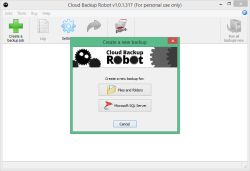

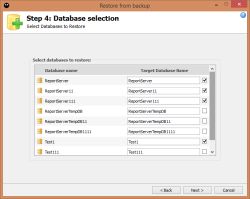


NO SE PUEDE ACTIVAR, SIEMPRE QUEDA EN MODO TRIAL CON 14 DIAS
Save | Cancel