Cada día ofrecemos un programa licenciado GRATIS que de otra manera tendrías que comprar!

Giveaway of the day — Coolmuster Mobile Transfer 2.4.46
Coolmuster Mobile Transfer 2.4.46 estaba como Giveaway el día n 27 de octubre de 2021
¿No tienes idea de cómo copiar datos de un teléfono viejo a uno nuevo ya que provienen de diferentes fabricantes? Mobile Transfer es una excelente herramienta para ayudarte a mover datos de un dispositivo a otro sin daños.
NB: licencia de un año.
The current text is the result of machine translation. You can help us improve it.
Requerimientos del Sistema:
Windows XP/ Vista/ 7/ 8/ 10; CPU 1GHz (32 bit or 64 bit); RAM: 256 MB or more of RAM (1028MB Recommended); Hard Disk Space: 200 MB and above free space
Publicado por:
CoolmusterPágina Oficial:
https://www.coolmuster.com/mobile-transfer.htmlTamaño del Archivo:
24.9 MB
Licence details:
Annual
Precio:
$25.95
Mejores Titulos
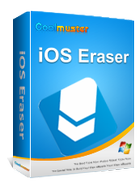
Para protegerse contra el robo de sus datos en su antiguo iPad, iPhone y iPod cuando vende, dona o intercambia su dispositivo, Coolmuster lanza meticulosamente el borrador de iOS que borra toda la información privada, la configuración del sistema, los archivos eliminados y más del dispositivo sin posibilidad de recuperación. ¿Cómo funciona?
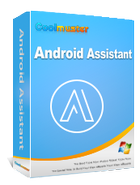
¿Eliminado erróneamente algo importante? ¿Perdió todo el contenido después del restablecimiento de fábrica? Ahora, es el momento de tener la costumbre de hacer una copia de seguridad de sus datos de Android a otros lugares de seguridad en la vida cotidiana. Como software de gestión de Android todo en uno, Coolmuster Android Assistant es totalmente capaz de tratar con medios de Android, contactos, SMS, registros de llamadas, aplicaciones, etc. en un solo lugar en su PC! Cuenta con todas las funciones que uno pueda requerir para la gestión en dispositivos Android. ¿Cómo funciona?
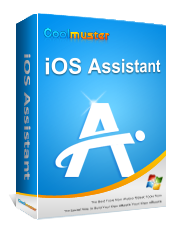
¿Quieres hacer una copia de seguridad de los datos de iPhone / iPad / iPod a la computadora? ¿Quieres importar archivos desde la computadora a tus dispositivos iOS? ¿Desea restaurar la copia de seguridad en sus iDevices? Quieres tener control total sobre los datos guardados en tu iDevices? Este asistente profesional de iOS integra todas estas características en una sola y es sin duda el mejor administrador para sus dispositivos iOS.

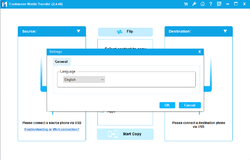


Comentarios en Coolmuster Mobile Transfer 2.4.46
Please add a comment explaining the reason behind your vote.
This expires in a year.
These things evolve so quickly, with new versions, I see no benefit to the publishers - here Coolmuster - in limiting their program's function to an arbitrary time period, instead of allowing it to work perpetually, even as it ages.
Every time we open a program, we get teased to purchase enhanced features and newer versions, so why stop that add-on sales opportunity, why deny themselves life-long marketing by causing their own software to expire?
I may try this today if I need it today, but the next time I need something like this may not be for a year or more, and if I try this again on my own computer, and it fails because it arbitrarily expired, what would motivate me to purchase this when I can't even see what it does to remind me what it does, and instead, I'd look for any other program to accomplish my required task - probably from another vendor, probably from some "Compare 10 Best Phone Transfer Apps" review web site.
Or even some other offering from GOTD Giveaway Of The Day.
Bottom line - I at least am averse to expiring supposed "giveaways" - it's not a true giveaway if it expires, it's "LOTD Loan Of The Day".
What do you think, Coolmuster?
Do you want me to use Coolmuster programs a year from now, or someone else's programs?
Hint - even a free version of Coolmuster keeps me from buying the competition, and that's a win for Coolmuster, and, if I am familiar with the workings of Coolmuster programs, then I'd of course recommend Coolmuster to others, who are in a position to buy, and that's a win for Coolmuster, and if the program works however long into the future and offers an upgrade to the desirable benefits of enhanced features, then I might buy that upgrade, another win for Coolmuster.
Win win win for Coolmuster.
So, what do you think, Coolmuster?
Thanks for letting us explore this and share.
.
Save | Cancel
I'm assuming that the program when operating will be resident on a pc/laptop?
What is even less clear to me however is whether 2 phones need to be connected to that computer at the same time, or whether I need to create an intermediate space and connect the phones of interest to the computer separately?
Can you please address these issues?
Save | Cancel
The description states that Mobile Transfer is a great tool to help you move data from one device to another without damage, but it also capable of transferring your favorite apps?
Save | Cancel
Okmate, since it will copy from iphone to android it cannot do the apps, however if you want to copy apps from iphone to iphone or android to android you can copy the apps via the backup/restore option.
Save | Cancel