Cada día ofrecemos un programa licenciado GRATIS que de otra manera tendrías que comprar!
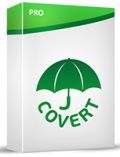
Giveaway of the day — COVERT Pro 3.0.9
COVERT Pro 3.0.9 estaba como Giveaway el día n 18 de marzo de 2015
COVERT Pro es una solución innovadora para garantizar privacidad total, mientras trabajabas en el equipo. Protege contra el spyware. Cuando se trabaja en plataforma segura, todas las acciones del usuario en todas las aplicaciones (navegadores, clientes de correo electrónico, software de oficina, mensajeros, etc.) se ocultan de forma segura. La captura de datos de entrada del teclado y de pantalla se bloquean. El uso de las características especiales de COVERT Pro (monitor de red, monitor de Conductor, Sistema de procesos, servicios del sistema) te permite detectar y eliminar todas las aplicaciones ocultas.
Para protegerse contra el spyware, COVERT Pro utiliza el método de enmascaramiento. Es el método más fiable contra spyware - enmascarar la acción del usuario. Esto significa la creación de una plataforma segura, dentro de la cual el usuario puede ejecutar cualquier aplicación, sin dejar de ser invisible a los espías.
Búscar spyware en el disco duro es ineficaz si no tienes las bases de datos de malware. Analizar el código o comportamiento tampoco tiene sentido si no se sabe quién y con qué propósito específico lleva a cabo acciones spyware. Interceptar las capturas de entrada de teclado y de pantalla la pueden realizar los software legal y no se prohiben sus acciones.
COVERT Pro es compatible con otros programas antivirus y mejora la protección de tu PC.
The current text is the result of machine translation. You can help us improve it.
Requerimientos del Sistema:
Windows XP/ Vista/ 7/ 8; Minimum screen resolution: 800×600; Pentium processor or higher; 128 MB RAM; 90 MB of free disk space
Publicado por:
covert-pro.comPágina Oficial:
https://covert-pro.com/products/Tamaño del Archivo:
26.4 MB
Precio:
$49.00
Mejores Titulos
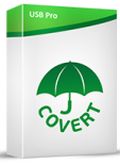
COVERT Pro USB allows you to hide and work on any computer that is connected to the drive. It supports four languages: English, German, Italian and Czech.
GIVEAWAY download basket
Comentarios en COVERT Pro 3.0.9
Please add a comment explaining the reason behind your vote.
Installed and registered without problems an a Win 8.1.3 Pro 64 bit system. A clean install (if I don't write this, it isn't in my eyes). One of the programs with the lowest impact:
http://i.imgur.com/h5LtZj7.png
A Czech company with address: The address of european office COVERT Prague Ltd. is located at: 15800 Prague 5, Stodulky, Běhounkova 2344th
The software is digitally signed Kumerasoft in Russian language.
This is an interesting approach, it is worth to read same pages about tests:
https://covert-pro.com/examples-of-protection/
After start a crowded non resizable window opens. The window is simply cluttered - a bad UI design. You define the tasks, which should be protected by this software. I started with a program RegOrganizer, which didn't work when called.
http://i.imgur.com/QjySwkS.png
A second program, IrfanView worked as expected. Was it protected? I couldn't see this...
I have registered the program:
http://i.imgur.com/x9PIqDy.png
but the driver monitor claims, that the program is unregistered:
http://i.imgur.com/DVqX4mX.png
A confusing program with problems, where there shouldn't be any.
Uninstalled via reboot. I expect from a program an error free run from the very first start to a defined exit.
You can download a portable version, too. In my case it ended up with a bluescreen.
Thank you for your feedback. With regard to your comments, I would like to say: You write that you have registered the program, but the driver monitor claims, that the program is unregistered. The message of the program says, that you have to exit and restart the program. Everything should work fine.
You have logged into a secure platform and for some reason you closed it from the task manager. This explains why you had to restart the computer.
The fact that you have a blue screen - it is a problem of antivirus, but not COVERT. USB version works the same way as PC version. If the PC version does not cause a blue screen, then the USB version should not.
We have checked RegOrganizer through the COVERT on multiple systems. In our cases, everything worked well. Perhaps you have some specific situation in the system.
Thanks again for your feedback, your feedback is extremely valuable to improve the program. We will change this user interface later. Now all attention is paid to the functional development.
I have to add some points.
This program changed my desktop background without asking to a green "Covert Pro Desktop".
The login to a "protection platform" ended in a not accessible screen, closing the covert program with the task manager did not recover the system. In my case I had to reboot.
1. Run the program file Protection.exe, located in the folder COVERT Pro AE
2. For hiding your actions from spyware and monitoring tools, log into secure platform. To do this, in the main window, click on the «Login to the secure platform» (button with COVERT logo).
3. Launch any program inside the secure platform you can in two ways:
a. Press the «Starting programs» button. In the opened Windows Explorer window locate the application and run it.
b. You can assign frequently used applications for quick launch buttons. To do this, click on the «Settings» or any numeric button in the upper left corner of the main interface. The settings window opens in which you need to specify program path under each button.
4. For strengthening your protection, you can use special monitors to search and remove sophisticated spyware: “Driver monitor”, “System processes” and “System services”. Their functions are described in the Help, which can be accessed by pressing the «F1» button.
Examples of protection against spyware can be found on this page: https://covert-pro.com/examples-of-protection/
You can see video with the presentation of COVERT Pro on this page: https://covert-pro.com/video/presentation-of-the-program/


language:falta el español ¿cuando?
Save | Cancel