Cada día ofrecemos un programa licenciado GRATIS que de otra manera tendrías que comprar!
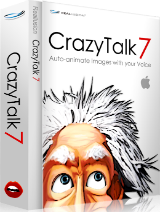
Giveaway of the day — Crazy Talk 7 Standard (Win&Mac)
Crazy Talk 7 Standard (Win&Mac) estaba como Giveaway el día n 23 de octubre de 2018
CrazyTalk7 es la animación facial más popular del mundo. Si es usuario de Mac OS, siga la herramienta de enlace. here (file size: 181 MB).
CrazyTalk7 es la herramienta de animación facial más popular del mundo que utiliza voces y texto para animar vívidamente las imágenes faciales. Descubre la magia de crear personajes dinámicos y parlantes a partir de imágenes estáticas que susurran, gritan, hablan y cantan con hilarantes movimientos que emulan tu propia energía de voz.
Con esta innovadora tecnología de Auto Motion, solo necesita importar imágenes, especificar los puntos de las características faciales y grabar su propia voz, ya que genera automáticamente la sincronización de labios para crear videos 3D que hablan de la vida real. Use cientos de plantillas de movimiento automático que se encuentran en la biblioteca de recursos con contenido rico, o use potentes herramientas de títeres faciales para crear animaciones profesionales sin experiencia previa.
The current text is the result of machine translation. You can help us improve it.
Requerimientos del Sistema:
Windows XP SP2/ Vista/ 7/ 8/ 10; Mac OS X v10.6.8 /v10.7.5 /v10.8.2 or later
Publicado por:
Reallusion Inc.Página Oficial:
http://www.reallusion.com/crazytalk/default.htmlTamaño del Archivo:
209 MB
Precio:
$49.00




Comentarios en Crazy Talk 7 Standard (Win&Mac)
Please add a comment explaining the reason behind your vote.
The same version of CrazyTalk Standard has already been offered here, last time it was in february this year:
https://www.giveawayoftheday.com/crazy-talk-7-32-standard-2/
In case you already have CrazyTalk Animator and are wondering:
CrazyTalk and CrazyTalk Animator are two different programs by Reallusion. CrazyTalk creates 3D animated and talking heads while CrazyTalk Animator creates 2D animated and talking characters (or heads) moving in 3D.
Save | Cancel
Apparently will not launch unless accept default program install distination (C). I prefer to intall programs to another partition, but tried twice to do so and program would not launch.
Save | Cancel
"Crazy Talk 7 Standard (Win&Mac)"
Same version as last time.
Tutorials: https://www.reallusion.com/crazytalk/tutorial.html
Some steps to create a new actor:
https://www.dropbox.com/s/q8pv2ix3gbrmrps/NieuwHoofd.png
https://www.dropbox.com/s/0obiqkkm4l9jkt6/NieuwHoofd-2.png
https://www.dropbox.com/s/mlbmumk6ti7lbcx/NieuwHoofd-3.png
Add some sound and export.
Small example: https://ootjegotd.stackstorage.com/s/wA4e9tBMrdXUpY7
Also TTS can be used:
https://www.dropbox.com/s/e1c6sr2yb8ithrw/TTS.png
Result: https://ootjegotd.stackstorage.com/s/55Mddlvylgk1Hhp
A car was a mistake?:
https://ootjegotd.stackstorage.com/s/oYNMbI0xtHDlxFs
The settings of a voice can be changed:
https://www.dropbox.com/s/00xw0ufsk4hwm7x/InstellenStem.png
Examples before and after:
https://ootjegotd.stackstorage.com/s/FoaYmh2M0h1xLAC
en: https://ootjegotd.stackstorage.com/s/cRMTx89KQV9ggsJ
Maybe download the examples first and then play them.
Ootje
Save | Cancel
Have been waiting for this to be offered again, as I missed it last time. I was however able to read the comments concerning it, and have watch a few videos about it on YouTube.
For those of you that are wanting to know how to use it, tutorials can be found on YouTube.
Save | Cancel