Cada día ofrecemos un programa licenciado GRATIS que de otra manera tendrías que comprar!
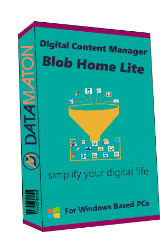
Giveaway of the day — Datamaton Content Manager (Blob) Home Lite 1.1
Datamaton Content Manager (Blob) Home Lite 1.1 estaba como Giveaway el día n 13 de agosto de 2018
El Administrador de contenido de Datamaton (Blob) le permite buscar, organizar, hacer copias de seguridad y usar todo su contenido digital, donde sea que esté almacenado.
Key Features:
- Blob admite tipos de contenido principales: archivos, correos electrónicos, contactos, publicaciones / comentarios en redes sociales, citas, etc.
- Blob admite dispositivos de almacenamiento locales como discos duros de computadora, unidades de red / USB, teléfonos, CD / DVD, cámaras, etc., así como cuentas de correo electrónico, calendario, redes sociales y almacenamiento en la nube en la Web.
- También busca correos electrónicos, contactos, publicaciones y citas, no solo archivos. Busque según lo que recuerde. Busque múltiples ubicaciones locales y remotas en una sola búsqueda.
- Organice cualquier tipo de contenido (archivos + correos electrónicos + ...) desde cualquier lugar en carpetas virtuales y úselos como carpetas reales. Asigne etiquetas para organizar y encontrar su contenido rápidamente.
- Mueva o copie archivos, correos electrónicos, citas, etc. desde cualquier lugar a cualquier lugar. Migre contenido de una cuenta a otra.
- Haga su trabajo digital diario con Blob. Leer, crear, responder y reenviar correos electrónicos; abrir, descargar, cargar y compartir archivos de almacenamiento en la nube; crear y administrar citas, etc. No es necesario iniciar sesión en cada cuenta por separado con un navegador.
- Cree alertas configurables para recibir notificaciones en nuevos correos electrónicos, archivos, etc.
- Copia de seguridad de los archivos segundos después de haber sido creados o modificados (solo versión Premium).
- Blob usa su propia computadora y disco duro para todo su trabajo. No se envía absolutamente nada sobre su contenido a Datamaton ni a ningún afiliado.
Tenga en cuenta que una vez que obtenga un enlace de descarga, se lo dirigirá al sitio web del desarrollador. Allí deberá completar el formulario y hacer clic en "Descarga Gratis"
The current text is the result of machine translation. You can help us improve it.
Requerimientos del Sistema:
Windows Vista/ 7/ 8/ 8.1/ 10; Microsoft .NET Framework 4.5 or higher;
Publicado por:
Datamaton Inc.Página Oficial:
https://www.datamaton.com/Tamaño del Archivo:
32. MB
Precio:
$39.99
Mejores Titulos
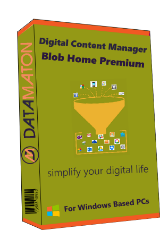
Use the discount code "GAOTDUpgrade" to buy “Blob Home Premium” for $9.99. Blob Premium supports creating backup tasks that run on a schedule or immediately after new or modified content is detected. This allows you back up files instantly - within seconds of being created or modified.

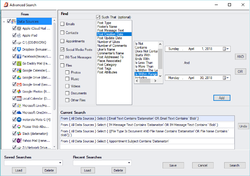
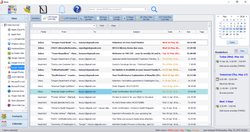
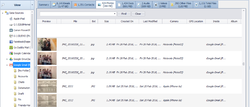
Comentarios en Datamaton Content Manager (Blob) Home Lite 1.1
Please add a comment explaining the reason behind your vote.
To Vivek, Marcus, David and possibly others facing license activation problems: this is likely caused by the huge traffic surge we are seeing. I have a couple of suggestions:
1) Please send us an email at support@datamaton.com with your license key and we'll investigate.
2) As a temporary workaround, you can install the trial version of Blob. This will not ask you to enter a license key and will enable all Blob functionality for 45 days. You can retry activating the license later, when the traffic to our license server has become more manageable.
I apologize for this, and want to emphasize that once you have a license key you can activate it even after the 1-day giveaway has expired.
Rajesh (Datamaton Inc.)
Save | Cancel
Hello GAOTD users,
To download and install today's giveaway:
1) Get your free license key. You can get this by clicking on the "Download Now" button for this giveaway or by copy-pasting this into your web browser:
https://www.datamaton.com/checkout?edd_action=add_to_cart&download_id=170&discount=GAOTD
This is the same as going to https://www.datamaton.com/products/, clicking on the "Buy Lite" button and entering the discount code GAOTD during checkout.
2) After checkout, you will see the license key and download link on your screen. Click on this link to start the install, select "Install Blob Lite" and enter your license key when prompted.
You will NOT need administrator permissions to install Blob. You get a lifetime license and free updates. Once you get your license key, you can install and activate Blob anytime.
Please email us at support@datamaton.com if you have problems. Our "Frequently Asked Questions" page at https://www.datamaton.com/help/faqs/ may also answer some of your questions.
Thanks,
Rajesh (Datamaton Inc.)
Save | Cancel
Daniel,
The actual installer is at https://www.datamaton.com/bin/BlobInstallMgr.exe and this is also copied to your hard disk when you install. However, this installer needs additional libraries to run (msvcp140.dll, vcruntime140.dll etc.). The 35KB stub installer simply downloads BlobInstallMgr.exe and the required DLLs and then starts the installation.
We'll always have the latest copy of the installer and its support files in our website /bin folder, so you can pick it up from there if you need to reinstall.
Rajesh (Datamaton Inc.)
Save | Cancel
We've received a large volume of emails and questions related to invalid license key errors. Unfortunately, our license server is getting worse, not better, with the continuing load on it. We'll work with our 3rd party license vendor, but it's unlikely the problem will be fixed today so most users with valid keys will not be able to activate their software today. The problems are all related to activating the license, not getting it for free. Once you get a free lifetime license today, you can activate it later too.
At time time, I recommend you don't even try to activate Blob today. Please get your free "Home Lite" license key but install the "Trial" version of Blob. This will not ask you to enter any license key and will enable all Blob functionality for 45 days. You can activate your "Home Lite" key anytime within this 45 day period (or even later). To change your license key from the "Trial" to "Lite" in future, please open Blob, click on Help (the "?" icon) and select the "Manage Installation" menu option. Select "Upgrade to a different or newer major release of Blob" and click on the "OK" button. Then select the "Install the Lite version of Blob" and follow the prompts to enter your license key.
I hope to start getting feedback about the product itself!
Thanks,
Rajesh (Datamaton Inc.)
Save | Cancel
Hi Datamaton - Looks like you are a responsive firm dealing well with a temporary glitch.
Question: Allowing your app that much access to my data, how do I know it doesn't 'phone home' and breach privacy?
Save | Cancel
Webmaster,
Perhaps the best way is to observe the network traffic from your computer while Blob works. Open the Windows Task Manager and go the "Performance" tab. Click on the "Open Resource Monitor" link at the bottom of the screen. Go to the "Network" tab in the resource monitor. The "Network Activity" section will list the specific websites and IP addresses your computer is currently accessing. Watch which websites are accessed as Blob works. You will see no traffic to or from datamaton.com (or any affiliate). The only time Blob goes to our servers is for license activation and to look for updates.
Our privacy policy is one of the things we're proud of!
Rajesh
Save | Cancel