Cada día ofrecemos un programa licenciado GRATIS que de otra manera tendrías que comprar!

Giveaway of the day — DENOISE projects Standard 1.17 (Win&Mac)
DENOISE projects Standard 1.17 (Win&Mac) estaba como Giveaway el día n 12 de abril de 2022
Actualmente, DENOISE Projects es el único software disponible que elimina las siete formas de ruido de imagen: ruido de luminancia, ruido de color, bandas, nubes de color, píxeles calientes, sal y pimienta, así como agujeros. La tecnología de ruido Smart Pattern Matching, completamente nueva, elimina a la perfección el ruido de las imágenes y conserva los colores, la nitidez y los detalles más finos. Proyectos DENOISE analiza automáticamente su imagen y elige el algoritmo de reducción de ruido que se adapta perfectamente a su foto. Abra la imagen que le gustaría corregir y vea cómo ocurre la magia: ¡solo toma unos segundos!Tenga en cuenta: ¡el archivo del programa incluye la versión para Mac y los complementos de Photoshop también!
The current text is the result of machine translation. You can help us improve it.
Requerimientos del Sistema:
Min. System Requirements: Windows 10/ 8/ 7, 32 Bit, Processor Core Duo, 2 GB HDD, 1.280 x 1024 Pixels Screen Resolution, Graphic: DirectX-8-compatible, 128 MB, 32-bit color depth; Mac OS X from 10.7, 64 Bit, Processor Intel/G5, 2 GB HDD, 1.280 x 1024 Pixels Screen Resolution! The plug-in functionality is currently not supported by macOS 10.15 (Catalina).!
Publicado por:
FRANZIS Verlag GmbHPágina Oficial:
https://www.projects-software.com/deal/denoise-projectsTamaño del Archivo:
112 MB
Licence details:
Lifetime with no free updates and support
Precio:
$69.00



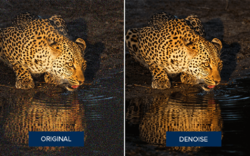



Comentarios en DENOISE projects Standard 1.17 (Win&Mac)
Please add a comment explaining the reason behind your vote.
Sadly, after jumping through all the hoops required to download and install any Franzis program, I realized this is the exact same version offered right here in June of 2020. Hoping for at least an updated version, it was not to be.
Save | Cancel
FRANZIS programs are on a nother level. This is professional and good. No comparison to some wannabe programs offered here in the past time.
Save | Cancel
The software is asking me for a serial number to activate. Where do I find that?
Save | Cancel
George Opper,
Read the ReadMe file.
Save | Cancel
As always with titles from Franzis Verlag, I'm very grateful to receive such effective/well-functioning (though older version) offers with generous "lifetime" licences.
Save | Cancel
HMarx,
(forgot to mention, as always!)
As with most other titles offered by Franzis Verlag on GOTD (likely due to being older versions), this title is apparently not high-DPI aware such that initially all menu text may appear very tiny on a high-res display, requiring changes to the "Properties" settings of any one of the launch icons/shortcuts:
using/choosing any one of the app's launch icons on either the Desktop or in the Start Menu folder, right-click on it then choose "Properties" from the drop-down context menu;
click on the "Compatibility" tab;
"Change high DPI settings" (or "Change settings for all users" and then "Change high DPI settings");
check the box "High DPI scaling override/Override high DPI scaling behavior/Scaling performed by";
choose "System" (more stable) or "System (Enhanced)" (sharper appearance, when it works);
click OK and/or Apply then OK until you exit all dialog boxes;
then relaunch the title and see if that helped restore a "normal" look.
Save | Cancel
It won't install on my mac "you do not have permission to open the application" I'm an administrator. It's an APP file which is not usual for a mac install file. I have v11.6.5 of Osx.
Save | Cancel