Cada día ofrecemos un programa licenciado GRATIS que de otra manera tendrías que comprar!
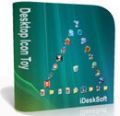
Giveaway of the day — Desktop Icon Toy 3.3
Desktop Icon Toy 3.3 estaba como Giveaway el día n 12 de abril de 2009
Estas cansado de tener un escritorio aburrido? Quisieras que más bien fueran como pizzas, y te iluminen los días? Desktop Icon Toy es una herramienta fácil de usar para aumentar los efectos de tu escritorio, lo que permite que tengas las más divertidas formas de íconos en el escritorio de tu computador. Puedes cambiar y restablecer su forma con tan sólo un par de clicks en tu mouse.
Características:
- Organiza los Iconos del escritorio
- Guarda la posición de los Iconos del escritorio
- Anima los Iconos del escritorio
- Remueve los textos de los Iconos del escritorio
- Muestra / Oculta los Iconos del escritorio a tu antojo
- Asegura los Iconos del escritorio
- Cambia el tamaño de los Iconos del escritorio
- Coloca Notas en el Escritorio
- Cambia el color de los Iconos del escritorio
The current text is the result of machine translation. You can help us improve it.
Requerimientos del Sistema:
Windows NT4/2000/XP/2003/Vista (32/64 bits) operating system
Publicado por:
iDeskSoftPágina Oficial:
http://www.idesksoft.com/Tamaño del Archivo:
537 KB
Precio:
$19.95
GIVEAWAY download basket
Comentarios en Desktop Icon Toy 3.3
Please add a comment explaining the reason behind your vote.
Great Fun, as well as having practical uses.
I downloaded on the prior occasion when Desktop Icon Toy was a giveaway here. It continues to run sweetly, and I've grown to like the program more and more. For example, as a creature of habit with poor eyesight as well, at first I had a real aversion to the option to hide icon text - but now I greatly prefer textless icons (which I've set-up to display text on mouse-over for rare cases of ambiguity). My old preference now appears ugly! To other creatures of habit like myself, I'd suggest giving this software a fair chance - you just might like it!
But there's one thing worthy of comment, which did prove very annoying until I found the (simple) solution....
What was annoying me, was that (all too often) when I re-started my pc, windows (xp) would insist upon relocating my desktop icons, thus negating my DIT layout. Sure, it was easy enough to restore the layout with DIT...but it might then last only a few minutes, before there was a 'flicker' on my screen whilst windows was insisting upon it's own ideas again.
The first tip I'll offer to those who are unaware, is that there's a registry key which windows uses to determine whether the 'My Documents' or 'My Computer' icon appears first on your desktop. If you've experienced related problems, then I'd recommend (for xp users) downloading microsoft's Tweak UI power toy. Tweak UI provides an option (in the desktop settings) to select the icon you wish to appear first.
...however, you'll probably still encounter random occasions when windows begins to insist upon its own ideas again (you can check if windows and DIT are in harmony, by clicking on your desktop and pressing F5). I seem to lose harmony when I've maybe added a lot of (usually temporary) new stuff to my desktop, without resaving my default layouts. Also, if using DIT it's advisable not to keep your desktop icons permanently 'Auto Arranged'. It isn't necessary, and can be detrimental to DIT, as well as supplying a trigger for losing harmony with xp again.
Simply restoring your DIT layout, is not sufficient to get the message through to windows (xp) UNLESS you first manually relocate at least one of your desktop icons, by dragging it elsewhere on the desktop. When you then 'snap' the icons back into place with DIT, it serves to give windows the bang on the head that is sorely needed! Simple when you know how! But I confess to many days (even weeks) of frustration before I finally realised what was necessary. Hope this heps others :)
(not sure yet, what improvements will be in this new offering, but I suspect that my comments will still be relevant - as I'm addressing an xp issue, rather than a problem with DIT)
Installed fine on Windows Vista home premium. Little bit confusing at parts, but a decent download for creative people (not much use if you like how your desktop looks right now) Unfortunately, based on my experience, desktop buddies and toys have proven to slow down your system somewhat. None the less, I have noticed no major change on my system's performance after download. Keeps for now, I guess.
3/5
Pros: Good when you're bored or if you're just a creative person.
Cons: Not very important, practically useless to most people.
This is amazing! i have been looking for a free version of this every where! Thank you so much! I know its not even out yet and I'm still thanking you! This is the best! just as my trial runs out, you give us this! Thanks a whole lot GAOTD!
Verry usefull program, and alot of fun 2. You can set your icons to run in clock mode, and every time your ACTUAL time changes, so do your icons on your desktop! pluss, you can set the icons to bounce when you put your cursor over them, and you can set it to have all your icons disappear if you move your cursor off the page (once back on they reappear), and much more! this is the BEST desktop tool I have ever used!
=samous
@ #10 & #11
It doesn't open into a desktop window. Just right click on the program's icon in the task bar next to where your volume control is and a menu will open there.
I had this the version 3.1 last time it was given and never had a problem with it. I just installed the new one 3.3 after taken the older version out and this runs great.
In case anyone is wondering the difference of the last 2 version and this one.
# Oct 12, 2008, Release version 3.3
* Added - Option to export configurations
* Added - New layouts shape4, shape5 and shape6
# Apr 26, 2008, Release version 3.2
* Added - Show/hide icon text on demand, the similar to icon hiding
* Added - Swap secondary monitor icons in primary monitor
* Added - Option to lock Desktop Icon Toy tray icon
* Added - Option to disable Windows arrange icon menu items
* Removed - Blink, shake and show/hide icon text hover effects
* Fixed - Tooltip will be displayed correctly in multiple monitors
* Fixed - Background color work well in Vista
# Jan 11, 2008, Release version 3.1
* Added - Support 64-bit OS
* Added - New clock layout, any icons could be arranged to a clock now
* Added - Options to set hot keys for save/restore layout
* Added - All menu items assigned a mnemonic key
* Improved - User Interface improved to use native look and feel
* Improved - If the option dialog already shown, click the tray icon will bring it to front
Thank GAOTD and Idesksoft. I have a lot of fun with this.
I downloaded the previous build of this one, it's pretty nifty and I love it personally, some may not find it useful, but it's fun, and it's always good to have fun



It is appropriate time to make some plans for the future and it's time to be happy. I have read this post and if I could I want to suggest you some interesting things or advice. Maybe you can write next articles referring to this article. I desire to read even more things about it!|
Save | Cancel