Cada día ofrecemos un programa licenciado GRATIS que de otra manera tendrías que comprar!
Dimo DVDmate 4.6.0 estaba como Giveaway el día n 2 de junio de 2019
El primer software de conversión de DVD con todas las funciones que puede leer todo tipo de discos DVD / ISO / carpetas, convertirlos a cualquier formato de audio convencional, formatos de video 2D y 3D, o dispositivos compatibles con la reproducción, descarga y uso compartido de archivos multimedia.
Características principales:
* Convierte DVD a varios formatos de video o extrae contenido de audio del DVD fuente
* Ripea discos de DVD de cualquier tipo, independientemente de la protección del disco y el código de región
* Recorte la duración del video en DVD, recorte el tamaño del video en DVD, agregue marcas de agua, ajuste efectos, etc.
* Reproduce películas en DVD con los subtítulos o pistas de audio deseados usando el reproductor incorporado
* Ajustes de configuración (codificador, velocidad de fotogramas, tasa de bits de video, resolución, etc.) para optimizar la calidad de salida
* Tome instantáneas o haga GIF a partir de sus escenas de películas favoritas de discos DVD
* Un solo clic para transmitir archivos de DVD copiados a la TV o dispositivos móviles de forma inalámbrica.
The current text is the result of machine translation. You can help us improve it.
Requerimientos del Sistema:
Windows XP/ Vista/ 7/ 8/ 8.1/ 10
Publicado por:
Dimo StudioPágina Oficial:
https://www.mediadimo.com/dvdmateTamaño del Archivo:
57.5 MB
Precio:
$45.95
Mejores Titulos
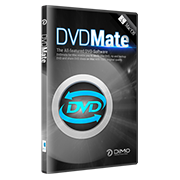
A professional Mac DVD software toolkit to rip DVD to video/audio in 150+ Formats, make 3D and share DVD on Mac without quality loss.


Comentarios en Dimo DVDmate 4.6.0
Please add a comment explaining the reason behind your vote.
I followed the directions in the Readme.txt file and, after looking at the page for a minute finally saw the button I needed to click to get the license code. It isn't at the 'bottom of the page' but in the middle under the orange Giveaway Version icon.
Funny thing is that it looks just like a Facebook sharing button, and when I clicked on it, this is what it changed to:
Thanks for sharing. Please get setup file & license code below:
Ok, this is sneaky and deceptive... I don't share posts or websites unless I can vouch for them, and I don't know where this shared to.
I will give the program a try but this already knocks at least 1 star off from me. This reminds me 'click-bait' :(
Save | Cancel
Lots of people still watch Standard Definition [SD], analog broadcast spec video -- our cable provider, Spectrum, has 2X more SD premium channels than HD, despite the fact you haven't been able to buy an SD TV for over a decade. And people continue to buy video DVDs -- for new releases this week, Best Buy lists 133 DVDs, vs. 79 Blu-ray discs. Dimo DVDmate should appeal to lots of these folks, letting them store & play the video on their DVDs using the much more efficient AVC format to reduce file size to 1/4 - 1/2 that of the original. On a mainstream PC it shouldn't take too long either -- the majority of the time it takes will likely be spent copying the data off the DVD to work with.
The negative aspects of converting a video DVD title to something like an .mp4 or .mkv file using AVC or similar, is that you'll generally lose the menus and special features on the DVD, along with subtitles, and you'll unavoidably lose some video quality. You can use something like the free Subtitle Edit app to OCR the subs to a .srt file, and if you name that file the same as the video file, and have it stored in the same folder, a Lot of players can use that to display subtitles. But there's little to be done for the menus, features, & quality loss, other than to leave the DVD alone, optionally copying it to a hard drive, so you don't have to fool with the actual discs. You can use VLC [for Windows, Android etc.] or any software DVD player to play it that way.
Save | Cancel
I'm sorry, but I'm confused. What I received was not what is depicted in the "Installation Successful" window that popped up. Even the Logo is different. It won't load an ISO file, though the "10 Second Guide" says it will. My only option is "Add DVD". There is no tab for "Download". This is a VERY abbreviated program. The "Giveaway Version" is supposed to be "Full features without any limitation". Did I do something wrong? Did I somehow download the wrong file? I am very disappointed.
Save | Cancel
What is a "DVD?"
Save | Cancel
Kelly Preston, she was being facetious
Save | Cancel
Prevented from installing by Windows itself.
Save | Cancel