Español
Cada día ofrecemos un programa licenciado GRATIS que de otra manera tendrías que comprar!

$49.95
EXPIRÓ
Giveaway of the day — docLock
docLock allows you to password protect any file or folder on your computer with ease.
$49.95
EXPIRÓ
Votación de Usuario:
241
Déjanos un Comentario
docLock estaba como Giveaway el día n 23 de junio de 2011
Hoy en Giveaway of the Day
Recupere datos de WhatsApp desde iPhone sin respaldo.
DocLock Le permite proteger con contraseña cualquier archivo o carpeta en su computadora con facilidad. Mantener la información sensible completamente a salvo de cualquier persona que pueda acceder a su equipo y mantener su información personal en su control en todo momento.
Necesita tener sus archivos de seguridad con usted? DocLock es fácil de transportar a través de disco o disco duro portátil para usar en cualquier PC!
Características:
- Necesita un receptor experimentado en Su Archivo de Seguridad Con Usted? DocLock Fácil de transportar a través de disco o disco duro Portátil, para USAR en cualquier PC!
- C;
- Proteger contra la pérdida o robo de información personal;
- Simple de Usar;
- Arrastrar y soltar Bloqueo / Desbloqueo de la tecnología;
- Complementa todos los software de seguridad.
The current text is the result of machine translation. You can help us improve it.
Requerimientos del Sistema:
Windows 2000/ XP/ Vista/ 7
Publicado por:
LargeSoftware.comPágina Oficial:
http://www.largesoftware.com/html/doclock.htmlTamaño del Archivo:
3.91 MB
Precio:
$49.95
GIVEAWAY download basket
Log in to your system and web browsers using fingerprint management.
Developed by New Softwares.net
Developed by Kaspersky Lab
The standard anti-malware solution for Windows.
Ofertas de hoy para iPhone »
Effortlessly keep a digital record of your hours spent outside with the Official 1000 Hours Outside app.
$3.99 ➞ gratis hoy
Catch the crib! Play the App Store’s top rated cribbage online with your friends or anyone in the world!
$2.99 ➞ gratis hoy
Flowpaper is an interactive drawing tool that lets you make beautiful flowing paintings using your finger tip.
$0.99 ➞ gratis hoy
Reverse Yes & No Swap Stickers pack magically changes texts with friends and family.
$0.99 ➞ gratis hoy
$4.99 ➞ gratis hoy
Ofertas de hoy para Android »
Dive into a breathtaking fantasy world filled with mysterious monsters to capture, battle, and train.
$0.99 ➞ gratis hoy
Word mania is a game of words. It contains seven mini word games and over 7000 word puzzles to boost up your brain.
$6.49 ➞ gratis hoy
$0.99 ➞ gratis hoy
$1.19 ➞ gratis hoy
$1.99 ➞ gratis hoy
« Paragon Backup and Recovery 10 Home Special Edition (English Version)
aXmag PDF to Flash converter »

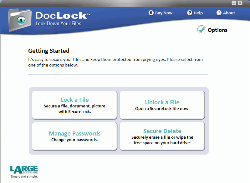
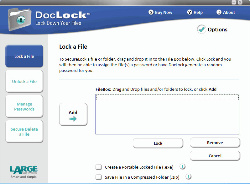

Comentarios en docLock
Please add a comment explaining the reason behind your vote.
What happens if you lose your GOTD application status for some reason - have a crash that requires a re-install... you're going to have protected files you won't be able to open. No thanks I'll pass on this one.
Save | Cancel
Just does not work and leaves original file still wide open for others to view!
Save | Cancel
I use EncryptOnClick and it's freeware. http://www.2brightsparks.com/freeware/freeware-hub.html
Save | Cancel
Installation and activation perfect, but leaves the original files/folders intact, so useless. Strange piece of security software.
Save | Cancel
We at Largesoftware.com wanted to touch base on a recurring question/comment. We see a lot of concern with creating a locked file and it remaining unlock on for example the desktop. This is actually a feature we put in place from customer feedback from first time users, as they were worried about locking a file for the first time. With that said, you can absolutely have the original file deleted upon locking a file each and every time by simply going into the "Options" tab and going to "File Options" and selecting "Delete Locked Files after Unlocking" This will allow you as seasoned users of the product to have each original file completely deleted after creating a locked file. I like the feedback and it might be good for us to have a popup screen for first time users explaining this option upfront.
Save | Cancel