Cada día ofrecemos un programa licenciado GRATIS que de otra manera tendrías que comprar!
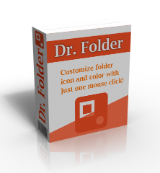
Giveaway of the day — Dr. Folder 2.3.0
Dr. Folder 2.3.0 estaba como Giveaway el día n 29 de diciembre de 2016
Dr. Folder es un software que busca y reemplaza el icono estándar de una carpeta en cualquier otro icono. Tiene una interfaz bonita y amigable. Es un software potente y fácil de usar. Puede cambiar los iconos de las carpetas rápida y fácilmente haciendo clic en varios botones. Por lo tanto, el uso de la carpeta Dr. puede ahorrarle mucho tiempo. ¡Lo más importante es que puede hacer sus carpetas animadas y pienso que otros envidiarán sus carpetas hermosas!
Tenga en cuenta que la clave de activación del producto es muy larga, asegúrese de copiar la clave completa sin símbolos adicionales (incluidos los espacios en blanco)
The current text is the result of machine translation. You can help us improve it.
Requerimientos del Sistema:
Windows Vista/ 7/ 8/ 8.1/ 10
Publicado por:
YL ComputingPágina Oficial:
http://hi.ylcomputing.com/products/dr-folderTamaño del Archivo:
12.3 MB
Precio:
$19.00
Mejores Titulos
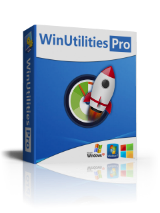
WinUtilities Pro is an award winning collection of tools to optimize and speedup your system performance. This suite contains utilities to clean registry, temporary files on your disks, erase your application and internet browser history, cache and cookies. It also supports to defragment your disk drives and registry to improve computer performance and stability. Built-in Startup Cleaner allows you to control startup programs that load automatically with windows, find duplicate files, fix broken shortcuts and uninstall unneeded software. More features include secure file deletion, recycle bin shredding, maintenance tasks scheduling and file recovery.

Comentarios en Dr. Folder 2.3.0
Please add a comment explaining the reason behind your vote.
it might be because English is not my native language but the first line in the description makes no sense to me.
"Dr. Folder is a software that search and replace the standard icon of a folder on any other icon"
shouldn't that be "Dr. Folder is a software that searches and replaces the standard icon of a folder with any other icon" or something like that?
onto the software itself:
Installation and registration went without problems. After the initial start, a pop-up appeared telling about a new version. While downloading this version I registered the software and then installed the update. The registration stuck so for this update at least it is ok to get it, this does not guarantee future updates will react in a similar way though.
Changing an icon for a folder on my desktop went fine. If you want to keep the custom folder icon make sure the option to enable distribution is selected, this way you can move your folder to another disc, usb stick or dvd and it will retain the custom icon
Own images:
You can add your own images to the folder C:\Program Files\Dr. Folder\icons\ico007_UserIcons but this has to be with the file format .ico. To get them you can search the internet off curse if they are available or you can convert your own images to said file type. I use the freeware XnView to do this http://www.xnview.com/en/
In the import tab add your images or folder with images than in the export tab select the Folder in the dropdown (should be selected by default), select the folder check and fill in (copy/paste) the path to the UserIcons folder as listed above. in filetype select ICO as filetype. You can leave the rest of the options as is. Now hit convert, start up the DrFolder program and you custom icons should be selectable in the UserIcon section
Save | Cancel
"... using Dr. Folder can save you lots of time".
That is, without counting the time it takes to colorize hundreds of folders.
Save | Cancel
I wonder how does it search and replace, if you have to choose a folder or folders yourself, that is, you're searching for folders yourself, or am i missing something?
Save | Cancel
Very fishy. Getting sponsored by GTD and not having the latest version of the program downloading. Especially when you are not supposed to get any upgrades while using the free download. It did upgrade but now it wants me to restart my computer. Not gonna happen! Uninstalled!
Save | Cancel
No, it said for changes to take effect, 'restart the program' Impatient much?
Save | Cancel
Download link does not work on the latest versions of Chrome, Firefox or IE after inserting email address.
Save | Cancel