Cada día ofrecemos un programa licenciado GRATIS que de otra manera tendrías que comprar!
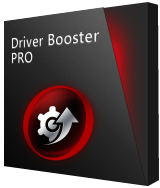
Giveaway of the day — Driver Booster Pro 6.2.1
Driver Booster Pro 6.2.1 estaba como Giveaway el día n 21 de febrero de 2019
Driver Booster 6 puede actualizar todos los controladores desactualizados / defectuosos / faltantes con solo un clic. En esta versión, la base de datos de componentes de juegos y controladores se ha ampliado enormemente desde los 1,000,000 anteriores hasta los 3,000,000 actuales, lo que garantiza que todos los usuarios puedan actualizar casi todos los controladores y componentes de juegos obsoletos. Y al proporcionar controladores que pasan las pruebas WHQL de Microsoft y siguen estrictamente las Reglas de revisión de IObit, se garantiza la precisión y la seguridad de la actualización del controlador. Además, Driver Booster 6 también ofrece un servicio de actualización automática de controladores para que la descarga y la instalación del controlador se puedan realizar mientras el sistema está inactivo, lo que ahorra a los usuarios mucho tiempo valioso.
En particular, Driver Booster 6 agrega una nueva característica, Boost, para brindar a los usuarios la mejor experiencia de juego al potenciar el sistema con 1 clic. Además, las 7 herramientas útiles en Driver Booster 6 ayudan a los usuarios a restaurar el sistema, ver la información del sistema y solucionar los problemas comunes, pero molestos, como el no sonido, falla de la red, mala resolución y error de dispositivo. En resumen, Driver Booster 6 no solo actualiza los controladores de dispositivos y componentes del juego obsoletos, sino que también ayuda a solucionar problemas comunes, pero difíciles para aumentar la compatibilidad y estabilidad del sistema, y también aumenta el sistema para una mejor experiencia de juego.
Please note: the license is provided for 6 months
The current text is the result of machine translation. You can help us improve it.
Requerimientos del Sistema:
Windows XP/ Vista/ 7/ 8/ 8.1/ 10; Minimum Memory: 300 MB of free disk space; Screen Resolution: 1024*768 screen resolution and above
Publicado por:
iObitPágina Oficial:
http://www.iobit.com/driver-booster-pro.phpTamaño del Archivo:
20.4 MB
Precio:
$11.47
GIVEAWAY download basket
Comentarios en Driver Booster Pro 6.2.1
Please add a comment explaining the reason behind your vote.
You're better off not using a driver updating program. Two times I had faulty drivers installed by two different driver updating programs and wound up having to reinstall my Windows 10 operating system. The message I got that a device couldn't communicate with my computer and that I would have to use recovery procedures which I couldn't get to work. Another time my firmware became unusable because of a faulty driver so I had to roll it back. So I let Windows update my drivers. Better to go the Device Manager and update all your drivers there and save yourself a headache caused by faulty drivers.
No need to update anything if things run well.
I have used this program successfully several times. Even though you might not feel comfortable to actually perform the updates you can use it to identify which drivers might need updating and then use that info in Device Manager to actually update the drivers. Just my humble opinion.
Jim
The driver drivel is over rated. You think MSFT, Intel, AMD, nvidia and many many more do not know their hardware and you need to update to some unknown drivers?
There got to be reason for update, if you insert unknown driver, it will not make the system faster, it is all about synchronization, what is the point one driver to be fast, but needs to go through the system drivers to reach its destination.
I have never found a drive to be faster than the original manufacturer's drivers.
Buried under Tools->Rescue Center->Change Backup Folder->Cancel->Network you can find the setting for switching from automatic update of the product to "Notify me when updates are available"
As by default it is set to automatic update, you may want to change that to avoid losing your pro version.

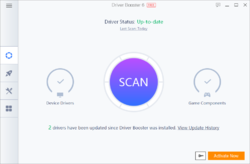

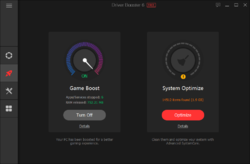
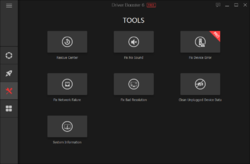

Bad experience with this software. After using it, the keyboard and mouse no longer worked.
If your computer is working fine, don't take the risk.
Save | Cancel