Cada día ofrecemos un programa licenciado GRATIS que de otra manera tendrías que comprar!

Giveaway of the day — Aimersoft Media Converter 1.5.5
Aimersoft Media Converter 1.5.5 estaba como Giveaway el día n 28 de junio de 2014
Aimersoft Almedia Converter es una aplicación que se puede utilizar para codificar archivos multimedia entre varios formatos, incluyendo AVI, FLV, MOV, MPEG, MP4, MP3, MKV, WAV y FLAC. Proporciona presets para varios dispositivos portátiles, lo que le permite disfrutar de los archivos que desee en cualquier lugar y en cualquier momento que desee.
La conversión con múltiples subprocesos permite convertir varios archivos a la vez. También puede ajustar los parámetros de salida como resolución, velocidad de fotogramas, etc. Una conversión con un clic con calidad de impresión garantizada y velocidad súper rápida!
The current text is the result of machine translation. You can help us improve it.
Requerimientos del Sistema:
Windows NT4/ 2000/ 2003/ XP/ Vista/ 7/ 8; Processor: >750MHz Intel or AMD CPU; RAM: 256 MB or above; Free Hard Disk Space: 100 MB or more
Publicado por:
Aimersoft StudioPágina Oficial:
http://www.aimersoft.com/drm-media-converter.htmlTamaño del Archivo:
21.8 MB
Precio:
$39.95



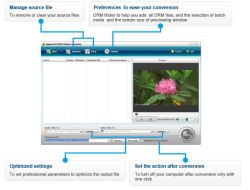
Comentarios en Aimersoft Media Converter 1.5.5
Please add a comment explaining the reason behind your vote.
Heads up on the DRM removal feature.
Apparently it's a REAL TIME Conversion, using whatever internal recording device your PC comes with, so the procedure lasts as long as the duration of the file: a 6-hr lecture will take 6 hrs to convert AND any other sounds the PC makes in the meanwhile will be included in the output audio... so, you have to leave this program as the only one working and walk away if you want to ensure a clean file.
Also, make sure the sound settings are turned to MAX if you want to get a decent level audio on the converted file, otherwise you'll be straining to hear anything.
See the discussion thread on their site if you want to get a better idea of the kinks that still need to be worked out: http://www.aimersoft.com/itunes-drm/remove-drm-from-audible-aa-aax-audiobook.html - it comes right after the article they have posted there about stripping DRM from Audible files.
Save | Cancel
"Aimersoft DRM Media Converter Giveaway" is the title when you follow the GOTD link. The key word is: "DRM". That means that it's a screen recorder basically -- that's because there's no known way to circumvent many methods of DRM.
That's not to say this is bad software or a bad type of app -- it's just a bit different than the many video converters that re-encode or transcode the original. A converter opens the media file, decodes it, optionally changes the size etc., then re-encodes it. A ripper is a converter that also manages the DRM on a video DVD or Blu-Ray disc. A DRM converter OTOH combines a player with a capture or recording app, recording the media file as it plays, using the same code more or less as a converter to save the results in the format you choose.
Advantages might include lower overhead on your system than using a browser or a regular player, where more hardware resources might be used playing the content, making them unavailable for the recording part using screen capture software. And since many screen capture apps do not let you pick & choose your encoder, you'd often have to record the content 1st, then convert it, meaning more time spent for lower quality [every time you (re)encode you lose some].
The chief disadvantage is that recording is less efficient than converting or transcoding, & that translates into taking longer for generally poorer results. OTOH using a regular screen capture app instead of something like this **might** mean you'd be able to take advantage of players that enhance the video by for example making colors more vivid.
As far as something like subs or CC or teletext go, Fran, it's maybe a bit complicated. If your source is something like broadcast or cable, & your hardware receives the original stream [e.g. an internal or external tuner], you *might* also be able to access & save the CC or TT stream -- that way you can later have subs you can turn on/off. When you're purely recording playback, *if* the player can display subs, CC, or TT, then you can record that as part of the picture, but the only way to get switchable subs in that case is to record it twice, once with subs displayed so you can OCR that copy. Of course you can always type your own subs into a special app that also plays your video [there are a few available free], & there are apps that use voice recognition to create subs or captioning, but your mileage will most likely vary using one of those.
Save | Cancel
I downloaded this last year on my old PC. It wasn't the best converter I ever tried, but it did a reasonable job - so much so I'll download again for my new PC.
I've also used Any Video Converter, Xmedia recode and Format Factory. All are freeware and do a decent job.
Save | Cancel
Installed easily on Windows 7/64. I find it curious that it is not possible to convert and include subtitles in the converted file. Some of the freeware available for conversion do (Freemake,Any Video Converter) so. am I missing something here?
Save | Cancel
I think this is the program I picked up early this year shortly after discovering gotd. I installed it on my more powerful work computer (my home computer had XP and was slow). I was able to convert hundreds of vob files to mp4s to save storage space. Now my new home computer has Win7 with more power so with this return opportunity I've installed the program on it. The install was easy, just had to wait 3 seconds or so for the company to send the registration key. I I was surprised the program chose to install in the Admin area, but I'm sure I can work with it there as well the next time I have something to convert. liked that the version I put on my work machine could take a series of videos and combine them into one, which Any Video Converter does not seem to be able to do.
Save | Cancel