Cada día ofrecemos un programa licenciado GRATIS que de otra manera tendrías que comprar!
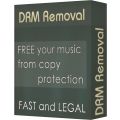
Giveaway of the day — DRM Removal
DRM Removal estaba como Giveaway el día n 22 de julio de 2009
Drm Removal convierte cualquier tipo de archivos multimedia incluyendo audio y video. Todos los formatos resultantes tienen soporte, asegurando que tus archivos convertidos pueden ser reproducidos en cualquier computador o dispotivo móvil.
Drm Removal funciona en los formatos de archivos más populares de iTunes, Napster, Yahoo, Rhapsody y muchos otros. El programa soporta hasta una velocidad de conversión de 50x, lo que es perfecto para grandes librerias de medios. Drm Removal es extremádamente fácil de usar y no requiere conocimiento técnico.
The current text is the result of machine translation. You can help us improve it.
Requerimientos del Sistema:
Windows XP, 2003, 2008 and Vista
Publicado por:
drm-removal.comPágina Oficial:
http://drm-removal.com/Tamaño del Archivo:
15.3 MB
Precio:
$19.99
Mejores Titulos
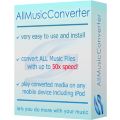
Any music that you play on your PC can also be played on your audio player or mobile device. Convert it with AllMusicConverter quickly and with no quality loss. Enjoy all your songs on iPod, any MP3 player, CD player, PC or mobile phone - without any restrictions. The program lets you choose the compression level and preserves ID3 tags for artist, album, title names, etc.

RipTiger is the easiest and the most powerful program to capture web video and TV. The newest version of RipTiger can boast downloading from just about any flash video web-site. Download movies, TV shows, music clips and other video. Convert the downloaded video and transfer it to your mobile devices. Experience online video in a new way!
Comentarios en DRM Removal
Please add a comment explaining the reason behind your vote.
Thanks! This DRM removal reminds me of the piece of software ( called TuneClone Audio Converter ) I got several months ago. They are both DRM removal tools, however, there are some differences I'd like to note:
1. TuneClone utilize the virtual CD burning technology. It generate a virtual CD drive to burn protected music files. DRM Removal uses the recording method to get the protected music converted to DRM free.
2. TuneClone can only convert protected music files such as iTunes M4P, M4B, protected WMA and other audio formats, while DRM Removal can convert both protected video and audio files.
3. By way of the virtual CD burning tech, TuneClone converts music files faster than DRM removal.
4. TuneClone supports burning music in media players which support burning audio CD's, such as iTunes, Windows Media Player, Rhapsody, Napster, Realplayer, etc.
5. TuneClone is incompatible with Windows Vista 64 bit.
Anyway, thanks for the offer.
This is a new piece of software that I see at GAOTD, it's not a rerun, but some other similar software have been offered before. For example, Wondershare Audio Converter can convert DRM protected files, and also remove the DRM. However, there are some differences between these two programs. Of course, DRM Removal cannot convert files, but there are some more PROS and CONs.
PROS
Quick removal speed.
Not a resource hog during removal.
Batch DRM removal suits large audio libraries.
Supports videoo and high speed.
Good and easy to use Interface.
CONS
Registration process requires geting automatic key. I like those GAOTDs that automatically register themselves.
Removal of WMV files DRM protection on Windows Vista x64 Business is not successful.
How about let's actually talk about the offering rather than the endless blather from people who don't know anything about the law (for US GOTD readers). Copyright law is complex, and there are clauses for legally circumventing the DMCA under certain circumstances. As long as you purchased (not rented) the media in question and you're not sharing it with anyone else, personally, I don't care what the law says, the copyright police aren't going to bust your door down.
First, the EULA says that they can send your life history out over the Internet. It amuses me how people get all bent out of shape over what the EULA says. People just don't get it, if you allow an application or an installer to have any kind of Internet access at all, ever, you have no idea what it has or does send out. If someone is going to screw you, they aren't going to tell you about it. Actually, the EULA just says it sends out information about your computing environment. TrendProtect lists the website, including the download page, as safe. It actually appears to send extremely minimal information for licensing purposes, the license code and a couple of hashes.
First, the GOTD offering is the top version, Video Unlimited, $40, not the $20 base version listed at the top of this page. Installation takes a long time, as it analyzes your hardware and software environment (it appears to compute a performance score). It installs a CD-ripper (I started it but didn't test it) and a YouTube ripper (downloader), which I couldn't get to work on Vista UAC IE8 Protected Mode (you can always disable it via IE's Manage Add-ons).
In theory, anything that actually plays on your Windows Media Player, QuickTime Player, or Real Player can be converted. As others have mentioned, it apparently plays the file (not to the user) and converts the player output. While not perfect, this is better than losing DRM'd content when you upgrade your computer, etc. You have various encoding options (more in the program than they list elsewhere). I haven't fully analyzed the installation, but it keeps its own codecs in its own folder. It adds its own audio and video drivers to System32.
I'm not real fond of the UI. Unusual layout, non-resizable. Configure the Settings before you add a file. By default, it will automatically convert added files. It can also check a specific folder and automatically convert the files in that folder. You have various options for where to put the output files. Of course, encoding settings are configurable. Video files can be converted to audio, if desired.
As for people running this on Windows 7 (unsupported), having uninstall problems, etc., set a System Restore Point first. If you don't want it, uninstall, then do a System Restore.
Although I currently don't have any DRM'd content, I've gotten screwed by Microsoft's DVR-MS DRM in the past, so I'm glad to have this. Copyright infringement is a crime against content producers and providers. DRM is a crime against consumers.
you have the legal right to back up copy's of media you own. if you have the original you have the right under the fair use act to back it up and archive the original for safe keeping. now you can with this app, just note it is recording a copy of the playback and not a disc image or the ts files, but the difference isn't noticeable unless you know what to look for.
Downloaded, installed, and auto-registered perfectly (follow the instructions in the readme.txt file as usual). Works great. Bit strange that it is initially setup to auto-convert as soon as tracks are added to the source input list, but I soon figured it out. I suggest you go into Setup before adding any tracks to the conversion list, and play around with the options before converting anything. It is also quite ugly I would say but that's not really of any concern. Now for the test - I converted some tracks which I bought from iTunes Store which were in m4p format (AAC Purchased) to standard mp3 - no problems. Now I can edit these tracks, copy them, use them in other mp3 players (not just iPod)along with my library of mp3 files. Thanks GAOTD.


No es posible activar el producto. Dice que el código de licencia ya fue activado por otra instalación de Windows con diferente ID de sistema, y que el ID de sistema de mi equipo es diferente al anterior (obvio, si no fue mi equipo). Y tan agradable el error es que hasta muestra el código de activación del otro equipo. Una dulzura, pero frustrante. Dedo para abajo.
Save | Cancel