Cada día ofrecemos un programa licenciado GRATIS que de otra manera tendrías que comprar!
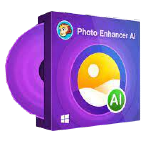
Giveaway of the day — DVDFab Photo Enhancer AI 1.0.2.0
DVDFab Photo Enhancer AI 1.0.2.0 estaba como Giveaway el día n 16 de noviembre de 2021
DVDFab Photo Enhancer AI es la herramienta definitiva para hacer que las fotos se vean mejor. Al utilizar redes neuronales convolucionales profundas que se entrenan con millones de muestras mejoradas profesionalmente, Photo Enhancer AI puede mejorar las fotos pixeladas sin perder calidad. También puede aplicar efectos de dibujos animados a las fotos, reducir el ruido en las fotos sin perder detalles, dar nitidez a las fotos que están borrosas y colorear las fotos en blanco y negro. No pierda horas modificando fotos una por una: use Photo Enhancer AI y experimente la tecnología de mejora de fotos de siguiente nivel.
The current text is the result of machine translation. You can help us improve it.
Requerimientos del Sistema:
Windows 11/ 10/ 8.1/ 8/ 7 (x64)
Publicado por:
DVDFabPágina Oficial:
https://www.dvdfab.cn/photo-enhancer-ai.htm?trackid=headmenu2,gotdTamaño del Archivo:
2.22 MB
Licence details:
1 year license
Precio:
$84.99
Mejores Titulos
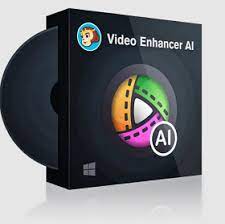
[## feature1 ##] es una herramienta basada en inteligencia artificial para mejorar la calidad del video y ampliar la resolución. Con modelos de inteligencia artificial entrenados por una red neuronal más tecnología de súper resolución, mejore automáticamente videos o películas con mala calidad de imagen y baja resolución. Disfrute de una experiencia de visualización mejorada de estos videos cuando se reproducen en una pantalla grande.

La interpolación impulsada por AI aumenta la velocidad de fotogramas hasta 60 FPS y hace que los videos sean más fluidos.
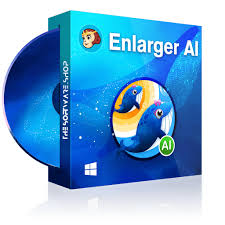
Con la tecnología de superresolución, [## feature3 ##], la primera solución de conversión de video completa del mundo con capacidad de aprendizaje profundo, puede mejorar el video de 480p (SD) a 1080p (Full HD), o de 1080p a 4K. Amplía las imágenes de video en un 300% y, mientras tanto, agrega grandes detalles para mejorar la calidad del video de manera exponencial.
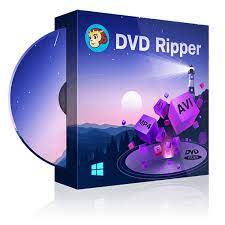
Un software DVD Ripper versátil que puede ripear cualquier DVD a cualquier formato o dispositivo de audio y video convencional en apoyo de la reproducción de video con un mar de perfiles proporcionados.

A diferencia de otro software de extracción de Blu-ray, [## feature5 ##] puede extraer Blu-rays a video sin pérdida (MP4 / MKV / M2TS.Passthrough) y audio (DTS-HD, TrueHD, TrueHD Atmos, DTS: X), lo que lleva a una reproducción de calidad para cine en casa.


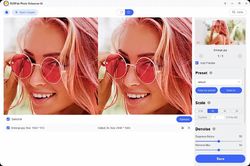
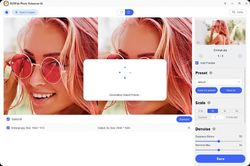
Comentarios en DVDFab Photo Enhancer AI 1.0.2.0
Please add a comment explaining the reason behind your vote.
DVDFab Photo Enhancer AI is a large program -- the offline installer is available under downloads on the DVDFab site, at ~1.4GB, while the installed app takes up ~3.83GB. Installation isn't bad with one annoying quibble -- logs & temp files are by default in [My] Documents, which isn't the best choice if it's synced / backed up to One Drive. Every time you change a setting while working with an image in the app, until you turn it off, Win10 will display a message reminding you that files deleted in Documents will also be deleted in One Drive. The app's settings will let you change the location of log files, but that's it. OTOH Not requiring a somewhat confusing process to set up an account to register the app is Very welcome.
I did a quick test of the AI Noise Reduction on a scanned copy of an old grainy color photo [I *think* it was 400 ISO color film]. It did a great job, outperforming the one step, digital, & AI noise reduction options in PaintShop Pro 2022, & Franzis Denoise Pro -- Photoshop's Neural filters do not include noise reduction yet [it's on the wait list :( ].
I then tried the colorization -- I should have tried that 1st, since after the success of the noise removal option it was a huge disappointment. In all fairness, you can't compare the size & resources of DVDFab with Adobe, and Adobe's Colorize Neural Filter has only gotten really good after a year's + training on probably several billions of images. Still, the colorization module is one you'll want to skip.
PhotoPerfect **may** well help if the photo isn't too bad to start with, but if/when a photo needs more difficult editing, e.g. a color cast or say a faded photo with color cast, you'll need at least a good photo editing app. Likewise Sharpening can help, depending on the image -- the sharpening available in the denoise module will often likely be a better choice.
DVDFab Photo Enhancer AI's biggest limitation IMHO is that it won't open Photoshop [.psd] or RAW image files, though .tif import does mean P/shop import isn't critical. And a P/Shop compatible plugin would be ideal. All in all a definite keeper, if only for the denoise module, from a reliable company that's been around a long time.
Save | Cancel
What it does, it does well but I would not pay $50 for it
Save | Cancel
"1 year license"
So, what happens after the 1 year? Does it stop working altogether, or just stops updating?
Save | Cancel
I've downloaded this file, however it says it is a demo version, and I only have 5 of 5 images. How do I register / authorise this software please?
Save | Cancel
Jules, the instructions are in readme.txt which is in the zip file you downloaded.
Save | Cancel
It strips all the EXIF from the photos???
Save | Cancel