Cada día ofrecemos un programa licenciado GRATIS que de otra manera tendrías que comprar!

Giveaway of the day — DVDFab Video Enhancer AI 1.0.2.4
DVDFab Video Enhancer AI 1.0.2.4 estaba como Giveaway el día n 2 de febrero de 2022
DVDFab Video Enhancer AI es una herramienta basada en IA para mejorar la calidad del video y ampliar la resolución. Con modelos de IA entrenados por una red neuronal más tecnología de súper resolución, mejore automáticamente videos o películas con mala calidad de imagen y baja resolución. Disfrute de una experiencia de visualización mejorada de estos videos cuando se reproduzcan en una pantalla grande.
The current text is the result of machine translation. You can help us improve it.
Requerimientos del Sistema:
Windows 10/ 11; RAM: Minimum 8GB
Publicado por:
DVDFabPágina Oficial:
https://www.dvdfab.cn/video-enhancer-ai.htmTamaño del Archivo:
1.73 GB
Licence details:
1 year license
Precio:
$109.99
Mejores Titulos
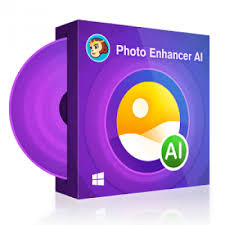
DVDFab Photo Enhancer AI es la herramienta definitiva para hacer que las fotos se vean mejor. Al utilizar redes neuronales profundas entrenadas con millones de muestras mejoradas profesionalmente, Photo Enhancer AI puede mejorar las fotos pixeladas sin perder calidad. También puede aplicar efectos de dibujos animados a las fotos, reducir el ruido en las fotos sin perder detalles, mejorar la nitidez de las fotos borrosas y colorear las fotos en blanco y negro.

La interpolación impulsada por IA aumenta la velocidad de fotogramas hasta 60 FPS y hace que los videos sean más fluidos. DVDFab Smoother AI funciona al distinguir entre elementos de primer plano y de fondo, y luego generar nuevos cuadros y colocarlos entre los cuadros originales, lo que aumenta la velocidad de cuadros del video hasta 60 fps para una visualización más fluida.
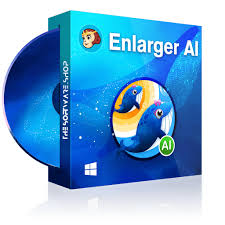
Utilizando la tecnología Super-Resolution, DVDFab Enlarger AI, la primera solución de escalado de video completa con capacidad de aprendizaje profundo del mundo, puede mejorar el video de 480p (SD) a 1080p (Full HD), o de 1080p a 4K. Amplía las imágenes de video en un 300% y, mientras tanto, agrega grandes detalles para mejorar la calidad del video exponencialmente.
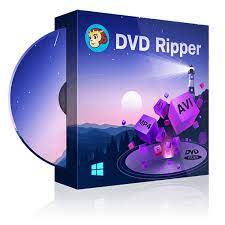
Un software DVD Ripper versátil que puede extraer cualquier DVD a cualquier formato o dispositivo de audio y video convencional para admitir la reproducción de video con un mar de perfiles provistos.

A diferencia de otro software de extracción de Blu-ray, DVDFab Blu-ray Ripper puede extraer Blu-rays a video sin pérdidas (MP4/MKV/M2TS.Passthrough) y audio (DTS-HD, TrueHD, TrueHD Atmos, DTS:X), lo que lleva a una reproducción de calidad para cine en casa.



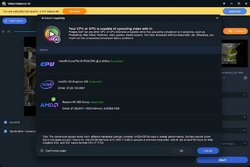
Comentarios en DVDFab Video Enhancer AI 1.0.2.4
Please add a comment explaining the reason behind your vote.
With conventional software anything you do with video [or photos] is going to reduce the quality, if sometimes only slightly -- that's why pros shoot at a higher quality / resolution that what they'll use for final delivery. The original has a finite amount of data, and you'll lose some of that data editing. Using AI however you can add data, and not just through interpolation [software guessing] -- AI learns through processing vast amounts of images &/or video what stuff is supposed to look like, so it can basically add to the original data you feed it. The more data AI is fed, the better it gets, so things like DVDFab Video Enhancer work better the more they're used, e.g. some of Photoshop/s AI filters show dramatic improvement a year after introduction. A downside is that using AI isn't always fast -- DVDFab says: "... the time needed for the conversion differs a lot due to different PC hardware configurations and users’ output demands, ranging from 8 to 30 hours."
Because it takes so long you're probably not going to see reports of how well a newly installed copy of DVDFab Video Enhancer works. I am optimistic however after using the Denoise portion of DVDFab Photo Enhance AI, though there are 2 things concerning that earlier GOTD I want to warn about. One is relatively minor -- the software stores temp files in [My] Documents, and very frequent changes in those temp files can be a PITA if that's synced with OneDrive, so turn off syncing for the DVDFab folders. The 2nd problem is that on *some* photos / images there are small areas where the process actually distorts the original.
That said, I'm excited at the possibility of converting some of the Many DVDs we have to a higher resolution that's watchable on our 4k TV.
Save | Cancel
1.73GB Size?
Save | Cancel
The authorization process (using the info provided from the 'how to authorize...' email) fails with "User name or Password is incorrect, please check it"
I am an existing customer with a StreamFab lifetime license. Maybe that's the problem?
Save | Cancel
Helen,
I did use the information provided in the email. It failed with the error message "User name or Password is incorrect, please check it". I checked it and confirmed that I had entered the correct information.
I am still unable to complete the authorization process.
Save | Cancel
Dear GOTD users,
the registration is fixed now and you should have no problems registering the program.
Please try to register your copy again!
Sorry for the inconvenience!
GOTD team
Save | Cancel