Cada día ofrecemos un programa licenciado GRATIS que de otra manera tendrías que comprar!

Giveaway of the day — EaseUS Todo Backup Home 7.0
EaseUS Todo Backup Home 7.0 estaba como Giveaway el día n 24 de septiembre de 2014
EASEUS Todo Backup Home es un software de copia de seguridad y recuperación de los más valorados y galardonados. Ofrece principalmente tres funciones: copia de seguridad, recuperación y clon.
Todo Backup Home es compatible con el sistema de copia de seguridad, copia de seguridad de correo electrónico de Outlook, copia de seguridad de todos los archivos (incluyendo archivos compartidos en red) importantes documentos, fotos, música, videos, etc. Se pueden recuperar archivos, discos, particiones a través de archivos de imagen y un sistema de migración de manera segura. También soporte para programar una copia de seguridad para una carpeta, partición o copia de seguridad del sistema.
Nuevas Características:
- Nuevo diseño de la interfaz de usuario;
- Un recién agregado Smart Backup y Encriptación;
- Soporta tres tipos de copia de seguridad: copia de seguridad completa, copia de seguridad incremental y copias de seguridad diferenciales.
The current text is the result of machine translation. You can help us improve it.
Requerimientos del Sistema:
Windows 8.1/ 8/ 7/ Vista/ XP
Publicado por:
EaseUS SoftwarePágina Oficial:
http://www.easeus.com/backup-software/tb-home.htmlTamaño del Archivo:
104 MB
Precio:
$29.00
Mejores Titulos
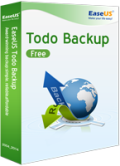
A free and excellent data backup & system disaster recovery software.
- Backup all files or Backup certain file type in specified folder.
- Disk & partition recovery.

Free migrate data, applications to another PC or new Windows system after in-place upgrade.
- Free transfer music, pictures, documents, installed software from an old PC to a new.
- Support indirect and direct transfers. Moving image files to migrate data and applications to anther PC and the new system without Network. Support to directly transfer data, applications to the new PC with network.

A free and robust Partition management tool. The disk management tool can format and partition the hard drive, merge and split the partition, extend C drive without any data loss, migrate OS to SSD or HDD etc.
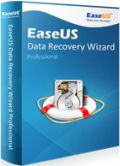
Free recover lost data from disk and storage disk.
- Retrieve deleted data from formatting, partition loss, improper operation etc.
- Recover photo, video, email, documents, audio etc.
- Safe and quick and complete recovery.

Comentarios en EaseUS Todo Backup Home 7.0
Please add a comment explaining the reason behind your vote.
Installed and registered without problems on a Win 8.1.2 Pro 64 bit system.
A Chinese company with name&address and pictures of the CEO...
This software has one additional feature compared with the free edition:
Outlook email backup & recovery, besides the tech support service(?) and two main missing points compared with backup workstation:
You cannot recover to dissimilar hardware and you cannot migrate to a virtual system.
Compared to the last GiveAway it promises a "smart backup".
Here are the comments to version 6.2
http://www.giveawayoftheday.com/easeus-todo-backup-home-2/
After installation, the software updates immediately to 7.0.0.1. The update is done without problems.
After start is is recommended to produce either a WinPE emergency disk or the Linux version. You have the required WinPE Files already on your computer or you load them from Microsoft automatically.
You can either backup disk/partition or select with the Smart Backup the files&folders or the emails.
The interface has the blue Chinese touch, it is clear and understandable. You can encrypt your backup and of course use the faster incremental backup after the first full run.
Does what it claims. A good and simple backup solution.
BUT: it really doesn't make sense to have several backup programs installed on your computer. One and only ONE is completely sufficient. Much more important is the regular backup. And use a backup system, where you can read your files some years later. So be aware with encryption and proprietary backup file formats.
Today's software uses a proprietary file format .PBD, which you cannot read with the explorer, you nee the software installed (or the boot disk) to read your backup data.
If you don't have already a working backup solution, you can take this. If you have installed another program, than use the time today to make a fresh backup, instead installing another program.
Uninstalled via reboot. On solution is sufficient for me.
Save | Cancel
Excellent app today to backup your system flawlessly!
However since Aomei folks have released Aomei Backupper I believe that there's need to pay anything anymore for this kind of apps:
http://www.backup-utility.com/features/index.html
http://www.aomeitech.com/features/create-bootable-disc.html
Do you agree with me, dudes?
Enjoy!! ^_^
Save | Cancel
Thomas @11:
I hope you were just making a joke - Giovanni provides the absolute best functional assessments and suggests free alternatives here almost every day.
He's got my vote for Patron Saint of Freebies.
Save | Cancel
I have used this program to backup individual files as well as create drive/disk images. Some programs work well backing up until you attempt to restore the data. I have recovered images created from Easeus Backup without any issues. I have used the cloning module as well with success.
Cons:
You cannot view your backed up data using explorer. I may actually switch programs because of this shortcoming.
Save | Cancel
Dear GOTD users,
Recently EaseUS Todo Backup upgraded to V7.0, the version has a big improvement on UI and features. We newly add smart backup, encrypted backup, incremental backup, and differential Backups etc. Hope EaseUS Todo Backup7.0 would bring you better experience.
The giveaway version is full EaseUS Todo Backup Home, if you need the versions for company, you could click the below link, here is the 30% off code: “CHEN-CGCV”.
http://www.easeus.com/backup-software/
Save | Cancel