Cada día ofrecemos un programa licenciado GRATIS que de otra manera tendrías que comprar!
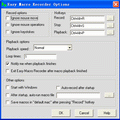
Giveaway of the day — Easy Macro Recorder 3.72
Easy Macro Recorder 3.72 estaba como Giveaway el día n 12 de marzo de 2009
Easy Macro Recorder es una utilidad que hace que tu computador haga los trabajos por ti. Guarda todas las operaciones de ratón y lo que tecleas y las guarda a manera de macros, entonces de manera muy fácil, en Easy Macro Recorder puede reproducir las macros para realizar tu trabajo de manera automática infinidad de veces. Sólo funciona para aplicaciones Windows.
Easy Macro Recorder es muy fácil de usar, sólo tres pasos: grabar, guardar y reproducir. No requiere experiencia en programación.
Características Principales:
- Graba todas los eventos de mouse y combinación de teclas de cualquier aplicacación Windows
- Repite la reproducción de macros todas las veces que sea necesaria
- Permite que hagas cosas que son tediosas y toman mucho tiempo, y que ya no tienes que hacerlo tu mismo
- Reproduce las macros a horas programadas
- Editor de macros con muchos comandos muy fácil de usar
- Fácil de usar ya que no necesitas conocimiento en programación
The current text is the result of machine translation. You can help us improve it.
Requerimientos del Sistema:
Windows 98/SE/ME/NT/2000/XP/2003 Server/Vista, Pentium 166MHz or higher, 32 MB of available RAM (64 MB recommended) plus 1 MB of available disk space for installation
Publicado por:
GoldSolution SoftwarePágina Oficial:
http://www.flashplayerpro.com/MacroRecorder/Tamaño del Archivo:
1.73 MB
Precio:
$29.95
Mejores Titulos
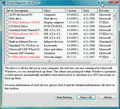
Driver Magician Lite is freeware, it identifies all the hardware in the system, extracts their associated drivers from the hard disk and backs them up to a location of your choice. Then when you format and reinstall/upgrade your operating system, you can restore all the "saved" drivers just as if you had the original driver diskettes in your hands.

Speedy Video Converter is an easy to use video and audio formats converter. It supports most popular video and audio formats such as AVI, MPEG, MOV, MP4, 3GP, SWF, FLV, VOB, MP3, WMA, WAV, OGG, WMV, APE, CDA.. The conversion speed of Speedy Video Converter is very quick, and it supports batch conversion.

Comentarios en Easy Macro Recorder 3.72
Please add a comment explaining the reason behind your vote.
In message #1, PeterM says "this does not work under Windows 3.1 (and 3.11). Tried on Windows 95... Is there something I’m doing wrong?"
Yes - you're trying to run a program on Windows 3.1 and 95 when the System Requirements clearly state "Windows 98/SE/ME/NT/2000/XP/2003 Server/Vista".
By all means stay with older versions of Windows as long as they do what you need. But in making that choice you have to accept that you will not be able to use newer software.
Save | Cancel
Got this earlier when it was offered by GiveAwayOfTheDay, V3.70.
Very easy to use compared to some of the other Macro Recorders out there.
Here is the difference between the two:
February 26th, 2009 Easy Macro Recorder Version 3.72 released
Improve compatibility for Window Vista
Some minor tweaks
August 10th, 2008 Easy Macro Recorder Version 3.70 released
Improve the speed of macro playback
Some minor tweaks.
I'm using XP SP3, so I'll stick to the first one I got, two thumbs up, great program.
Save | Cancel
This application is good, but I'm little disappointed to see that it does not support detection and change of current system resolution. Basically, as a Software Developer when I look at this program then I'm more disappointed; there is a provision of "commands" that developers have made in this application and even after that, there is nothing that allows me to Prompt a Message to the User or Change Screen Resolution and Restore it back to User's current resolution! These things can be achieved by a simple addition of two commands. Moreover, there are direct WIN32 APIs available to achieve these things, too. So not too complex coding required either. Hence, this forces me to conclude that there is not much thought or beta testing done with this application, which is a very bad thing.
"Compile to stand-alone Executable file" feature is missing, too (or at least I didn't find it). So, if I record a Macro and then I want to run it on another machine then how would I do it? Install this application on each machine? Oh, please don't ask me to do that; I can't ask all of my clients to download a particular application and install on their machines.
Personally I love AutoIt, not because it's Free but it's much more powerful than this application. Of course, it has a learning curve of its own and you really need to spend some time and "learn" AutoIt in order to use it for your very first project. But hey, it's great and powerful; once you master it, you will find lots of Freelance Programming opportunities for AutoIt project work, too.
Considering the fact that today's Giveaway Of the Day looks like designed for non-techie Users and for their own general use, I will give thumbs up; but double thumbs down for the Developers for not being able to foresee some obvious features, especially when you've developed the foundation to implement such features; too bad.
Best Wishes to Developers to bring up a better version next time ...
Ruturaaj.
Save | Cancel
QuicKeys it is not. Nor AutoIt. But it could be useful.
Having used QuicKeys for years (my employer bought it for me at $130. The new version is now $80.) I would get severely frustrated with this one. No testing if operations succeed. No context-sensitivity to have macros only work if a specific program has the focus. No macro-by-macro hotkeys. You won't be using this program to have favorite macros for all the programs you use daily. You can have a wide variety of macros defined, but you can only hotkey to the menu from which you choose which file to play, you cannot hotkey directly to playing the saved macro file.
I hope this helps,
August
Save | Cancel
I have been actively look for a good macro-recording device, and Giveaway of the Day has done it again. I tested this out by doing a tedious process that I need to do over an over in a web based game I play. Easy Macro made it easy. This program works like a charm, has a good shortcut system and will well serve my needs.
Thank You,
Tuna Oddfellow
Save | Cancel