Cada día ofrecemos un programa licenciado GRATIS que de otra manera tendrías que comprar!

Giveaway of the day — Easy Macro Recorder 4.4
Easy Macro Recorder 4.4 estaba como Giveaway el día n 4 de mayo de 2012
Easy Macro Recorder es una utilidad práctica que hace a sus computadoras automáticamente realizar tareas por usted. Registra toda la operación de ratón y las pulsaciones de teclado y las guarda como macros, luego Easy Macro Recorder puede reproducir las macros grabadas para automatizar su trabajo cualquier número de veces. Funciona con cualquier aplicación de Windows.
Easy Macro Recorder es muy fácil de usar, tan sólo tres pasos: grabar, guardar y reproducir. No se requiere ninguna experiencia en programación.
Características:
- Registrar todos los eventos de ratón y las pulsaciones de teclado de cualquier aplicación de Windows;
- Repetir la reproducción de macros cualquier número de veces;
- Permite hacer cosas que son tediosas o llevan mucho tiempo para llegar a hacerlas usted mismo;
- Reproduce las macros en el horario programado;
- Fácil de usar editor de macro con varios comandos;
- Fácil de usar y no necesita ningún conocimiento de programación.
The current text is the result of machine translation. You can help us improve it.
Requerimientos del Sistema:
Windows XP/ Vista/ 7
Publicado por:
GoldSolution SoftwarePágina Oficial:
http://www.flashplayerpro.com/MacroRecorder/Tamaño del Archivo:
2.66 MB
Precio:
$29.95
Mejores Titulos
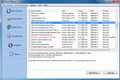
Driver Magician helps you back up, restore, update and uninstall device drivers of your computer. it can also detect unknown devices of your computer.
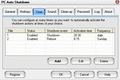
PC Auto Shutdown is a handy software that help you automatically shutdown, power off, reboot, hibernate, suspend or log off computers at schedule time you specifies. It can shut down computers at schedule time when no user is logged on or when computers are in suspended power conservation mode. It gives you different ways to schedule the shutdown event for your needs.
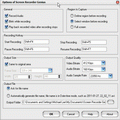
Screen Recorder Genius is an easy-to-use screen recording tool. It records any screen activities and save them into standard AVI video files automatically.

Comentarios en Easy Macro Recorder 4.4
Please add a comment explaining the reason behind your vote.
Here are some better alternatives, a couple of which are free:
http://www.raymond.cc/blog/make-your-computer-automatically-perform-tasks-for-you/
And take a look at this little freeware macro recorder called TinyTask (it's only 33KB in size!!!):
http://www.vtaskstudio.com/support.php
Nothing against today's publisher, but much more advanced macro recorders can be had for free.
Save | Cancel
Today's giveaway is a nice program that does what it said pretty well.
It takes a reasonable small amount of resources and it's very easy to use, thanks to its awesome help file.
So THUMBS UP from me!!!!
..... but.....
.... LOL .....
... as usual I was wondering....
... why pay 30 bucks if you can do the same things and more with excellent freeware like Do It Again and/or (Portable) TinyTask ???
* Do It Again
http://www.spacetornado.com/DoItAgain/
* Portable TinyTask (because PORTABLE is better....)
http://www.softpedia.com/get/PORTABLE-SOFTWARE/Multimedia/Video/Portable-TinyTask.shtml
So, with this FREE PORTABLE VERSION, this cool app can be run from a USB drive, meaning you can take your own recorded MACROS with you as you move from one PC to another and then play them back at any time on any system as standalone .exe files, in order to perform frequently and tedious common tasks without using your keyboard and mouse all the time.
Great way to save time and effort on any PC at any time without paying a dime for that, unlike this GAOTD!!
Cool, isn't it??
Enjoy!!
Save | Cancel
Way back when (going back at least 5 years or more) this was my favored macro program; reliable AND easy to use. If you've used this category before, you know that neither of these attributes describes most of the available choices -- free or paid -- and especially not together.
Over the last few years I lost track of it; moving to AutoHotKey for its power BUT, IMHO, this is still the easiest macro program around. If you've got repetitive tasks, this thing is worth far more than what you'll pay for it here.
Give it a try is my suggestion.
Save | Cancel
I tried this long ago, but found it lacking, simply because it also records the time between mouse movements and keystrokes. So if you record any macro that involves the internet, you have to record it very slowly to allow for a page that might load slowly the next time. If a page fails to load in time, the macro will just keep going on its own clicking windows or buttons that don't exist yet.
Save | Cancel
I have used this in the past from a previous giveaway. Like any other programs it has it's pluses and minuses. Each user can decide how useful it will be for them.
A few notes on the installation... if you have an earlier giveaway version, the installation will step on your previous code and set it back to a demo version. The readme file says to enter the key in the options screen in the lower left. I had no area in the lower left to enter this key. Instead, I started the program and then exited. When i started the program a second time, I was greeted with the screen to enter the key. It was accepted with no problems.
All in all I am happy to use this program. I don't use it everyday but when I do have a use for it, it does well. Thank you very much to the GAOTD team for all that you do for us. Thank you to the publisher, GoldSolution Software, for your gift.
Save | Cancel