Cada día ofrecemos un programa licenciado GRATIS que de otra manera tendrías que comprar!
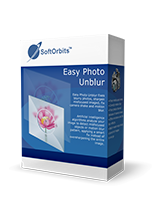
Giveaway of the day — Easy Photo Unblur 2.0
Easy Photo Unblur 2.0 estaba como Giveaway el día n 27 de marzo de 2018
Easy Photo Unblur mejora la calidad de las tomas de la cámara eliminando el ruido excesivo y agudizando los objetos borrosos. Tomar fotos en movimiento o con condiciones de luz desfavorables a menudo resulta en disparos borrosos o ruidosos. Con Easy Photo Unblur, las imágenes se vuelven claras gracias a la optimización digital inteligente. Los algoritmos del programa rehacen las fotos detectando objetos mal enfocados y limpiando el ruido de manera inteligente. El programa ofrece una gama de modos de fotos desdibujadas con parámetros ajustables: radios de suavizado, detalización, preprocesamiento de ruido y posprocesamiento. Dependiendo de la intensidad del ruido, puede usar diferentes modos de imagen desblur para corregir el apretón de manos, el desenfoque y el desenfoque de movimiento. Esta aplicación de imagen no visible admite la optimización por lotes de imágenes que es mucho más rápido que rehacer fotos una por una. Simplemente arrastre y suelte la carpeta de imágenes en la aplicación y comience a procesarla.
Hay muchas maneras de rehacer una imagen, y la mayoría de ellas requieren habilidades profesionales en edición de gráficos. Easy Photo Unblur se adapta a todos sin importar las habilidades en fotografía y diseño. El programa ayuda a rehacer una imagen utilizando mecanismos de inteligencia artificial. Es mucho más eficiente que el afilado plano utilizado en la mayoría de las soluciones alternativas. Un usuario puede obtener una vista previa del resultado y compararlo con la foto original antes de guardar los cambios.
Purchase an Unlimited personal license (with support and updates) at 70% discount!
The current text is the result of machine translation. You can help us improve it.
Requerimientos del Sistema:
Windows 7/ 8/ 8.1/ 10
Publicado por:
SoftOrbitsPágina Oficial:
http://www.softorbits.com/unblur-photos/Tamaño del Archivo:
27.5 MB
Precio:
$49.99
Mejores Titulos

Sketch Drawer is a kind of photo editing software tool intended for converting photographs to pencil sketches. This program enables users to make usual photographs into exquisite pencil-drawn pictures, both black-and-white and colored. While creating a pencil sketch, you can choose your most preferred settings and options. There are two ways you can edit photographs with SoftOrbits: manually and by aid of ready-made presets. These presets can be used as guides by beginners.

Photo Stamp Remover is a photo correction utility that can remove watermarks, date stamps and other unwanted objects that appear on photographs. Offering a fully automatic process, the program uses an intelligent restoration technology to fill the selected area with the texture generated from the pixels around the selection, so that the defect blends into the rest of the image naturally. What takes hours to correct using the clone tool, can be accomplished in a minute using Photo Stamp Remover.

SoftOrbits Digital Photo Suite product line provides data solutions for retouching, resizing, converting, protecting and publishing your digital photos.

Comentarios en Easy Photo Unblur 2.0
Please add a comment explaining the reason behind your vote.
Firstly, i'm not going to say much about the voting results for giveaways from this company, i guess most people know what 'm talking about. Let's put it like this, it's overly generous, every.single.time.
Since the vendor changed the promo activation storage some time ago, we are finally able to use multiple promo versions of different programs from this vendor simultaneously on the same PC, that's good. I know, it may sound weird because it should be a normal thing and expected and wouldn't require extra mentioning.
I loaded a 1280x1678 JPG picture (Skeletor Saves by Gnargleboy), i selected the Strong preset, pressed Run. Half way trough, everything seems fine, at around 80% it crashed. Ok, no problem, restart.
Same again but this time with the Medium preset, same as above.
Ok, last try. Now i'm using 1200x1200 HEX | Apey & The Pea cover in JPG format. Strong preset, crash at 80%, Medium, same, Soft, same.
I gave up now and uninstalled.
Save | Cancel
The download and install is quick and easy. I was expecting something more than the usual run of the mill program.
However , after trying it on several photos of different values, I find it is less effective than others that I now have.
Especially the auto part of it.
Thank you GOTD for the offering but I don't think that I will keep it.
Save | Cancel
I've tried the previous version of this giveaway when it was provided here quite some time ago. My conclusion: it's not much that you couldn't do with a contemporary image processing application (like the great Affinity Photo which
has several ways of sharpening an image).
For free, you can take today's offer, but I definitely wouldn't buy it (for $50).
Save | Cancel
Worked ok Win 10 x64 Pro. Upon initial part of install, program offers the means to get Serial via SO's site. There you pop in your usual name/email addy and up comes the Serial to enter for continuing with the paused initial installation.
Program has Undo, Batch, Image Correction & Reduce blurring w/ sliders for amounts.
Basic that way. Image Correction on a small file actually did tiny 'improve' and a surprise in file size reduction - likely due to program reducing it internally since didn't see a slider option to adjust. Most programs offer a percentage (default is to reduce to @90%). But this is first I've seen w/o that. Drag & drop. I guess the Batch Mode helps for down and dirty fast work.
Thanks GOTD for offer. Do note SO has a history of follow up email & prg offer nags.
Save | Cancel
Some examples in a row, original and modified with a preset:
https://www.dropbox.com/sh/adoxb0sao6hy6dx/AACF3jg_DBhERiu3N1y9W8ZFa
Save | Cancel