Cada día ofrecemos un programa licenciado GRATIS que de otra manera tendrías que comprar!
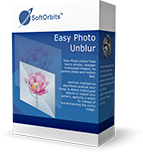
Giveaway of the day — Easy Photo Unblur 3.0
Easy Photo Unblur 3.0 estaba como Giveaway el día n 18 de abril de 2019
Easy Photo Unblur mejora la calidad de las tomas de la cámara al eliminar el ruido excesivo y afilar los objetos borrosos.
Tomar fotos en movimiento o condiciones de luz desfavorables a menudo resulta en tomas borrosas o ruidosas. Con Easy Photo Unblur, las imágenes se vuelven nítidas gracias a la optimización digital inteligente. El algoritmo del programa desenfoca las fotos al detectar objetos mal enfocados y limpiar de forma inteligente el ruido.
El programa ofrece una variedad de modos de desenfoque de fotografías con parámetros ajustables: suavizado de radios, detalles, pre y post procesado. Dependiendo de la intensidad del ruido, puede utilizar diferentes modos de imagen de desenfoque para corregir el apretón de manos, el desenfoque y el desenfoque de movimiento. Esta aplicación de imagen de desenfoque admite la optimización de imágenes por lotes que es mucho más rápida que desenfocar las fotos una por una. Simplemente arrastre y suelte la carpeta de imágenes en la aplicación y comience a procesar.
Hay muchas formas de desenfocar una imagen, y la mayoría de ellas requieren habilidades profesionales en la edición de gráficos. Easy Photo Unblur se adapta a todos, independientemente de las habilidades en fotografía y diseño. El programa ayuda a desenfocar una imagen utilizando mecanismos de inteligencia artificial. Es mucho más eficiente que el afilado plano utilizado en la mayoría de las soluciones alternativas. Un usuario puede obtener una vista previa del resultado y compararlo con la foto original antes de guardar los cambios.
Purchase an Unlimited personal license (with support and updates) at 70% discount!
The current text is the result of machine translation. You can help us improve it.
Requerimientos del Sistema:
Windows 7/ 8/ 8.1/ 10
Publicado por:
SoftOrbitsPágina Oficial:
http://www.softorbits.com/unblur-photos/Tamaño del Archivo:
28 MB
Precio:
$24.99
Mejores Titulos

Sketch Drawer is a kind of photo editing software tool intended for converting photographs to pencil sketches. This program enables users to make usual photographs into exquisite pencil-drawn pictures, both black-and-white and colored. While creating a pencil sketch, you can choose your most preferred settings and options. There are two ways you can edit photographs with SoftOrbits: manually and by aid of ready-made presets. These presets can be used as guides by beginners.

Photo Stamp Remover is a photo correction utility that can remove watermarks, date stamps and other unwanted objects that appear on photographs. Offering a fully automatic process, the program uses an intelligent restoration technology to fill the selected area with the texture generated from the pixels around the selection, so that the defect blends into the rest of the image naturally. What takes hours to correct using the clone tool, can be accomplished in a minute using Photo Stamp Remover.

SoftOrbits Digital Photo Suite product line provides data solutions for retouching, resizing, converting, protecting and publishing your digital photos.

Comentarios en Easy Photo Unblur 3.0
Please add a comment explaining the reason behind your vote.
I've always restrained form making comments on here and just opt to download the GOTD, but I was laughing so hard reading through today's comments...
The system requirements are displayed prominently close to the BIG HUGE download button so you never have to speculate whether it will or won't work on your system....
The instructions for installation(s) are always very clear (today was download, extract the files, read the readme file, run the .exe file, click on request activation key, fill in your email, check your email, click the button in your email, fill in your info on the new page, and copy your activation key into your software)
I know it seems like a lot when you type it out like that, but it took me less than 45 seconds to get it done.
A bit of advice - stop filling up the comment section with "will it work or no", "does it work for _______ system", and "I have _____ system, why exclude us 100 million users"..... come on - let us know if you like it or tell us what to look out for...
End of rant. ;-)
Save | Cancel
Easy Photo Unblur is similar to SoftOrbits Easy Photo Denoise, and Franzis Sharpen projects [which gives you more controls for a much higher price]. And like the Franzis app, Easy Photo Unblur *may* help a bit, depending on the image, but you could *probably* do better using the sharpen tools in something like PaintShop Pro, which can be found occasionally on sale for close to the same $24.99 price. As a GOTD it's probably worth getting, if nothing else to try in those cases where the tools in your image editor don't work to your satisfaction.
That said, nothing will fix a truly blurred image. You might be able to make it look a little better if it's an irreplaceable shot, but otherwise you're not going to turn it into a keeper. If the image has noise that's not too bad, or if the camera lens doesn't produce the sharpest photos, or if the camera auto-focused on the wrong thing, Easy Photo Unblur could probably help, though you might not get a complete cure. Perhaps ironically, Easy Photo Unblur might help most when you've taken a shot with your camera's anti-shake turned on, since that often has the effect of slightly softening the image.
Save | Cancel
Should have an automatic mode that processed a picture with different set up and show the result on screen. This way we could see the correction done on a picture. Right now it is a guest work to find the best parameter.
This is not an "easy" software
Save | Cancel
Just a few examples with the originals(use Preview):
https://ootjegotd.stackstorage.com/s/1p9FN3RAYOrW0Wc
Save | Cancel