Cada día ofrecemos un programa licenciado GRATIS que de otra manera tendrías que comprar!

Giveaway of the day — Element Anti-Virus 2011
Element Anti-Virus 2011 estaba como Giveaway el día n 9 de agosto de 2010
Element Anti-Virus ofrece la máxima seguridad para su equipo, es discreta, amigable con los recursos, sobre todo, muy eficaz contra los virus.
Protección y mantenimiento cuatro en uno
Element Anti-Virus protege su PC de las amenazas informáticas, y ayuda a mejorar el rendimiento de su PC, y puede ayudar a prevenir el robo de identidad, todo en un paquete de bajo costo.
Protege sus fotos, documentos, música y vídeos contra una pérdida de datos
La copia de seguridad y la restauraracion automática de Element Anti-Virus, impedirán que pierda sus recuerdos digitales, música favorita y documentos importantes..
Protege contra amenazas de día cero y exploits
Element Anti-Virus protege su PC parcheando una posible intrusión, inmuniza contra sitios web maliciosos, y proporciona una protección incomparable contra las amenazas de día cero, gracias a la construcción heurística y algoritmos de gran alcance.
The current text is the result of machine translation. You can help us improve it.
Requerimientos del Sistema:
Windows XP: 256MB RAM, 800MHz Processor, 60MB HD, Microsoft.NET Framework 2.0; Windows Vista/ 7: 512MB RAM, 1.2GHz Processor (Supports Intel Atom), 60MB HD. Does not support Windows 2000/ 98/ Me
Publicado por:
Element SoftwarePágina Oficial:
http://www.elementsoftware.co.uk/software/totalprotect/Tamaño del Archivo:
10.1 MB
Precio:
$40.72
Comentarios en Element Anti-Virus 2011
Please add a comment explaining the reason behind your vote.
I decided to try this software in a virtual PC which had nothing but a vanilla XP SP3 installation upon it. It is one I use to evaluate software regularly and all changes are deleted at the end of each testing session meaning that it stays clean.
The installation was taking a very long time during the "Downloading and installing product updates" section, during which time the product wasn't running, therefore leaving you unprotected until it completes this process.
There was no indication as to how long this process would take (not even a percentage complete bar) but there were two constantly scrolling bars which were causing me to go cross-eyed as they weren't synchronised. In my opinion, those bars should be used to indicate progression, otherwise they are pointless.
All other security softwares I have evaluated make themselves active before downloading updates giving a limited amount of protection whilst they are updating and usually have recent definitions as part of the setup file.
After 20 minutes, I opened task manager and discovered that there was no network utilisation being used. Occasionally, this jumped to, and peaked at, 0.25% which I assume was basic Windows utilisation and not the updates being downloaded. Nothing else was using the network or internet at the time and I have a 20mb business connection.
After 32 minutes I looked in the Processes section to discover that the software was using 0% of the CPU. I left it open at this section for a further ten minutes during which time, this went to one percent on several occasions for no longer than 1 second at a time.
After 55 minutes had passed, I cancelled the installation but the screen refused to go. I used Task Manager to quit the program at which time a screen appeared telling me the software was not installed. I clicked Finish and the Virtual PC restarted without warning.
Following the restart, the software did not appear but there was several elements listed as installed in "Add or Remove Programs". I uninstalled these items successfully and tried again.
This time, I ended the process in Task Manager when it hung on Downloading updates and it gave me a warning that it was going to reboot the PC. I allowed it to complete the reboot and, once again, there were items in the "Add or Remove Programs" section but the software was still not active. In services, it stated that the service was stopped. I asked it to start and was informed that the file was missing. At this point, I gave up.
Absolutely shocking.
The Good
* Comes with multiple tools, such as anti-malware, firewall, website adviser, privacy cleaner, system tuneup, defrag, and file backup.
* Anti-malware includes live protection and on-demand scanning.
* Anti-malware protection uses heuristics (for zero-day protection) and signature database (for protection against known threats).
* Can "tweak"/"tune-up" your computer.
* Has the ability to "immunize" your computer against threats.
The Bad
* Developer claims database of malware signatures is "updated the first working day of each month" but "Latest Threats" list shows sporadic updates, with the last one being in May, which often only include a single signature.
Free Alternatives
For a list of excellent free security software, feel free to read my article Prevention, detection, and cure: 12 programs that will provide the best all-around security for you and your computer – for free or my comparison of AVG vs avast! vs Avira (three free AVs)
For final verdict, recommendations, and full review please click here.
Serious AntiVirus products submit their products for independent testing (and comparisons) with other leading AntiVirus products. The fact is anybody can put up a website and make all the claims about how good or secure their antivirus product is.
It is only after someone takes the time to run an extensive battery of tests against several AntiVirus products, that you can make any type of comparison on the type of AntiVirus protection your product provides compared to what else is currently available.
If you take the time to visit the website http://www.av-comparatives.org you can see the results of extensive product testing that is performed several times each year. The latest tests available on the site are the on-demand tests for May 2010 - published June 5, 2010.
They tested 20 mainstream AntiVirus products: (including avast!, AVG, AVIRA, BitDefender, NOD32, Kaspersky, McAfee, Microsoft, Panda, PC Tools, Sophos, Symantec, Trend Micro and more), and the results are published in a PDF document that is available from their site.
While perhaps not as relevant, looking back at comparisons between older versions - their past "awards" are also available to be reviewed on their site.
BTW - todays product is not mentioned on the site. This is possibly because the developer has chosen to not submit it for review (or the developer is unaware of such a site). Before I consider any antivirus program to protect my computer systems, I would like at least to see an independent evaluation on how it compares to its competitors. (Think of it as the job interview for the position to protect my data).
http://av-comparatives.org/comparativesreviews/main-tests
Hi all, it's Jake Jackson here, from Element Software.
I have some explanations for you all that you should definitely read regarding the new version of our anti-virus software.
Firstly;
Don't base your opinions on Ashraf’s supposed review. It's not a new review; it contains information that is a direct copy and paste of the review of Element Total Protect 2010. I've also highlighted areas of the review that contains incorrect information, so it's highly unreliable.
We need your actual opinions.
Secondly;
Because of the huge amount of downloads from Give Away of The Day, which we thank you all for, a side effect from this is that Element Software is having trouble serving updates for Element Anti-Virus. If your computer is stuck on the 'Downloading and installing product updates' screen, we recommend that you download our latest definition installer from the support website.
http://elementsoftware.hostoi.com/InstallLatestDefinition.msi
Thirdly;
Element Anti-Virus and Element Total Protect are related in no way. Element Anti-Virus is a completely new product, and its virus database and detection methods have dramatically increased in performance since its release. This is reflected by the major size increase of the database, and the new algorithms that have been implemented for its heuristics.
Please do not be put off by reviewing of Element Anti-Virus's predecessor, Element Anti-Virus is new on the market and has not had the chance that other anti-virus products have over the years. Sources such as Softpedia or CNET do not have any reviews for Element Anti-Virus yet, only for Element TotalProtect.
Finally;
We depend on your feedback for improving our software in the future, so please keep it coming in. Please don't compare our software to other anti-virus software in your comments, we need genuine feedback related to the our software only. The more feedback we have, the better we can make our software.
Thank you all for your understanding.
I had not heard of this anti-virus program and can't find any reputable site that offers it...like majorgeeks. It hasn't won any awards. I'll stick with my AVG Free which has won awards. Avira is also free and good. Avast is too. If I were to pay for one I would get Kaspersky AntiVirus 2010.
If you do try it, be cautious of threats it finds as many programs will report fake threats initially to trick you into thinking it's better than what you are using. Also, if the program is bad, they may be false positives.
This one is real easy to pass up.

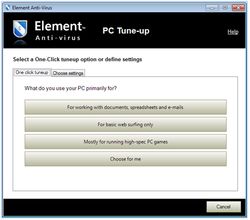
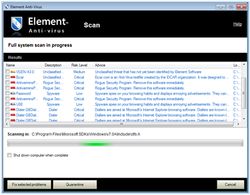
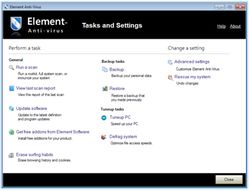


@Paty. Asi es. No es reecomendable tener 2 antivirus en la misma maquina. Si ya tiene Avast y no ha tenido problemas, es mejor asi.
Usted decide...
Salu2.
Save | Cancel
Hola yo ya tengo un antivirus,Avast, y me han dicho quienes saben...que poner 2 antivirus pondria lenta mi maquina... entonces que puedo hacer?? que me aconsejan bajo este programa o no?? alguien sabe un poquito mas que yo?? gracias amigos!
Save | Cancel