Cada día ofrecemos un programa licenciado GRATIS que de otra manera tendrías que comprar!
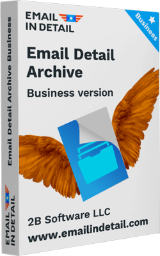
Giveaway of the day — Email Detail Archive 2.1.0.3
Email Detail Archive 2.1.0.3 estaba como Giveaway el día n 1 de septiembre de 2021
Archive correos electrónicos de Outlook o Gmail o cualquier otro cliente como archivos PDF en su computadora. Obtenga copias a prueba de futuro de correos electrónicos importantes con Email Detail Archive. En solo unos pocos clics guardará correos electrónicos con todos los archivos adjuntos y contactos. Email Detail Archive es compatible con Outlook, Gmail, Zoho, EML, MSG, PST, MBOX correos electrónicos. La clara interfaz paso a paso lo guía a través del proceso. No tienes que ser un friki de la computadora para hacer copias de seguridad de correos electrónicos. Email Detail Archive crea archivos PDF limpios con contadores de páginas, fechas o marcas de agua de texto. Sus correos electrónicos están seguros en sus buzones, pero usted se siente más seguro con copias PDF en su disco duro. Crear archivos de correo electrónico que se pueden abrir sin la necesidad de software de propiedad utilizando Archivo de detalle de correo electrónico.
The current text is the result of machine translation. You can help us improve it.
Requerimientos del Sistema:
Windows 7/ 8/ 10
Publicado por:
EMAIL IN DETAILPágina Oficial:
https://emailindetail.com/archive-emailsTamaño del Archivo:
139 MB
Licence details:
1 year license
Precio:
$159.00
Mejores Titulos
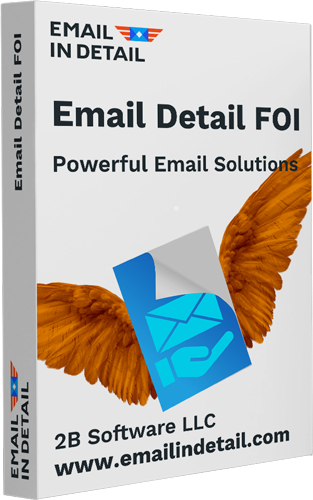
Email Detail FOI ayuda a los usuarios del gobierno a preparar correos electrónicos para solicitudes de libertad de información. Ingrese correos electrónicos y redacte información confidencial a través de una interfaz fácil de usar. Obtenga el nuevo PDF listo para usar en segundos.
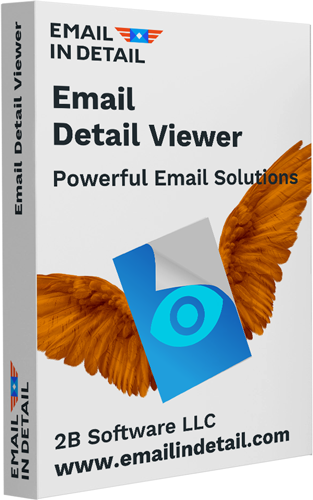
Obtenga el visor de correo electrónico ligero para abrir correos electrónicos de Outlook sin cliente de correo electrónico. Email Detail Viewer le ayuda a ver mensajes de correo electrónico MSG, EML, EMLX, MIM sin pagar un centavo. Ver el correo electrónico y todos los archivos adjuntos en una aplicación! Además, puede copiar, mover o imprimir correos electrónicos seleccionados
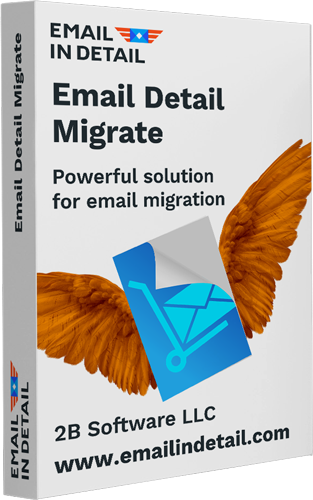
Email Detail Migrate ayuda a los usuarios a convertir correos electrónicos a otros formatos de correo electrónico. Los tipos de archivos de entrada incluyen MSG, EML, PST, MBOX, Gmail, Zoho. Los tipos de archivos de salida incluyen EML, MBOX, PST. Utilice la aplicación para migrar a Outlook o Thunderbird en unos pocos clics.
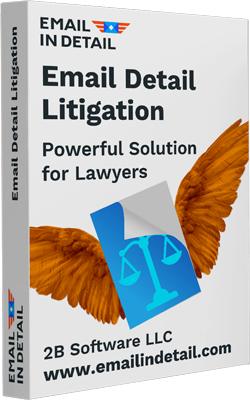
Email Detail Litigation es una aplicación precisa y llena de funciones para preparar correos electrónicos para e-discovery y litigios. Equipe su bufete de abogados con las herramientas que necesitan. Procesar miles de correos electrónicos y sellar bates automáticamente en minutos-todo hecho en casa! Los tipos de archivos compatibles incluyen MSG, EML, EMLX, MIM, PST, correos electrónicos de Outlook, PDF, DOC, TXT, XLS, TIFF, archivos JPEG.

Comentarios en Email Detail Archive 2.1.0.3
Please add a comment explaining the reason behind your vote.
A good idea but "clunky" and slow to read the emails.
The GUI is .... not easy to use or understand.
I added my Gmail and then found that all the folders were ticked, I had to manually untick each one and just leave the one I wanted to convert to PDF. I then selected 10 emails and converted them to one PDF file. Some emails were just a mess, most images were not printed and it failed to convert PNGs.
I should add that the first time I tried selecting 10 emails, I still had a tick in INBOX, and even though I had selected 10 it did them ALL. Or at least 103 before I managed to cancel.
Sorry a great idea but needs more work!
As they say "I'M OUT!"
For now I backup ALL my emails using MailStore Hope Portable (FREE).
I can then very easilly, and much faster, navigate to the email I want and print it to PDF.
MailStore Home gives you the option to download any embeded images before printing.
You can only print one email at a time, but I have them all saved to my hard disk.
Save | Cancel
bob,
My hard drive has a far longer life than cheap flashdrives?
But of course I also have BACKUPS that is not what we are talking about here.
I backup al my emails to my hard drive from the cloud, where I have many years worth of emails.
I then backup to another PC (well to it's hard drive) and I also backup to an external USB HDD that is then stored remotelly.
I also used to backup to DVDs and keep them in stored in a separate building but I stopped that when I realised that DVDs only seem to last years rather than decades. I can still read some CDs that are about 30 years old but have lost many newer DVDs (and CDs) due to damage or the surface flaking off.
So - backup to HDD and transfer to a new (bigger) one in a few years.
I tend to use SyncBack Free but I have a few different apps.
And keep multiple copies.
Save | Cancel
For occasional email saving - (well from Outlook) doubleclick to get the email in a separate window, and then use the basic File Print selection and select the "Microsoft print to PDF" output.
No cost other than windows and the email handling app.
Save | Cancel
Interesting program. I find it very useful. But $159.00 is WILDLY Overpriced.
Save | Cancel
Installed OK
Couldn't get it to work.
Went to: Add email put in gmail address and password got an error I could not resolve.
Went to same place again put in gmail now it only asks for gmail address and not password and says sign in with google clicking on that also produces an error
Everything else seems to be greyed out.
I already save my emails locally using thunderbird but thought this might be useful.
I give up too much time wasted!
Uninstalled
This is not a compliant but feedback to the developers.
Save | Cancel