Cada día ofrecemos un programa licenciado GRATIS que de otra manera tendrías que comprar!
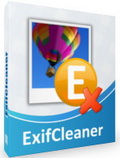
Giveaway of the day — ExifCleaner 1.6
ExifCleaner 1.6 estaba como Giveaway el día n 13 de agosto de 2011
ExifCleaner es una utilidad de Windows destinada para la eliminación por lotes de la información oculta almacenados en cada archivo de fotos digitales.
Esa información se denomina metadatos, y hay pocos formatos de metadatos. Hasta el momento, ExifCleaner le permite remover los EXIF, Adobe XMP, IPTC, etiquetas geográficas, perfil ICC, JFIF, FlashPix, así como los complementos de JPEG.
La eliminación de los metadatos puede ser útil en varios casos:
- Por razones de privacidad, también puede eliminar las etiquetas de datos sensibles, tales como geotagging y / o la fecha y hora de las fotografías se publiquen en la Web para no permitir la divulgación de su información personal.
- Para ahorrar algo de espacio en disco y ancho de banda del servidor borrar la imagen de EXIF ??y otros campos, ofrece hasta 100 kilobytes de tamaño por cada archivo.
- Al hacer fotomontajes, puede combinar varias imágenes en una.
El manejo es totalmente sin pérdida de su imagen real. SuperUtils ExifCleaner es capaz de trabajar en modo por lotes, y también puede ser integrado en el shell de Windows Explorer para el acceso rápido a sus funciones principales.
Para obtener la información sobre las últimas actualizaciones en la versión actual, puede leer el changelog.
También puede descargar la versión portátil de ExifCleaner here (File size: 2.11 MB).
The current text is the result of machine translation. You can help us improve it.
Requerimientos del Sistema:
Windows XP/ Vista/ 7
Publicado por:
SuperUtils.comPágina Oficial:
http://www.superutils.com/products/exifcleaner/Tamaño del Archivo:
2.13 MB
Precio:
$15.95
Mejores Titulos
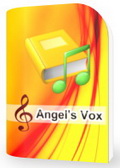
Angel’s Vox is the first audio player on the market designed specifically for audiobook enthusiasts. It saves your valuable time, helps to learn new foreign languages, has a lot of useful unique features for listening to audio books.
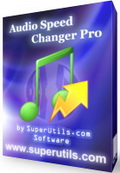
Audio Speed Changer Pro lets you to speed up audio files without changing the pitch. It is primarily intended for accelerating audio books as well as podcasts, but can be surely used with any other sound track or file. Batch processing feature and convenient user interface make Audio Speed Changer Pro a valuable tool for book listeners and authors who want to save time.

Audiobook Downloader Pro is a fast and convenient download manager of free audio books from the Internet catalogs. It enables you to effectively find an audiobook that you are interested in, and quickly download it using the multipart multithreading technique.

Comentarios en ExifCleaner 1.6
Please add a comment explaining the reason behind your vote.
A note from the SuperUtils.com.
Dear users, this is a quick start guide for SuperUtils ExifCleaner:
1. Download and install the program, then run it. This giveaway edition is already activated, so you do not need to deal with serial numbers.
2. Add a few photos into the list, then click "Clean Setup".
3. Configure cleaning options and hit the Clean button.
4. Your photos were cleaned of the metadata. Now you may safely upload them to Facebook, Twitter, Flickr, etc.
If you are not sure, whether you need ExifCleaner or not, read this story.
To learn about possible privacy issues if you ever posted digital photos online, watch the following videos:
In English – Private Info Being Accessed through Photos You Post Online
In German/Deutsch – EXIF-Daten entfernen oder auslesen
To see ExifCleaner in action, check out this video.
Past reviews:
ExifCleaner v1.1 reviewed by Ashraf
ExifCleaner v1.4 reviewed by Brian
Video review by Sam Errington (for v1.6)
Video walkthrough by Ehab El-agizy (for v1.5)
Do note, that for business use you need to order your own ExifCleaner license. By purchasing, you support program's development, and also you will get technical support and all future updates for ExifCleaner for free and for life! Thanks!
Save | Cancel
Win XP SP3
Installs over top of previous version - No need to uninstall first
Save | Cancel
Looks good so far, easy to use and does what it sets out to do. I like the simplicity of the interface, as well as the customisations available in terms of which data fields to erase or leave.
To those who inevitably write "Make it portable", guess what - THERE IS A PORTABLE VERSION ON OFFER TODAY! Just read the description above for the link!
To #2 Howard - there is a also a link to the changelog in the description.
Thumbs up from me, I hope people will take a good look at the offering and do a little reading before leaving silly comments ;)
Save | Cancel
I seldom have much use for ALL the data that my camera adds to Jpeg headers.
The ability to select specific fields for deletion makes this a great tool.
Sample... Camera: Sony DSC-S60. Jpeg WAS 1,836,791 bytes. I retained only
the date and time. Result: 1,819,588 bytes. (17,203 bytes were removed).
Just imagine the overhead that you could remove if you had thousands of photos.
My thanks to SuperUtils and Giveaway of the Day for this very handy utility.
Peter
Vancouver, BC (XP-SP3-home)
Save | Cancel
Oh, I almost forgot...
I saw no difference between the original picture and the "cleaned"
pics what-so-ever!
Exifcleaner removes the exif data but does not corrupt the original!
Note, when 'cleaning', I removed all exif data and selected 'Replace'
and the program appended "cleaned" onto the file name and I still had
the original pic intact!
Definitely a keeper!
Thanks again!
Save | Cancel