Cada día ofrecemos un programa licenciado GRATIS que de otra manera tendrías que comprar!
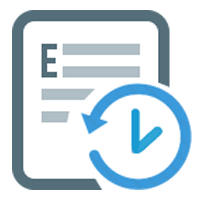
Giveaway of the day — Exiland Backup Standard 6.1
Exiland Backup Standard 6.1 estaba como Giveaway el día n 31 de enero de 2022
Exiland Backup es un software fácil de usar que le permite realizar copias de seguridad automáticas de sus archivos importantes: documentos de trabajo, perfiles de usuario, imágenes, proyectos, archivos de audio, etc. El programa puede guardar sus copias de seguridad en NAS, servidores FTP/SSH o discos externos. Exiland Backup admite cuatro tipos de copias de seguridad: completa, diferencial, incremental y sincronización de carpetas. El programa es pequeño y rápido, tomando solo un poco de los recursos del sistema. Es una solución de respaldo ideal para su negocio o uso personal.Tenga en cuenta: ¡el programa viene registrado previamente y NO requiere registro adicional!
The current text is the result of machine translation. You can help us improve it.
Requerimientos del Sistema:
Windows XP/ Vista/ 7/ 8/ 10; 128 MB RAM; 16 MB free disk space; screen 800x600
Publicado por:
Exiland SoftwarePágina Oficial:
https://exiland-backup.comTamaño del Archivo:
11.7 MB
Licence details:
Lifetime with no free updates
Precio:
$34.50
Mejores Titulos
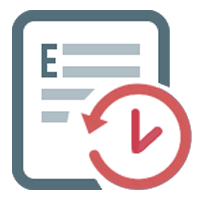
Exiland Backup Professional es la edición con todas las funciones. Incluye todas las funciones de la edición estándar, además de que le permite realizar copias de seguridad de archivos desde varias PC a través de la red local, FTP, SFTP (SSH) y guardar copias de seguridad en cualquier almacenamiento.

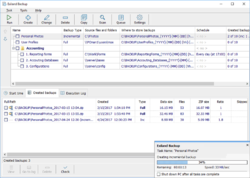
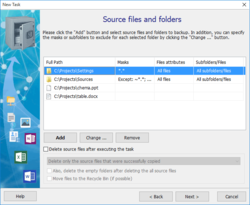
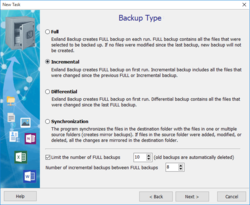
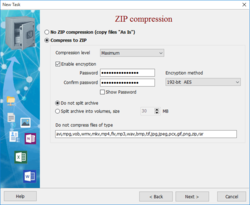
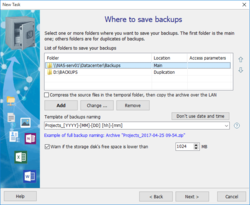
Comentarios en Exiland Backup Standard 6.1
Please add a comment explaining the reason behind your vote.
Since this GOTD needs to be installed today, if my computer crashes next month, how do I reinstall this software?
Save | Cancel
Fred, If you have a device to clone drives and then make a cloned drive, it will save you hours of time of all reinstalling all your programs and they will all work, even the GiveawayOfTheDay ones. There is a little initial expense in this, but the time saved is well worth it. I also suggest everyone save all data files and working files, pictures etc. in your "documents" and keep a back up on a flash/thumb drive. Then when you reinstall your hard drive image from the clone, you can just add those documents, and you are ready to go. This prevents you from ever paying ransom for ransomeware. Awesome!
Save | Cancel
Make sure you have two folders 'My Documents', 1 on an external SDD/memory stick and 1 'My Documents' on the PC/laptop that only serves as temporary storage. Then you never have to make backups.
Save | Cancel
kalmly, 2 years ago, Windows 7 crashed, Windows 7 said, make backup, it was too late. Windows Backup could not make a backup. But my own files were on a 64 MB memory stick, also my MP3 files. My movie files were on an external 1.5 HD in a docking station. So, most of my documents I still had. Driven to Aldi, there were happen to be a Windows 10 PC on offer. One push of the on / off button and everything was on it. First that 90 days removed valid virus scanner and let Windows Defender work. My own 12 programs were later set up, problem solved!
Save | Cancel