Cada día ofrecemos un programa licenciado GRATIS que de otra manera tendrías que comprar!
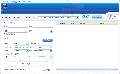
Giveaway of the day — Extra CD DVD Ripper
Extra CD DVD Ripper estaba como Giveaway el día n 26 de julio de 2009
Extra CD DVD Ripper es un programa para quemado de CD/DVD muy fácil de usar.
Incluye varias características. Extra CD Ripper te ayuda a convertir canciones desde un CD de música a los más populares formatos de audio, tales como MP3, WAV y OGG. Extra DVD Ripper Express convierte DVD a varios formatos de video,tales como AVI, MPEG, iPod, iPhone, FLV, Sony PSP, Sony PS3, BlackBerry, Zune, WMV, Pocket PC, RM, RMVB, Mobile 3GP, Apple TV, Archos Player, Creative Zen Player, Disney Mix Max Player, xBox360, HP iPAQ Series, Audio y etc.
The current text is the result of machine translation. You can help us improve it.
Requerimientos del Sistema:
Windows 98/ME/NT4/2000/XP/2003/Vista operating system. DirectX8.1 or higher (DirectX10.0 is recommended)
Publicado por:
Extra Software, IncPágina Oficial:
http://www.dvdcopyrip.com/extra-cd-dvd-ripper.htmlTamaño del Archivo:
8.08 MB
Precio:
$37.77
Mejores Titulos
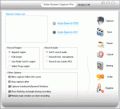
Are you looking for screen capture software that can record screen activities into video files? Fortunately, you come to the right place. Please try Extra Screen Capture Pro which is a tool for recording any movement of your PC desktop screen. Extra Screen Capture Pro is an easy to use, powerful and lightweight screen recording program. It can capture screen activities and sounds to standard AVI video file or EXE file.

Extra DVD Copy is a flexible and easy to use DVD movie copy program. Its intuitive design gives you a one click DVD backup solution. Extra DVD Copy can copy most DVD-5/DVD-9 type DVD movies to DVD-9 (Dual Layer) or DVD-5 disks with no quality loss.

Extra Video Converter is a powerful, universal video-conversion and video-split program that converts video files between all popular video formats (from AVI, DIVX, XVID, MPEG, MPG, WMV, ASF, RM, RMVB, DAT, MOV, SWF, FLV, VOB, and NSV to AVI, MPEG, Apple iPod, Sony PSP, Mobile 3gp, Microsoft Zune, WMV, YouTube, FLV, MOV, MP3, WMV, OGG, or WAV).

Extra DVD to iPod Ripper Express is flexible and easy to use DVD ripper software that can rapidly convert DVD movies to Apple iPod (MP4) without any loss of quality. Extra DVD to iPod Ripper Express allows you to monitor the video while ripping from the DVD at super fast speed. The quality of the output will amaze you! Now you can enjoy movies anywhere, anytime! Get your free trial copy of Extra DVD to iPod Express now and have a wonderful watching the movies you have ripped from DVD!
Comentarios en Extra CD DVD Ripper
Please add a comment explaining the reason behind your vote.
Good morning all - I hope everyone is doing well today.
THE GOOD:
*** Smooth download, installation, and regisration on Vista x32 OS.
*** Smooth program access without using Run As Administrator Rights option.
*** Pleasant, simple, clean, easy-to-understand, easy-to-navigate user interface.
*** Has rich, full-featured online Help Menu via Developer's website.
*** Allows user to choose video source option from DVD-ROM Drive or from Hard Disk drive folder.
*** Allows user to determine audio/video output location folder.
*** Allows for audio/video ripping to the following audio/video device formats:
> AVI, MPEG, WMV
> IPOD MPEG4, H.264, MP3, AAC
> IPHONE MPEG4, H.264, MP3, AAC
> APPLE TV, ARCHOS Players, X-BOX, FLV You Tube
> DVD SONY PSP, PS3
> BlackBerry 3GP, AVI, WMV, MP4, MP3
> ZUNE WMV, MP4, MP3, AAC
> POCKET PC WMV, AVI, FLV, MP4, 3GP
> MOBILE 3GP
> RM, RMVB
> AUDIO MP3, AAC, WMA, WAV
> Creative Zen Player AVI
> Disney Mix Max Player WMV
> HP IPAQ Series WMV Video
ACTUAL USAGE: I will provide more feedback as soon as I am able to do some conversions. However, based on the previous June 1, 2009 GiveAway, "Extra DVD Video Converter v6.48", I expect this program to produce similar top-notch, hiqh-quality audio/video output.
PERCEIVED DRAWBACKS: None as far as I can tell thus far.
SUGGESTION TO DEVELOPER: Please add full-featured Help Menu within the program itself, to supplement the online guidance.
SUMMARY: A definite two-thumbs-up for today's GiveAway. Thanks much, GOTD and Extra, for sharing this terrific program with us.
Don't waste your time. I tried it, putchased it and found out the purchased copy did not work completely. Attempted to contact tech support with no response, tried to get refund but was denied.
STAY AWAY FROM THIS SOFTWARE AND THIS COMPANY!!!!!
You can use your own name in registration.
Open program and press "DVD Ripper"
A *Ripper* (for example DVDFab) grabs the original content off a disc -- Extra CD DVD Ripper records the playing video. That isn't a *bad* strategy, but this version of Extra's DVD Ripper doesn't do it well... It's slow, performing only slightly better than real-time encoding to 320 x 240 AVC (an hour of video will take almost an hour), the encoded file is realtively poor quality, the program is awkward the way it works, & to top it off it's buggy (it locked several times & I had to use Task Mgr to close it). I wouldn't recomend it.
Extra CD DVD Ripper takes up ~38 MB in 133 files, 7 folders. It uses the very common free-ware: ffmpg, Lame, Xvid, & open source versions of Real. As usual, Lame & Xvid are older versions -- Xvid for example was updated (including bug fixes) 6/7/09. The Real & ffmpg code are probably not the newest either, but updating those would require more than downloading the newer versions & pasting in place, so I cut developers a bit of slack far as those 2 are concerned. Extra CD DVD Ripper's registry entries are really minimal, & Portable App Creator [from the forums @ portableapps.com] should make it completely portable.
Firing up Extra DVD Ripper Express 4.54 [what it shows on the app's Title Bar] brings up a nice looking GUI, which (as usual) you can't re-size. You won't go hunting for a place to copy/paste the GOTD key, with the Register menu button clearly visible on the Menu Bar -- once you do however, there's no change in appearance or anything to say you now have a registered version. There's a band of icons running horizontally, & the 1st thing you need to do is click one to select your output format -- tooltips make it easy. You can do the same thing clicking on the Setting menu button. Below that icon bar is a drop down menu called "Output Profile" -- 2nd step is to pick the profile that matches what you want [for example there's 20 profiles for the Zune, with different bit rates etc], and at the very top of the list is: "Customize Output Setting", activating the right 1/3 of the program window where you can set things yourself. 3rd, click the Browse button (between the icon bar & Output Profile) & navigate to where you want your new file(s).
Now it's time to load a DVD, which is easiest using the Convert Now menu button -- you can also hit the "Load..." button next to the play controls, but visually it's maybe a bit harder to spot. In the small window that pops up, you tell the app where your DVD is. This brings up another window with 3 drop down menus: Aspect Ratio -- Keep Original will letterbox a 16:9 video in a 4:3 frame like 320 x 240, DVD Audio Track -- which available sound track to use, & DVD Subtitle -- whether you want subs *permanently* added, & which track to use. Below those drop downs you can select in/out points [i.e. when to start & stop], but you have to know the times all ready because there's no preview window here. Finally, click OK & you're on your way.
There are other features, like you should be able to stop & pause & change profiles, but for me [in XP Pro SP3 32] pretty much anything but the exact steps I've laid out above caused the program to lock 1 time or another, & in fact the developers' site lays out much the same steps. It's not hard to shut the program off using Task Mgr, so feel free to check it out more thoroughly than I have. ;-)
The Bad: Produces too many parity offset errors.
Recommedation: Do ripping manually on case-by-case basis.


Programa para Ripear DVD malo con ganas.
Save | Cancel