Cada día ofrecemos un programa licenciado GRATIS que de otra manera tendrías que comprar!

Giveaway of the day — Extra FLV SWF Video Converter
Extra FLV SWF Video Converter estaba como Giveaway el día n 25 de octubre de 2009
Extra FLV SWF Video Converter es un programa poderoso y universal para convertir YouTube FLV, Flash SWF; divide el programa que convierte entre todos los vídeos más populares, tales como FLV y SWF a AVI, MPEG, Apple iPod, Apple iPhone, Apple TV, Sony PSP, Mobile 3gp, Microsoft Zune, WMV, YouTube FLV, MOV, MP3, WMV, OGG y WAV.
Ideal para todos! Con unos clicks del mouse, puedes convertir todos tus archivos. Y no tienes que ser un experto para hacerlo!
Características principales del Extra FLV SWF Video Converter:
- Convierte video de YouTube, Google, MySpace, DailyMotion FLV a AVI, MPEG, Apple iPod, Apple iPhone, Apple TV, Sony PSP, Mobile 3gp, Microsoft Zune, WMV, YouTube FLV, MOV, MP3, WMV, OGG y WAV.
- Convierte video desde Flash SWF a AVI, MPEG, Apple iPod, Apple iPhone, Apple TV, Sony PSP, Mobile 3gp, Microsoft Zune, WMV YouTube FLV, MOV, MP3, WMV, OGG, WAV.
- Coloca la posición de inicio y de final para la sección del archivo que quieras convertir.
- Incluye conversión por lotes.
- Puede apagar el computador automáticamente luego de grandes conversiones por lote.
- Soporte ilimitado de email, descuentos en productos futuros y actualizaciones gratuitas!
The current text is the result of machine translation. You can help us improve it.
Requerimientos del Sistema:
Windows 98/ME/2000/NT/XP/Vista
Publicado por:
Extra Software, IncPágina Oficial:
http://www.dvdcopyrip.com/extra-flv-swf-video-converter.htmlTamaño del Archivo:
4.44 MB
Precio:
$29.77
Mejores Titulos
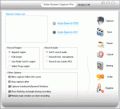
Are you looking for screen capture software that can record screen activities into video files? Fortunately, you come to the right place. Please try Extra Screen Capture Pro which is a tool for recording any movement of your PC desktop screen. Extra Screen Capture Pro is an easy to use, powerful and lightweight screen recording program. It can capture screen activities and sounds to standard AVI video file or EXE file.

Extra DVD Copy is a flexible and easy to use DVD movie copy program. Its intuitive design gives you a one click DVD backup solution. Extra DVD Copy can copy most DVD-5/DVD-9 type DVD movies to DVD-9 (Dual Layer) or DVD-5 disks with no quality loss.

Extra Video Converter is a powerful, universal video-conversion and video-split program that converts video files between all popular video formats (from AVI, DIVX, XVID, MPEG, MPG, WMV, ASF, RM, RMVB, DAT, MOV, SWF, FLV, VOB, and NSV to AVI, MPEG, Apple iPod, Sony PSP, Mobile 3gp, Microsoft Zune, WMV, YouTube, FLV, MOV, MP3, WMV, OGG, or WAV).

Extra DVD to iPod Ripper Express is flexible and easy to use DVD ripper software that can rapidly convert DVD movies to Apple iPod (MP4) without any loss of quality. Extra DVD to iPod Ripper Express allows you to monitor the video while ripping from the DVD at super fast speed. The quality of the output will amaze you! Now you can enjoy movies anywhere, anytime! Get your free trial copy of Extra DVD to iPod Express now and have a wonderful watching the movies you have ripped from DVD!

Comentarios en Extra FLV SWF Video Converter
Please add a comment explaining the reason behind your vote.
All of the previous 'Extra' software packages try to remove the users own selection for a home page, and replace it with their own.
This is not only unprofessional but it displays contempt for the user/customer. Clearly Extra do not understand how to develop software and release it in a manner that respects the settings and choices made by the user.
For this reason alone - I would never purchase ANY Extra software products.
Wake up Extra - I'd be surprised if ANY user found your home page to be more important or useful to what they had chosen for themselves. If they preferred to have no home page, you aren't doing them any favors by shoving yours down their throat.
Sure it can be easy to set the home page back - But it only takes 5 minutes and a broom to clean up a doggie gift on your front door step. Doesn't make you feel any better about it.
I will not install this software - not only because of your crap behaviour changing user settings that are unrelated to the function of your almost average software. I'm staying away from Extra software, because to be completely honest - I find that every one of your programs are barely mediocre at best (certainly not worth bookmarking your site, but to be my home page - not even slightly funny).
If it is someone with a marketing degree in your company who is telling you that overwriting a users chosen home page with the Extra home page is a great idea and will make users want to come back to your home page - they are dreaming. Fire them and let the marketing guru go and stuff up someone elses company.
Do you want to know how normal companies who respect their users do it? Under the Help menu - add a link to 'Visit the Extra Web Site'.
Save | Cancel
The Good
* Straightforward and easy to use.
* Supports many output formats/profiles.
* Supports batch processing.
* Has an option to shutdown computer when converting has finished.
* Full control over output video settings.
* You can trim video before converting it.
The Bad
* Doesn't support interactive SWFs.
* Doesn't support drag + drop.
* Choppy interface.
* Tries to change IE's homepage.
* Does not have a "keep default resolution/video size" option.
For final verdict, recommendations, and full review please click here.
Save | Cancel
What appears to be a complete solution for converting, appears to have no close program option. Instead I had to use the task manager to close it.
Save | Cancel
Format factory is the best
Just stivk to it
It's always free
Save | Cancel
Hi,
Downloaded and installed on 32 bit XP pro sp3. I have to say that I totally agree with the comments by Bubby #2.
During installation it displays a window stating the additionl tasks to be performed during setup. Here's a screen shot.
http://my.jetscreenshot.com/demo/20091025-24hf-36kb
I had decided to only install a desktop icon.
There was no End User Licence agreement which stated that other changes were to be made, nor was there any further indication that other personalsettings would be edited, so why Extra has my google.com homepage changed to dvdcopyrip.com ?? see this screen shot
http://my.jetscreenshot.com/demo/20091025-q3ff-52kb
If my window cleaner said to me 'Andy, finished your windows mate and by the way, painted your front door purple' I would not be amused, so why have you taken it upon yourselves to change something that you have no right to do, you didn't even ask first.
Not testing this abomination, it will be deleted from my PC the minute I finish writing this.
Save | Cancel